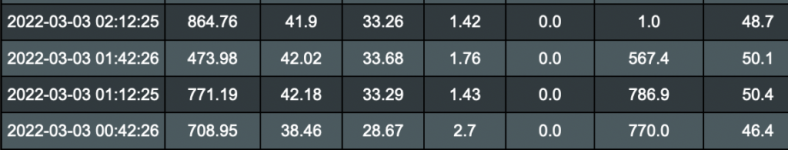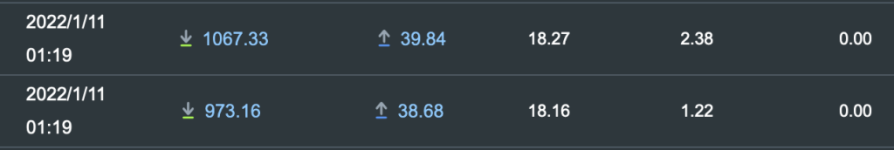Hello all,
I recently installed spdMerlin and found that its speedtests are not correct. It shows my 1Gbps connection WAN speed is halved. Upload speed is closer to what I expect.
spdMerlin set up excluded from QoS, on v4.4.4, haven't touched autoBW as I don't know what that does, using built-in ookla speedtest returns the average following speeds.
Download: 457.18 Mbps (data used: 828.4 MB )
Upload: 758.25 Mbps (data used: 859.3 MB )
When I run Ookla's cli speedtest from a linux box wired to a LAN port on this AX88U I get what seem to be more accurate speeds. Both are going to the same speedtest server.
Download: 916.79 Mbps (data used: 677.8 MB )
Upload: 938.63 Mbps (data used: 458.0 MB )
I'm guessing is that its some sort of configuration issue, maybe autoBW. I haven't made changes to this section and its set to default(disabled).
I recently installed spdMerlin and found that its speedtests are not correct. It shows my 1Gbps connection WAN speed is halved. Upload speed is closer to what I expect.
spdMerlin set up excluded from QoS, on v4.4.4, haven't touched autoBW as I don't know what that does, using built-in ookla speedtest returns the average following speeds.
Download: 457.18 Mbps (data used: 828.4 MB )
Upload: 758.25 Mbps (data used: 859.3 MB )
When I run Ookla's cli speedtest from a linux box wired to a LAN port on this AX88U I get what seem to be more accurate speeds. Both are going to the same speedtest server.
Download: 916.79 Mbps (data used: 677.8 MB )
Upload: 938.63 Mbps (data used: 458.0 MB )
I'm guessing is that its some sort of configuration issue, maybe autoBW. I haven't made changes to this section and its set to default(disabled).