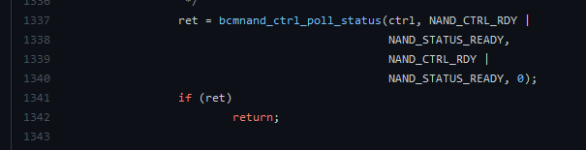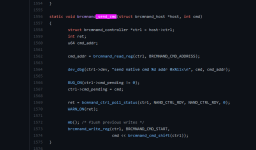I bought GT-AXE11000 last spring and at some moment looking at the uptime noticed it gets rebooted from time to time once 3-4 weeks.
Nothing helpful were in native logs, so I did establish remote logging and was able to receive things like this each time it got rebooted:
At some point it got worse and once I got 4 reboots in 3 days, which was unacceptable for WFH. Then it was several-month journey w/ ASUS support which ended up them replacing my unit which happened right after Thanksgiving.
And guess what? It two weeks after I put it on duty - in less than 2 weeks I got same-caused reboot again .
.
I looked through the reviews and saw a couple of messages like "great device, despite it looses connection sometime" - cannot be 100% sure, but pretty much reboot symptom.
So, as @L&LD keeps saying: beta-testing is in play.
Pretty much tired of arguing with support trying to persuade them anything at this point. The last resort I had - was scheduling everyday reboot, which seems increases the odds of router to "survive" to the end of the day.
Meanwhile it this thread, I see @RMerlin mentions he is now working more closely with ASUS dev team then ever before. So I wonder if it is possible to bring this issue to their attention.
Obviously, I understand - this still can be something they cannot address. Like Broadcom's bug or usage of the crap NAND in entire batch, but I feel it might worth trying anyways.
Thanks in advance.
Nothing helpful were in native logs, so I did establish remote logging and was able to receive things like this each time it got rebooted:
Code:
2021-10-01T09:40:42-05:00 user 3 kernel: bcm63xx_nand ff801800.nand: timeout waiting for command 0x1
2021-10-01T09:40:42-05:00 user 3 kernel: bcm63xx_nand ff801800.nand: intfc status 700000e0
2021-10-01T09:40:43-05:00 user 4 kernel: BUG: failure at drivers/mtd/nand/brcmnand/brcmnand.c:1339/brcmnand_send_cmd()!
2021-10-01T09:40:43-05:00 user 0 kernel: Kernel panic - not syncing: BUG!
2021-10-01T09:40:43-05:00 user 4 kernel: CPU: 2 PID: 2111 Comm: conn_diag Tainted: P O 4.1.52 #6
2021-10-01T09:40:43-05:00 user 4 kernel: Hardware name: Broadcom-v8A (DT)
2021-10-01T09:40:43-05:00 user 0 kernel: Call trace:
2021-10-01T09:40:43-05:00 user 4 kernel: [<ffffffc000087398>] dump_backtrace+0x0/0x150
2021-10-01T09:40:43-05:00 user 4 kernel: [<ffffffc0000874fc>] show_stack+0x14/0x20
2021-10-01T09:40:43-05:00 user 4 kernel: [<ffffffc00057bc70>] dump_stack+0x90/0xb0
2021-10-01T09:40:43-05:00 user 4 kernel: [<ffffffc000579934>] panic+0xd8/0x220
2021-10-01T09:40:43-05:00 user 4 kernel: [<ffffffc000344cac>] brcmnand_send_cmd+0x134/0x140
2021-10-01T09:40:43-05:00 user 4 kernel: [<ffffffc000346180>] brcmnand_cmdfunc+0x128/0x2f0
2021-10-01T09:40:43-05:00 user 4 kernel: [<ffffffc00033bbc8>] nand_check_wp+0x40/0x68
2021-10-01T09:40:43-05:00 user 4 kernel: [<ffffffc00033ed24>] nand_do_write_ops+0xb4/0x3d8
2021-10-01T09:40:43-05:00 user 4 kernel: [<ffffffc00033f1fc>] nand_write+0x5c/0x88
2021-10-01T09:40:43-05:00 user 4 kernel: [<ffffffc0003369c0>] part_write+0x20/0x28
2021-10-01T09:40:43-05:00 user 4 kernel: [<ffffffc00033396c>] mtd_write+0x4c/0x68
2021-10-01T09:40:43-05:00 user 4 kernel: [<ffffffc000207340>] __jffs2_flush_wbuf+0xb8/0xd18
2021-10-01T09:40:43-05:00 user 4 kernel: [<ffffffc0002083cc>] jffs2_flash_writev+0x1d4/0x478
2021-10-01T09:40:43-05:00 user 4 kernel: [<ffffffc0002086a4>] jffs2_flash_write+0x34/0x50
2021-10-01T09:40:43-05:00 user 4 kernel: [<ffffffc00057aa54>] jffs2_garbage_collect_pristine+0x350/0x3bc
2021-10-01T09:40:43-05:00 user 4 kernel: [<ffffffc00057afb0>] jffs2_garbage_collect_live+0x37c/0xec8
2021-10-01T09:40:43-05:00 user 4 kernel: [<ffffffc000203ab8>] jffs2_garbage_collect_pass+0x408/0x830
2021-10-01T09:40:43-05:00 user 4 kernel: [<ffffffc000208094>] jffs2_flush_wbuf_gc+0xac/0x150
2021-10-01T09:40:43-05:00 user 4 kernel: [<ffffffc0001fc0ac>] jffs2_fsync+0x44/0x60
2021-10-01T09:40:43-05:00 user 4 kernel: [<ffffffc00016b064>] vfs_fsync_range+0x44/0xc0
2021-10-01T09:40:43-05:00 user 4 kernel: [<ffffffc00016b138>] do_fsync+0x38/0x68
2021-10-01T09:40:43-05:00 user 4 kernel: [<ffffffc00016b408>] SyS_fdatasync+0x10/0x20At some point it got worse and once I got 4 reboots in 3 days, which was unacceptable for WFH. Then it was several-month journey w/ ASUS support which ended up them replacing my unit which happened right after Thanksgiving.
And guess what? It two weeks after I put it on duty - in less than 2 weeks I got same-caused reboot again
I looked through the reviews and saw a couple of messages like "great device, despite it looses connection sometime" - cannot be 100% sure, but pretty much reboot symptom.
So, as @L&LD keeps saying: beta-testing is in play.
Pretty much tired of arguing with support trying to persuade them anything at this point. The last resort I had - was scheduling everyday reboot, which seems increases the odds of router to "survive" to the end of the day.
Meanwhile it this thread, I see @RMerlin mentions he is now working more closely with ASUS dev team then ever before. So I wonder if it is possible to bring this issue to their attention.
Obviously, I understand - this still can be something they cannot address. Like Broadcom's bug or usage of the crap NAND in entire batch, but I feel it might worth trying anyways.
Thanks in advance.
Last edited: