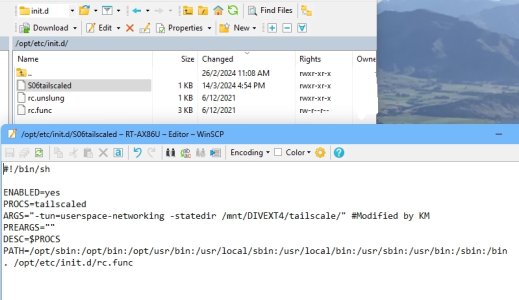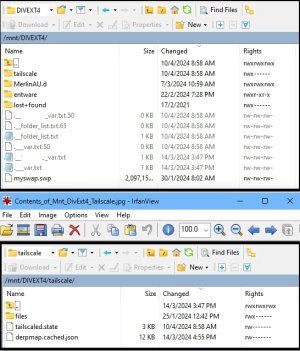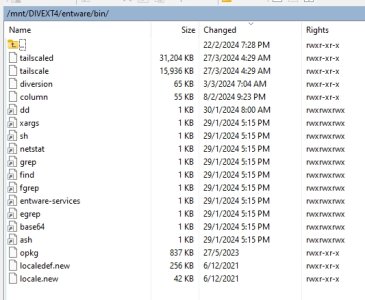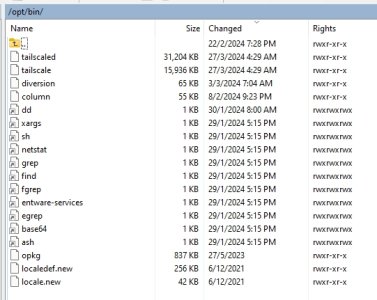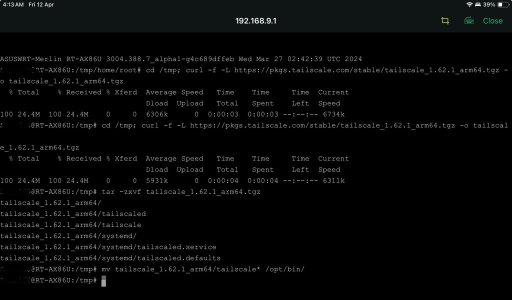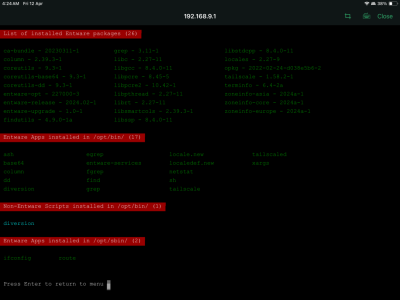One significant difference that I have found between what I have done and the instructions given is the default "ARGS line" of my "S06tailscaled" file within opt/etc/init.d/ and I am wondering if this could in anyway be implicated (although unlikely given that it sounds like a firewall -rather than a startup- issue):

You are using an out of date browser. It may not display this or other websites correctly.
You should upgrade or use an alternative browser.
You should upgrade or use an alternative browser.
Tailscale on Asus RT-AX86U router
- Thread starter Aerandir14
- Start date
Did you change from the default to exactly as per the instructions?One significant difference that I have found between what I have done and the instructions given is the default "ARGS line" of my "S06tailscaled" file within opt/etc/init.d/ and I am wondering if this could in anyway be implicated (although unlikely given that it sounds like a firewall -rather than a startup- issue):
View attachment 57858
I did indeed but as the default file appeared so different, I am now wondering if this is anything to do with the latest tailscale binaries possibly introducing a change that is making things less compatible. Are you also running the latest version? I will try your suggestion of changing the LAN IP which will involve changing a lot of DHCP binds as well. Thank you for the suggestions.Did you change from the default to exactly as per the instructions?
My default file was different too IIRC. I just biffed everything out and put what Randomuser777 advised.I did indeed but as the default file appeared so different, I am now wondering if this is anything to do with the latest tailscale binaries possibly introducing a change that is making things less compatible. Are you also running the latest version? I will try your suggestion of changing the LAN IP which will involve changing a lot of DHCP binds as well. Thank you for the suggestions.
Maybe have a look at my S06Tailscaled file from the init.d directory and compare it to yours, see attached.
See also contents of various Dirs where the binaries go, just to satisfy yourself the paths are correct. My Disk is called DIVEXT4,
I’ve already updated to the latest 1.62.1 (I’ll make a post shortly about a CLI command to do that which seems to work). No problems with the new binaries.
Maybe remove the GLiNET client from your tailnet and try again first (before changing routes?)
Attachments
Last edited:
I also updated via entware, and noticed the same thing. A quick (re)edit of ./S06tailscaled fixed it for me too.
I have a GLiNET Router (Beryl AX MT-3000) and there's a few folk updating Tailscale on that device, so thought I’d modify the commands for the ASUS Merlin Tailscale install in this thread.
Manual Update:
# Using the advice shown here for that device (from GLiNet) I amended the path from /usr/sbin/ to /opt/bin as shown below, to match the original instructions given earlier in this thread for updating the ASUS Merlin tailscale install.
# You will need to change the Version Number, appropriate to the latest version (from Tailscale Static Binaries) for arm64 devices and just copy and paste into the Asus Router CLI (assuming you have Tailscale installed as detailed in this thread). I just search and replace the text for old ver to new ver e.g. search and replace 1.62.1 by 1.64.0.
Code:
cd /tmp; curl -f -L https://pkgs.tailscale.com/stable/tailscale_1.64.0_arm64.tgz -o tailscale_1.64.0_arm64.tgz
tar -zxvf tailscale_1.64.0_arm64.tgz
mv tailscale_1.64.0_arm64/tailscale* /opt/bin/You may need to reboot to make it apply (so you lose your uptime).
Checking (using WinSCP) in the /tmp folder shows orphan tailscale folders and tgz files from these updates, but what I understand is that they are cleaned up when you switch off the router.
This works for me, no guarantees for anyone else but it'd be great if someone would test it and / or improve it. All it does it ‘semi-automates downloading the files manually and using WinSCP to copy them across’.
This does not fix the (separate issue) of the S06tailscaled file being modified when entware is updated from within amtm (see earlier in this thread).
#You should see the new files downloaded and your tailnet admin page should show the udpated version (or you can use 'tailscale version' in the CLI to check).
#Note that there is a copy of Tailscale in the dir .mnt/YOURDRV/entware/bin
Update Script:
See here for a GLiNET thread with a script that updates tailscale semi-automatically (and can make it persistent for firmware upgrades on that device). This is an excellent and much more sophisticated script, a more complete method than the manual update above, with more error trapping, a way to reverse it and to make it permanent.
I have not looked into this (and I won't as its waaaaaay over my head) but if anyone (coder?) wants a few good ideas for a script, this works nicely on most of the the GLiNet devices.
Similar to the Beryl, maybe it could be modified (?) to make it persistent for entware upgrades on the ASUS Merlin Routers (note though that it is OpenWRT-based)?
Last edited:
Success finally!!! After umpteen trials and errors, finally managed to get it all working.
My gut feeling is that all my problems lie with the two modded files, namely "firewall-start" and "services-start" not doing exactly what they are meant to do. This could, in fairness, be related to my particular router model's pecularity as I vaguly recall reading somewhere a long time ago that the JFFS partition could be a bit different on the GT-AX6000 (and hence the inability to back that partition up using the router's web UI for example). I have had to create these files from scratch as they did not exist in the scripts folder (even after trying to install diversion first to see if it would populate these files). Things appeared completely broken even after restarts and reboots until I manually issued the command: tailscale up --accept-routes --advertise-routes=192.168.1.0/24.
The second major change that I have tried was to use the older tailscale binaries "tailscale_1.54.0_arm64.tgz" and not the latest available version and that was the version installed on my final attempt that ended up working and so I am not sure whether this was a complete coincidence or whether it has had any bearing on the final success of my installation.
I will continue to test and post back if any further issues along the way.
My gut feeling is that all my problems lie with the two modded files, namely "firewall-start" and "services-start" not doing exactly what they are meant to do. This could, in fairness, be related to my particular router model's pecularity as I vaguly recall reading somewhere a long time ago that the JFFS partition could be a bit different on the GT-AX6000 (and hence the inability to back that partition up using the router's web UI for example). I have had to create these files from scratch as they did not exist in the scripts folder (even after trying to install diversion first to see if it would populate these files). Things appeared completely broken even after restarts and reboots until I manually issued the command: tailscale up --accept-routes --advertise-routes=192.168.1.0/24.
The second major change that I have tried was to use the older tailscale binaries "tailscale_1.54.0_arm64.tgz" and not the latest available version and that was the version installed on my final attempt that ended up working and so I am not sure whether this was a complete coincidence or whether it has had any bearing on the final success of my installation.
I will continue to test and post back if any further issues along the way.
Last edited:
Thanks again and all credit goes to @RandomUser777 and to @jksmurf and all the others on this forum for their valuable contributions. I will put the steps that I have followed exactley in case they will help anyone else going through this process:
1) Format USB drive using AMTM Format disk script (using all the script’s recommended settings including creating a label for the drive for step 5 below –sda1- in my case).
2) Installed Entware packages on the USB drive using AMTM’s recommended settings.
3) Using SSH, issued these three commands in order:
“opkg install ca-bundle"
"opkg install tailscale"
"opkg install tailscaled"
Ignored the following error installing the last “tailscaled” package:
Unknown package 'tailscaled'.
Collected errors:
* opkg_install_cmd: Cannot install package tailscaled.
4) Using WinSCP, I replaced these two files (tailscale and tailscaled) from downloaded "tailscale_1.54.0_arm64.tgz" in places of the original ones located in /opt/bin/.
5) Edited S06tailscaled in /opt/etc/init.d/ to look like this (only ARGS line needed changing):
------------------------------------------------------------------------------------------------------
#!/bin/sh
ENABLED=yes
PROCS=tailscaled
ARGS="-tun=userspace-networking -statedir /mnt/sda1/tailscale/" #Modified by KM
PREARGS=""
DESC=$PROCS
PATH=/opt/sbin:/opt/bin:/opt/usr/bin:/usr/local/sbin:/usr/local/bin:/usr/sbin:/usr/bin:/sbin:/bin
. /opt/etc/init.d/rc.func
------------------------------------------------------------------------------------------------------
6) Reboot router.
7) Using SSH, issued the following command:
“tailscale login” to get the URL link to connect device to my tailscale network.
8) In /jffs/scripts/ created two new files as they did not exist in that folder (based on my router’s IP of 192.168.1.1), added contents as below and then modified their permissions to “rwxr-xr-x”.
a) “firewall-start” contents:
#!/bin/sh
tailscale up --accept-routes --advertise-routes=192.168.1.0/24
b)“services-start” contents:
#!/bin/sh
/opt/etc/init.d/S06tailscaled start
tailscale up --accept-routes --advertise-routes=192.168.1.0/24
9) Reboot router.
10) At the end, I have had to manually issue this command for things to work properly:
“tailscale up --accept-routes --advertise-routes=192.168.1.0/24”
1) Format USB drive using AMTM Format disk script (using all the script’s recommended settings including creating a label for the drive for step 5 below –sda1- in my case).
2) Installed Entware packages on the USB drive using AMTM’s recommended settings.
3) Using SSH, issued these three commands in order:
“opkg install ca-bundle"
"opkg install tailscale"
"opkg install tailscaled"
Ignored the following error installing the last “tailscaled” package:
Unknown package 'tailscaled'.
Collected errors:
* opkg_install_cmd: Cannot install package tailscaled.
4) Using WinSCP, I replaced these two files (tailscale and tailscaled) from downloaded "tailscale_1.54.0_arm64.tgz" in places of the original ones located in /opt/bin/.
5) Edited S06tailscaled in /opt/etc/init.d/ to look like this (only ARGS line needed changing):
------------------------------------------------------------------------------------------------------
#!/bin/sh
ENABLED=yes
PROCS=tailscaled
ARGS="-tun=userspace-networking -statedir /mnt/sda1/tailscale/" #Modified by KM
PREARGS=""
DESC=$PROCS
PATH=/opt/sbin:/opt/bin:/opt/usr/bin:/usr/local/sbin:/usr/local/bin:/usr/sbin:/usr/bin:/sbin:/bin
. /opt/etc/init.d/rc.func
------------------------------------------------------------------------------------------------------
6) Reboot router.
7) Using SSH, issued the following command:
“tailscale login” to get the URL link to connect device to my tailscale network.
8) In /jffs/scripts/ created two new files as they did not exist in that folder (based on my router’s IP of 192.168.1.1), added contents as below and then modified their permissions to “rwxr-xr-x”.
a) “firewall-start” contents:
#!/bin/sh
tailscale up --accept-routes --advertise-routes=192.168.1.0/24
b)“services-start” contents:
#!/bin/sh
/opt/etc/init.d/S06tailscaled start
tailscale up --accept-routes --advertise-routes=192.168.1.0/24
9) Reboot router.
10) At the end, I have had to manually issue this command for things to work properly:
“tailscale up --accept-routes --advertise-routes=192.168.1.0/24”
Good stuff, well done you!Success finally!!! After umpteen trials and errors, finally managed to get it all working.
Okey dokey. As the two modded files are supposed to start Tailscale by issuing those commands, I hope they do this on a reboot now and that you don’t have to issue that tailscale up line manually every time. That kind of defeats the purpose!My gut feeling is that all my problems lie with the two modded files, namely "firewall-start" and "services-start" not doing exactly what they are meant to do. This could, in fairness, be related to my particular router model's pecularity as I vaguly recall reading somewhere a long time ago that the JFFS partition could be a bit different on the GT-AX6000 (and hence the inability to back that partition up using the router's web UI for example). I have had to create these files from scratch as they did not exist in the scripts folder (even after trying to install diversion first to see if it would populate these files). Things appeared completely broken even after restarts and reboots until I manually issued the command: tailscale up --accept-routes --advertise-routes=192.168.1.0/24.
Interesting (disconcerting) that it might be model specific.
There seems to be a few threads around about jffs2 not being able to be formatted on the GT-AX6000 via the GUI because it actually uses UBIFS (and not jffs2) the former which contains a bunch of Router settings as well, but it’s way beyond me. The threads below suggest ways to do this but it might be a bit risky.
These models don't use JFFS2, they use UBIFS for that partition, hence the option to format the JFFS2 partition is not there.
There’s one thread about issuing commands to make scripts executable, maybe that would help, be worth checking out e.g.
The line chmod a+rx /jffs/scripts/* should not be inside the script. You type it into the command line to make the script executable.
Be great if someone knowledgeable could chime in at this point as to why the scripts “firewall-start” and/or “services-start” do not (at least initially) run on your machine without the same manually issued command being needed once first: tailscale up --accept-routes --advertise-routes=192.168.1.0/24. Maybe @Tech9 Or @ColinTaylor could give us some pointers please

GT-AX6000 TTL Configuration
I upgraded my router from AX86u to GT- AX6000 and installed Merlin firmware 386.7_2. I'm trying to set the TTL on the new router. I am able to do so but I notice If i change a setting or reboot the router, the TTL reverts back to default. I noticed right away under Administration- System-...
 www.snbforums.com
www.snbforums.com

Missing ‘format jffs partition on next boot’ option in gui
I’ve notice in the github source that for some router models (such as my GT-AX6000) the format jffs partition option is disabled in the gui. Why is that? Any other method available to format this partition? (would a reset to factory default settings via gui work?).
 www.snbforums.com
www.snbforums.com

Release - Asuswrt-Merlin 386.8 is now available for specific models
Thanks L&LD... Also, any way to troubleshoot the VPN Client 1? I have factory reset the router and setup from scratch. It seems I'm not able to setup my VPN client. I have setup VPN Director, I also have setup Client1 (same way as my old router), however when I turn on the "Service state" my...
 www.snbforums.com
www.snbforums.com
You could always run the update Commands in my post above to test it. Then return to the old one if no joy.The second major change that I have tried was to use the older tailscale binaries "tailscale_1.54.0_arm64.tgz" and not the latest available version and that was the version installed on my final attempt that ended up working and so I am not sure whether this was a complete coincidence or whether it has had any bearing on the final success of my installation.
I will continue to test and post back if any further issues along the way.
Last edited:
Glad to say that Tailscale appears to have so far survived a couple of router reboots without requiring a manual restart.I hope they do this on a reboot now and that you don’t have to issue that Tailscale up line manually every time. That kind of defeats the purpose!
The GT-AX6000's JFFS quirks are indeed quite interesting and thank you for the prompt reminders of the various issues previously encountered and reported by others in this regard.
I will also certainly have a go at updating the script as per your kind instructions once I have recovered a bit from this recent experience.
That is good news.Glad to say that Tailscale appears to have so far survived a couple of router reboots without requiring a manual restart.
The GT-AX6000's JFFS quirks are indeed quite interesting and thank you for the prompt reminders of the various issues previously encountered and reported by others in this regard.
I will also certainly have a go at updating the script as per your kind instructions once I have recovered a bit from this recent experience.
Was just thinking the more universal the install the better; and if not then at least what each specific Router might need but it is heartening to hear it survived a manual reboot.
Clearly with all the scripts in amtm (which I believe run on GT-AX6000 as well) it should work 'out of the box' so to speak but maybe there's something it needs to configure and your manual tailscale up --accept-routes --advertise-routes=192.168.1.0/24 line forces that.
Last edited:
kuki68ster
Regular Contributor
Thanks again and all credit goes to @RandomUser777 and to @jksmurf and all the others on this forum for their valuable contributions. I will put the steps that I have followed exactley in case they will help anyone else going through this process:
1) Format USB drive using AMTM Format disk script (using all the script’s recommended settings including creating a label for the drive for step 5 below –sda1- in my case).
2) Installed Entware packages on the USB drive using AMTM’s recommended settings.
3) Using SSH, issued these three commands in order:
“opkg install ca-bundle"
"opkg install tailscale"
"opkg install tailscaled"
Ignored the following error installing the last “tailscaled” package:
Unknown package 'tailscaled'.
Collected errors:
* opkg_install_cmd: Cannot install package tailscaled.
4) Using WinSCP, I replaced these two files (tailscale and tailscaled) from downloaded "tailscale_1.54.0_arm64.tgz" in places of the original ones located in /opt/bin/.
5) Edited S06tailscaled in /opt/etc/init.d/ to look like this (only ARGS line needed changing):
------------------------------------------------------------------------------------------------------
#!/bin/sh
ENABLED=yes
PROCS=tailscaled
ARGS="-tun=userspace-networking -statedir /mnt/sda1/tailscale/" #Modified by KM
PREARGS=""
DESC=$PROCS
PATH=/opt/sbin:/opt/bin:/opt/usr/bin:/usr/local/sbin:/usr/local/bin:/usr/sbin:/usr/bin:/sbin:/bin
. /opt/etc/init.d/rc.func
------------------------------------------------------------------------------------------------------
6) Reboot router.
7) Using SSH, issued the following command:
“tailscale login” to get the URL link to connect device to my tailscale network.
8) In /jffs/scripts/ created two new files as they did not exist in that folder (based on my router’s IP of 192.168.1.1), added contents as below and then modified their permissions to “rwxr-xr-x”.
a) “firewall-start” contents:
#!/bin/sh
tailscale up --accept-routes --advertise-routes=192.168.1.0/24
b)“services-start” contents:
#!/bin/sh
/opt/etc/init.d/S06tailscaled start
tailscale up --accept-routes --advertise-routes=192.168.1.0/24
9) Reboot router.
10) At the end, I have had to manually issue this command for things to work properly:
“tailscale up --accept-routes --advertise-routes=192.168.1.0/24”
I am also using tailscale in my Synology and will try this…
For the less technically skilled noobs like me, it would be nice if do have a script to make it possible to install it trough amtm...
Let's hope someone more tech able will accept the challenge…
Nice work
Getting this on executing first command line when trying to update:You could always run the update Commands in my post above to test it. Then return to the old one if no joy.
Unsure what it means but it looks like the download is not completing despite trying multiple times and on different laptops! Any clues as to what is wrong here? Thanks.
Last edited:
ColinTaylor
Part of the Furniture
I'd say there's something wrong with your internet connection.Unsure what it means but it looks like the download is not completing despite trying multiple times and on different laptops! Any clues as to what is wrong here? Thanks.
Thanks but not sure why other things are working and this cuts off at exactly 83% every single time. I will try again later. BTW, my AMTM Entware packages are showing this despite still being on the older version of Tailscale which is again a little bit at odds with what was reported earlier on here on this thread:I'd say there's something wrong with your internet connection.
ColinTaylor
Part of the Furniture
The tailscale package in Entware hasn't been updated since you installed it yesterday.BTW, my AMTM Entware packages are showing this despite still being on the older version of Tailscale which is again a little bit at odds with what was reported earlier on here on this thread:
I'd installed a pretty old one though (and hence my earlier question about updating via CLI):The tailscale package in Entware hasn't been updated since you installed it yesterday.
ColinTaylor
Part of the Furniture
Sorry, I don't know what earlier question you're referring to. tailscale 1.58.2-1 is still the current version in the Entware repository.I'd installed a pretty old one though (and hence my earlier question about updating via CLI):
Hmmm I tried it on my machine just now and works perfectly. Having said that in the past I have had it getting ‘stuck’ like yours and I just waited for a while (next day) and it worked. I too had perfectly working internet at the time.Getting this on executing first command line when trying to update:
View attachment 57886
Unsure what it means but it looks like the download is not completing despite trying multiple times and on different laptops! Any clues as to what is wrong here? Thanks.
So I think Colin is probably at least partially correct; it could also be the Tailscale server where the distros are kept.
The entware Tailscale package seems separate from the one we are installing and it’s older. I’m not sure what was reported earlier on in this thread but I’d be happy to correct it if it was me who wrote it.
Attachments
Last edited:
Be good to know if that Command works for you though, so if you get the chance maybe you could give it a whirl later, thanksI also suspected a problem with the Tailscale's servers. Downloaded latest binaries manually, extracted and replaced the older two files with the newer ones followed by a reboot and it seems to have updated just fine.
View attachment 57894
Current stable version now 1.64.0 btw.
[EDIT] Please see the released Tailmon Script by Viktor Jaep
Last edited:
Similar threads
- Replies
- 0
- Views
- 2K
Similar threads
Similar threads
-
Stop being ASUS's unpaid Beta Testers! Wi-Fi 6 is the real King
- Started by mrhai2344
- Replies: 2
-
[Custom Icons] ASUS Router App icon Completion Project - 180+ High-Quality icons
- Started by Rabbit-Spec
- Replies: 1
-
Old news? - ASUS GT-AX11000, no 160 Mhz bandwidth option on 5G-2
- Started by KLFDRO
- Replies: 15
-
Asus ZenWiFi Pro ET12 blocking/dropping wan connections to local game server.
- Started by Dolyfin
- Replies: 0
-
-
-
-
-
-
Asus GT-BE98 (Non Pro, BE25000) European version - changing country code/regulatory domain.
- Started by nidany
- Replies: 5
Latest threads
-
Stop being ASUS's unpaid Beta Testers! Wi-Fi 6 is the real King
- Started by mrhai2344
- Replies: 2
-
SDNS Director only partially redirecting hardcoded DNS (Pi-hole setup) – mixed Google/Cloudflare results
- Started by SocratesBackup
- Replies: 2
-
This is a CPU temperature monitoring tool for Asus routers running stock firmware.
- Started by mrhai2344
- Replies: 1
-
[Custom Icons] ASUS Router App icon Completion Project - 180+ High-Quality icons
- Started by Rabbit-Spec
- Replies: 1
-
ASUS GT-BE96_AI Concerns: Synaptics SL1680 NPU Incompatibility (Ollama & Frigate)
- Started by Rabbit-Spec
- Replies: 5
Support SNBForums w/ Amazon
If you'd like to support SNBForums, just use this link and buy anything on Amazon. Thanks!
Sign Up For SNBForums Daily Digest
Get an update of what's new every day delivered to your mailbox. Sign up here!
Staff online
-
RMerlinAsuswrt-Merlin dev