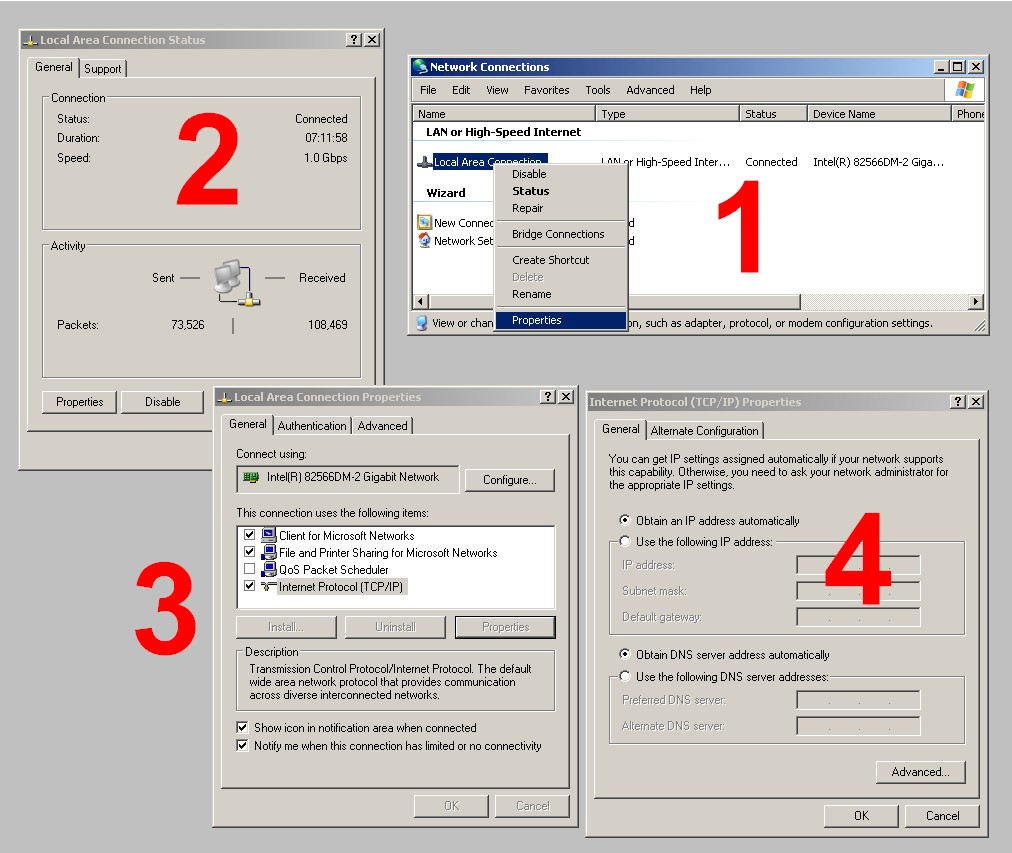Platforminc
Occasional Visitor
Hi,
I have a main wired network all around the house, however the wifi int he house doesnt extend to my outbuilding office but I have cabled cat 6 connection from my outbuilding to the main house, sow hat I did was to connect that to an unused router and concerted it to an access point, that router appears to have packed up, just wouldn't work. I then realised that I have got an open WRT BT home hub router at home originally bought for a VPN project but was too complicated to setup for NordVPN.
Anyway, what I want to do is configure it as my access point. It just cannot get it to work, its on open wrt 19.07. I have followed the instructions found online, disable the wireless, connect the cable to the main home wifi, disable DHCP, set the IP to 192.168.1.2 for example. It just wouldn't work. I watched the video
step by step and its really upsetting me. Can someone please tell me what I am doing incorrectly, in my case the cable is connected to the main home network via port 1 and port 2 connects to my laptop which is where i am configuring the router.
Thanks in advance.
I have a main wired network all around the house, however the wifi int he house doesnt extend to my outbuilding office but I have cabled cat 6 connection from my outbuilding to the main house, sow hat I did was to connect that to an unused router and concerted it to an access point, that router appears to have packed up, just wouldn't work. I then realised that I have got an open WRT BT home hub router at home originally bought for a VPN project but was too complicated to setup for NordVPN.
Anyway, what I want to do is configure it as my access point. It just cannot get it to work, its on open wrt 19.07. I have followed the instructions found online, disable the wireless, connect the cable to the main home wifi, disable DHCP, set the IP to 192.168.1.2 for example. It just wouldn't work. I watched the video
Thanks in advance.