ColinTaylor
Part of the Furniture
What does this mean?restarted through services.msc
What does this mean?restarted through services.msc
I don't know how to do that, watched some videos, but didn't work.What does this mean?services.msc is a Windows application. You were asked to restart NTP on the AP then check its log for errors.
How to do so on the router/AP was explained by @dave14305 in post #19 on page one.I don't know how to do that, watched some videos, but didn't work.
Login with ssh and run:
Then check the system log.Code:service restart_ntpd
Are you using a Windows PC? If so, open a Command Prompt and log into the AP as follows:no one mentioned how to do it, only to do it.
service restart_ntpdpool.ntp.org to us.pool.ntp.org so it will restart the time service in the background.EDIT: See the next post.
Are you using a Windows PC? If so, open a Command Prompt and log into the AP as follows:
Change "admin" to be the AP's login name and "192.168.x.y" to be the IP address of the AP.Code:
Then run the command specified:
Code:service restart_ntpd
Now log into the AP's web interface and check the log (System Log - General Log
did this, came back done, system time still not correct.Login with ssh and run:
Then check the system log.Code:service restart_ntpd
I expect SSH won’t be enabled on the AP if it’s never been used. Alternatively, change the ntp server name on the Administration/ System page in the GUI and hit apply. For example, changepool.ntp.orgtous.pool.ntp.orgso it will restart the time service in the
tried this, system time still not correct.I expect SSH won’t be enabled on the AP if it’s never been used. Alternatively, change the ntp server name on the Administration/ System page in the GUI and hit apply. For example, changepool.ntp.orgtous.pool.ntp.orgso it will restart the time service in the background.
Were there any errors reported from this in the AP's log (System Log - General Log)?did this, came back done, system time still not correct.
ps w | grep ntpnslookup pool.ntp.org/usr/sbin/ntp -d -n -q -p pool.ntp.org16271 AsusAP-U 3324 S grep ntpWere there any errors reported from this in the AP's log (System Log - General Log)?
From the AP's SSH session can you confirm that ntp is actually running with the following command:
and that you can resolve names:Code:ps w | grep ntp
Code:nslookup pool.ntp.org
That all looks normal. Can you try the command I added to my previous post. Here it is again:16271 AsusAP-U 3324 S grep ntp
32146 AsusAP-U 4000 S /usr/sbin/ntp -t -S /sbin/ntpd_synced -p us.pool.ntp.org
Name: pool.ntp.org
Address 1: 66.118.231.14 time4.lshiy.com
Address 2: 45.79.82.45 ntp.sfo.icanbwell.com
Address 3: 50.117.3.95
Address 4: 5.78.62.36 static.36.62.78.5.clients.your-server.de
/usr/sbin/ntp -d -n -q -p pool.ntp.orgntp: 'pool.ntp.org' is 168.235.69.132That all looks normal. Can you try the command I added to my previous post. Here it is again:
Code:/usr/sbin/ntp -d -n -q -p pool.ntp.org
That's very strange.ntp: 'pool.ntp.org' is 168.235.69.132
ntp: sending query to 168.235.69.132
ntp: send failed: Network is unreachable
Alarm clock
netstat -rnThat's very strange.
As per Dave's post, what is the output of:
Code:netstat -rn
Do you have any kind of IP blocker running on your main router, like Skynet? < no
P.S. Are you running stock Asus firmware or Merlin's? < merlin
yes the default gateway is the routers ip.@twodose25 Did you set the Default Gateway to be the router IP (same as DNS Server1)?
Sounds like it might be a bug then.yes the default gateway is the routers ip.
netstat -rnKernel IP routing tableSounds like it might be a bug then.
Can you SSH into the AP and post the output of this command:
Code:netstat -rn
Thanks for that. It does seem to confirm that you're missing the default route.Kernel IP routing table
Destination Gateway Genmask Flags MSS Window irtt Iface
127.0.0.0 0.0.0.0 255.0.0.0 U 0 0 0 lo
192.168.1.0 0.0.0.0 255.255.255.0 U 0 0 0 br0
239.0.0.0 0.0.0.0 255.0.0.0 U 0 0 0 br0
nvram get lan_gateway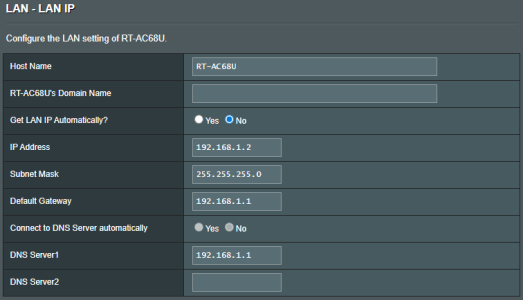
route add default gw 192.168.1.1 br0We use essential cookies to make this site work, and optional cookies to enhance your experience.
