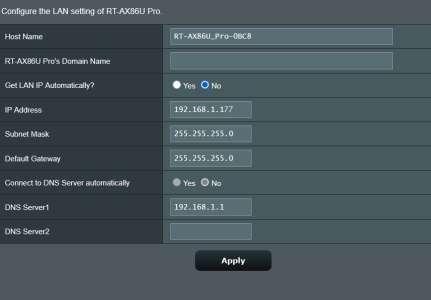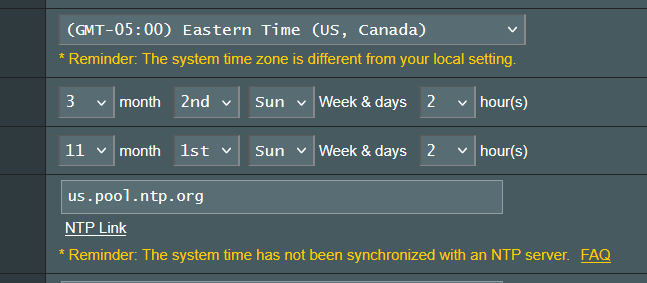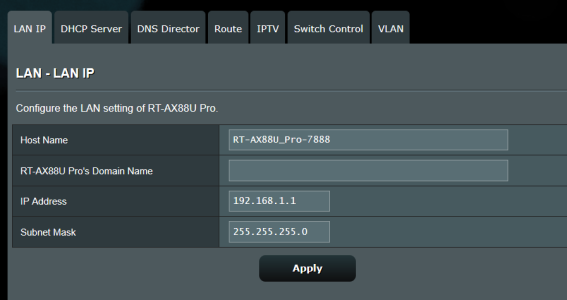You are using an out of date browser. It may not display this or other websites correctly.
You should upgrade or use an alternative browser.
You should upgrade or use an alternative browser.
The system time zone is different from your local setting.
- Thread starter twodose25
- Start date
dave14305
Part of the Furniture
You’ve likely swapped the subnet mask and gateway entries in the GUI.AsusAP-Upstairs@RT-AX86U_Pro-0BC8:/tmp/home/root# nvram get lan_gateway
255.255.255.0
dave14305
Part of the Furniture
Set the default gateway toLooks like I did.
192.168.1.1 and hit Apply.I changed, time zone problem still there.Set the default gateway to192.168.1.1and hit Apply.
Attachments
ColinTaylor
Part of the Furniture
Did you correct the Default Gateway? If so, reboot the AP and see if that fixes it.I changed, time zone problem still there.
dave14305
Part of the Furniture
We have accumulated a bunch of commands now that you can run (in sequence) over SSH to diagnose the issue.I changed, time zone problem still there.
Code:
date
ps ww | grep ntp
nslookup us.pool.ntp.org
ping us.pool.ntp.org
netstat -rn
ip addr show dev br0
/usr/sbin/ntp -d -n -q -p us.pool.ntp.org
service restart_time
grep ntp /jffs/syslog.log
date
Last edited:
dave14305
Part of the Furniture
The other big assumption we're forced to make is that the upstream RT-AX88U_Pro router really uses the LAN IP 192.168.1.1 instead of the default 192.168.50.1. This could go a lot faster with more screenshots of your LAN settings on both devices to make sure we aren't missing anything else obvious.
Since you were already resolving
Since you were already resolving
pool.ntp.org on the AP already, I assumed 192.168.1.1 was correct, but since you're still struggling with this, we need to assume nothing.dave14305
Part of the Furniture
Same screen you posted earlier (LAN IP), from both devices.Lan, lan ip tab settings? Or if you could be more specific about which settings to post.
dave14305
Part of the Furniture
Ok, please rerun all the commands I listed in post #47 above.I have another AP in a detached garage, it is an older rtac68u < it does not have the time problem. I was comparing the settings in the ax and they are the same, except that one had the correct default gateway.
date < Mon Jan 1 00:43:50 EST 2024
ps ww | grep ntp < 11965 AsusAP-U 4000 S /usr/sbin/ntp -t -S /sbin/ntpd_synced -p us.pool.ntp.org
29304 AsusAP-U 3324 S grep ntp
nslookup us.pool.ntp.org < Server: 127.0.0.1
Address 1: 127.0.0.1 localhost.localdomain
ping us.pool.ntp.org < ping: bad address 'us.pool.ntp.org'
AsusAP-Upstairs@RT-AX86U_Pro-0BC8:/tmp/home/root#
netstat -rn < Kernel IP routing table
Destination Gateway Genmask Flags MSS Window irtt Iface
0.0.0.0 192.168.1.1 0.0.0.0 UG 0 0 0 br0
127.0.0.0 0.0.0.0 255.0.0.0 U 0 0 0 lo
192.168.1.0 0.0.0.0 255.255.255.0 U 0 0 0 br0
239.0.0.0 0.0.0.0 255.0.0.0 U 0 0 0 br0
ip addr show dev br0 < 29: br0: <BROADCAST,MULTICAST,ALLMULTI,UP,LOWER_UP> mtu 1500 qdisc noqueue state UP group default qlen 1000
link/ether 60:cf:84:5a:0b:c8 brd ff:ff:ff:ff:ff:ff
inet 192.168.1.177/24 brd 192.168.1.255 scope global br0
valid_lft forever preferred_lft forever
/usr/sbin/ntp -d -n -q -p us.pool.ntp.org ntp: bad address 'us.pool.ntp.org'
ntp: bad address 'us.pool.ntp.org'
ntp: bad address 'us.pool.ntp.org'
Alarm clock
service restart_time < service : Cannot find any service with service name 'restart_time'.
At line:1 char:1
+ service restart_time
+ ~~~~~~~~~~~~~~~~~~~~
+ CategoryInfo : ObjectNotFound: (restart_time:String) [Get-Service], ServiceCommandException
+ FullyQualifiedErrorId : NoServiceFoundForGivenName,Microsoft.PowerShell.Commands.GetServiceCommand
grep ntp /jffs/syslog.log < grep : The term 'grep' is not recognized as the name of a cmdlet, function, script file, or operable program. Check
the spelling of the name, or if a path was included, verify that the path is correct and try again.
At line:1 char:1
+ grep ntp /jffs/syslog.log
+ ~~~~
+ CategoryInfo : ObjectNotFound: (grep:String) [], CommandNotFoundException
+ FullyQualifiedErrorId : CommandNotFoundException
date < Monday, September 29, 2025 2:29:19 PM
ps ww | grep ntp < 11965 AsusAP-U 4000 S /usr/sbin/ntp -t -S /sbin/ntpd_synced -p us.pool.ntp.org
29304 AsusAP-U 3324 S grep ntp
nslookup us.pool.ntp.org < Server: 127.0.0.1
Address 1: 127.0.0.1 localhost.localdomain
ping us.pool.ntp.org < ping: bad address 'us.pool.ntp.org'
AsusAP-Upstairs@RT-AX86U_Pro-0BC8:/tmp/home/root#
netstat -rn < Kernel IP routing table
Destination Gateway Genmask Flags MSS Window irtt Iface
0.0.0.0 192.168.1.1 0.0.0.0 UG 0 0 0 br0
127.0.0.0 0.0.0.0 255.0.0.0 U 0 0 0 lo
192.168.1.0 0.0.0.0 255.255.255.0 U 0 0 0 br0
239.0.0.0 0.0.0.0 255.0.0.0 U 0 0 0 br0
ip addr show dev br0 < 29: br0: <BROADCAST,MULTICAST,ALLMULTI,UP,LOWER_UP> mtu 1500 qdisc noqueue state UP group default qlen 1000
link/ether 60:cf:84:5a:0b:c8 brd ff:ff:ff:ff:ff:ff
inet 192.168.1.177/24 brd 192.168.1.255 scope global br0
valid_lft forever preferred_lft forever
/usr/sbin/ntp -d -n -q -p us.pool.ntp.org ntp: bad address 'us.pool.ntp.org'
ntp: bad address 'us.pool.ntp.org'
ntp: bad address 'us.pool.ntp.org'
Alarm clock
service restart_time < service : Cannot find any service with service name 'restart_time'.
At line:1 char:1
+ service restart_time
+ ~~~~~~~~~~~~~~~~~~~~
+ CategoryInfo : ObjectNotFound: (restart_time:String) [Get-Service], ServiceCommandException
+ FullyQualifiedErrorId : NoServiceFoundForGivenName,Microsoft.PowerShell.Commands.GetServiceCommand
grep ntp /jffs/syslog.log < grep : The term 'grep' is not recognized as the name of a cmdlet, function, script file, or operable program. Check
the spelling of the name, or if a path was included, verify that the path is correct and try again.
At line:1 char:1
+ grep ntp /jffs/syslog.log
+ ~~~~
+ CategoryInfo : ObjectNotFound: (grep:String) [], CommandNotFoundException
+ FullyQualifiedErrorId : CommandNotFoundException
date < Monday, September 29, 2025 2:29:19 PM
Thank you so much for the information you provided, sometimes you get on forums and unless you know about as much as the person that is posting is talking about they usually stop responding very quickly, I didn't know how to SSH into a router before this post, so I learned something new and I appreciate that, again, thank you for your help...
I set a static ip during the setup of the AP, since there now is a DHCP reservation on the router < i'm assuming the router will assign the same ip to that AP, so should I leave "get lan ip automatically" on yes? Seems you can Set a static IP directly on the device or use a DHCP reservation on the router. I have 2 more of the same rtax86u pro to setup, one as access point, and one as media bridge, want to make sure I setup correctly.
ColinTaylor
Part of the Furniture
Leave the AP's on Automatic and use DHCP reservations on the router to assign them their IP addresses.I set a static ip during the setup of the AP, since there now is a DHCP reservation on the router < i'm assuming the router will assign the same ip to that AP, so should I leave "get lan ip automatically" on yes? Seems you can Set a static IP directly on the device or use a DHCP reservation on the router. I have 2 more of the same rtax86u pro to setup, one as access point, and one as media bridge, want to make sure I setup correctly.
Strictly speaking you don't even need to create the DHCP reservations. That's just a convenience for you if you want to easily know their IP addresses. It saves you having to search through the client list on the router.
Similar threads
- Replies
- 18
- Views
- 3K
- Replies
- 9
- Views
- 2K
- Replies
- 11
- Views
- 2K
- Replies
- 8
- Views
- 842
- Replies
- 1
- Views
- 212
Similar threads
Similar threads
-
Asus AXE16000 how to see CRC system log
- Started by x7007
- Replies: 1
-
Any performance advantage using Merlin with AX86U mesh system
- Started by jontalk
- Replies: 4
-
Different Speed Tests Results Between Routers AXE-16000 and GT-AX6000
- Started by Lotta Cox
- Replies: 51
Latest threads
-
OpenVPN killswitch `prohibit` rule not applied via VPN Director / CLI (FW 3004.388.11)
- Started by XxUnkn0wnxX
- Replies: 1
-
-
-
-
Support SNBForums w/ Amazon
If you'd like to support SNBForums, just use this link and buy anything on Amazon. Thanks!
Sign Up For SNBForums Daily Digest
Get an update of what's new every day delivered to your mailbox. Sign up here!
Members online
Total: 3,249 (members: 9, guests: 3,240)