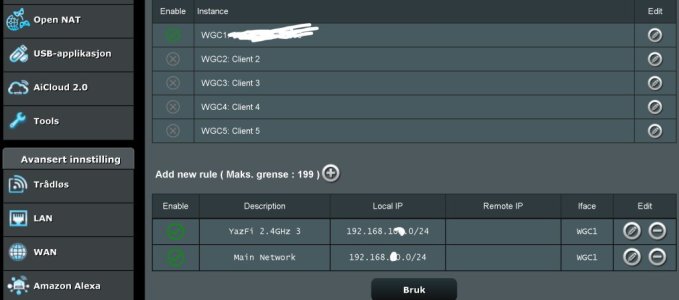MysticNetWanderer
Occasional Visitor
Greetings, denizens of SNBForums,
I come before you with a vexing issue that has me ensnared in a web of wireless woe. I am the proud owner of an ASUS GT-AX6000 router, and I've recently made the switch to Merlin firmware. The transition has been mostly smooth, and I've particularly enjoyed the ease of setting up VPN via VPN Director.
However, I've hit a snag when it comes to my Sonos IKEA speakers—a Picture Frame and a Bookshelf speaker, to be precise. While I've been able to configure them through the Sonos S2 Android app, the Picture Frame speaker has proven to be particularly elusive. It keeps disappearing from my network, forcing me to set it up again from scratch. It's as if it's playing a cruel game of hide-and-seek, and I'm always "it."
I've exhausted my own limited arsenal of troubleshooting tactics to no avail. So, I turn to you, wise sages, in the hope that you might shed some light on this dark conundrum. Is there a setting, a tweak, a spell, perhaps, that might stabilize this shaky connection?
Your insights would be most appreciated.
Best regards,
MysticNetWanderer
I come before you with a vexing issue that has me ensnared in a web of wireless woe. I am the proud owner of an ASUS GT-AX6000 router, and I've recently made the switch to Merlin firmware. The transition has been mostly smooth, and I've particularly enjoyed the ease of setting up VPN via VPN Director.
However, I've hit a snag when it comes to my Sonos IKEA speakers—a Picture Frame and a Bookshelf speaker, to be precise. While I've been able to configure them through the Sonos S2 Android app, the Picture Frame speaker has proven to be particularly elusive. It keeps disappearing from my network, forcing me to set it up again from scratch. It's as if it's playing a cruel game of hide-and-seek, and I'm always "it."
I've exhausted my own limited arsenal of troubleshooting tactics to no avail. So, I turn to you, wise sages, in the hope that you might shed some light on this dark conundrum. Is there a setting, a tweak, a spell, perhaps, that might stabilize this shaky connection?
Your insights would be most appreciated.
Best regards,
MysticNetWanderer