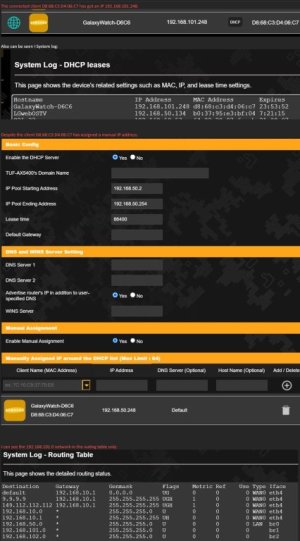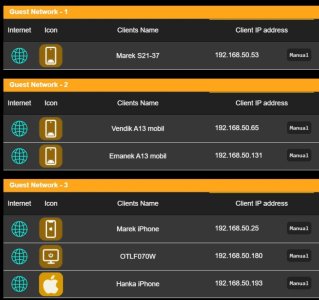I have encountered a strange behaviour. My router TUF-AX5400 is operating 192.168.50.0 network. I use manual DHCP for all my known clients. Surprisingly, one client gets assigned a different IP and even out of the different network (in fact 192.168.101.248). Details can be seen in the screenshot. Does anybody has an idea why and how to solve it, please?
You are using an out of date browser. It may not display this or other websites correctly.
You should upgrade or use an alternative browser.
You should upgrade or use an alternative browser.
TUF-AX5400 assign strange IP address via DHCP
- Thread starter olivam
- Start date
ColinTaylor
Part of the Furniture
That's normal. The client is connected to guest network #1 on 2.4GHz.
Hello, thanks for reaction. I do not think it is normal. The IP address should be out of the 192.168.50.0 network. An if I have a look at the guest networks all the clients have addresses out of the 192.168.50.0 network see the screenshot plse. How come the IP address 192.168.101.248 is possible to be assigned by the router as long as it is configured for 50 network?That's normal. The client is connected to guest network #1 on 2.4GHz.
Attachments
ColinTaylor
Part of the Furniture
Yes it is normal. This is widely discussed in these forums. The first (leftmost) guest network each each band have their own subnet (192.168.101.x and 192.168.102x). The other two guest networks on each band do not have their own subnet and will get a normal LAN address, e.g. 192.168.50.x.
The reason for this difference is to allow the first guest network on each band to be propagated to AiMesh nodes.
The reason for this difference is to allow the first guest network on each band to be propagated to AiMesh nodes.
ColinTaylor
Part of the Furniture
I think you're looking at the Network Map Client List? This has been famously unreliable for years (again, widely discussed in these forums) and frequently gets confused when a client has changed it's IP address. My guess is this is the reason. The only reliable way of determining a client's IP address is to look on the client itself or look at the Wireless Log.OK, if it is so, how come a client in the 1st guest network has 192.168.50.53 ? Following your explanation is has to be either 192.168.101.x or 102.x, right?
ColinTaylor
Part of the Furniture
The number is assigned pseudo-randomly based on the client's MAC address, the size of the DHCP pool, and what addresses have already been assigned. What this means is that the last number is often the same but it's not guaranteed.At least the very last number is the same. Is it a rule?
Last edited:
Speaking about guest networks propagation to AiMesh nodes: I have just ended up finding out my RP-AC55 incapable of that. It does not propagate any guest networkYes it is normal. This is widely discussed in these forums. The first (leftmost) guest network each each band have their own subnet (192.168.101.x and 192.168.102x). The other two guest networks on each band do not have their own subnet and will get a normal LAN address, e.g. 192.168.50.x.
The reason for this difference is to allow the first guest network on each band to be propagated to AiMesh nodes.
drinkingbird
Part of the Furniture
Speaking about guest networks propagation to AiMesh nodes: I have just ended up finding out my RP-AC55 incapable of that. It does not propagate any guest network
If it doesn't support Aimesh and/or 386.x firmware, then it won't support that new feature (which requires 386 or 388 code base to work).
If you don't want to see that other subnet, you can use Guest Wireless 2 or 3 which use your main LAN subnet instead of the new 192.168.101 and 192.168.102 subnets. Those also do not propagate to nodes even if the nodes support it.
Tech9
Part of the Furniture
It does not propagate any guest network
This repeater doesn't have AiMesh compatibility.

RP-AC55|Range Extenders|ASUS Canada
 www.asus.com
www.asus.com
see this:
Tech9
Part of the Furniture
But still, no GNs propagation.
Read this again:
If this repeater is running 384 firmware with AiMesh 1.0 - no GN propagation to nodes.
GN to nodes is AiMesh 2.0 feature starting from 386 firmware.
drinkingbird
Part of the Furniture
As mentioned in my previous post, if it doesn't support Aimesh and/or 386.x firmware, then it won't support that new feature (which requires 386 or 388 code base to work).But still, no GNs propagation. Only main 2 GHz and 5 GHz networks are propagated.
Similar threads
- Replies
- 5
- Views
- 3K
- Replies
- 2
- Views
- 555
- Replies
- 5
- Views
- 1K
- Replies
- 7
- Views
- 2K
Similar threads
Similar threads
-
-
ASUS tuf ax 5400 - Smartphone connection via USB 3 fails with some 5g models
- Started by Euri007
- Replies: 5
-
-
Pairing TUF-AX6000 with ZenWiFi XD4 Plus
- Started by Terepin
- Replies: 24
-
Solved TUF AX3000 V2 How exactly does it block internet access?
- Started by Unranked8891
- Replies: 3
-
-
-
-
Asus TUF gaming AX6000 LAN ports disconnected
- Started by scream_jojo
- Replies: 1
Latest threads
-
The system time zone is different from your local setting.
- Started by twodose25
- Replies: 0
-
-
Asus OpenVPN tunnel - Server LAN cannot access client Asus Router Gui.
- Started by NotTom
- Replies: 0
-
-
Support SNBForums w/ Amazon
If you'd like to support SNBForums, just use this link and buy anything on Amazon. Thanks!
Sign Up For SNBForums Daily Digest
Get an update of what's new every day delivered to your mailbox. Sign up here!
Members online
Total: 1,270 (members: 10, guests: 1,260)