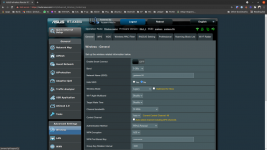ojigi
Occasional Visitor
RT-AX68U with 386.3_2. Following is used:
* Issue #1
Lagging/freeeze/bad ping for the last couple of days. obvious during videostreaming, especially with Zoom/Teams/Skype etc.
I don't see anything obvious in the logs. CPU and Memory seems fine as well.
However, ping says it all. Any ideas?
64 bytes from 192.168.1.1: icmp_seq=1474 ttl=64 time=1.19 ms
64 bytes from 192.168.1.1: icmp_seq=1475 ttl=64 time=1.39 ms
64 bytes from 192.168.1.1: icmp_seq=1476 ttl=64 time=1.49 ms
64 bytes from 192.168.1.1: icmp_seq=1477 ttl=64 time=1.86 ms
64 bytes from 192.168.1.1: icmp_seq=1478 ttl=64 time=1.21 ms
64 bytes from 192.168.1.1: icmp_seq=1479 ttl=64 time=1.24 ms
64 bytes from 192.168.1.1: icmp_seq=1480 ttl=64 time=10.4 ms
64 bytes from 192.168.1.1: icmp_seq=1481 ttl=64 time=10.3 ms
64 bytes from 192.168.1.1: icmp_seq=1482 ttl=64 time=3.00 ms
64 bytes from 192.168.1.1: icmp_seq=1483 ttl=64 time=1.17 ms
64 bytes from 192.168.1.1: icmp_seq=1484 ttl=64 time=1.44 ms
64 bytes from 192.168.1.1: icmp_seq=1485 ttl=64 time=2.03 ms
64 bytes from 192.168.1.1: icmp_seq=1486 ttl=64 time=7962 ms
64 bytes from 192.168.1.1: icmp_seq=1487 ttl=64 time=6986 ms
64 bytes from 192.168.1.1: icmp_seq=1494 ttl=64 time=1.61 ms
64 bytes from 192.168.1.1: icmp_seq=1495 ttl=64 time=1.69 ms
64 bytes from 192.168.1.1: icmp_seq=1496 ttl=64 time=1.25 ms
64 bytes from 192.168.1.1: icmp_seq=1497 ttl=64 time=1.74 ms
64 bytes from 192.168.1.1: icmp_seq=1498 ttl=64 time=1.77 ms
64 bytes from 192.168.1.1: icmp_seq=1499 ttl=64 time=1.85 ms
64 bytes from 192.168.1.1: icmp_seq=1500 ttl=64 time=20.4 ms
64 bytes from 192.168.1.1: icmp_seq=1501 ttl=64 time=1.37 ms
* Issue #2
WIFI connection issues.
2.1 my Chromecasts randomly lose connection, rebooting it usually works and sometimes I have to redo the setup
2.2 my Android phone (Mi9) all of a sudden won't connect to wifi. authentication fails.
For 2.1 I followed the instructions from others threads regarding airtime fairness etc and it worked for a week or so but then back to lost connections.
E.g.

 www.snbforums.com
www.snbforums.com
For 2.2
* I turned on SmartConnect to troubleshoot and then it worked instantly.
Again, any ideas?
Thanks in advance.
- USB with external power connected (NFS enabled)
- 1 x OpenVPN Server
- entware
- diversion (installed, but disabled)
- swap file (deleted)
* Issue #1
Lagging/freeeze/bad ping for the last couple of days. obvious during videostreaming, especially with Zoom/Teams/Skype etc.
I don't see anything obvious in the logs. CPU and Memory seems fine as well.
However, ping says it all. Any ideas?
64 bytes from 192.168.1.1: icmp_seq=1474 ttl=64 time=1.19 ms
64 bytes from 192.168.1.1: icmp_seq=1475 ttl=64 time=1.39 ms
64 bytes from 192.168.1.1: icmp_seq=1476 ttl=64 time=1.49 ms
64 bytes from 192.168.1.1: icmp_seq=1477 ttl=64 time=1.86 ms
64 bytes from 192.168.1.1: icmp_seq=1478 ttl=64 time=1.21 ms
64 bytes from 192.168.1.1: icmp_seq=1479 ttl=64 time=1.24 ms
64 bytes from 192.168.1.1: icmp_seq=1480 ttl=64 time=10.4 ms
64 bytes from 192.168.1.1: icmp_seq=1481 ttl=64 time=10.3 ms
64 bytes from 192.168.1.1: icmp_seq=1482 ttl=64 time=3.00 ms
64 bytes from 192.168.1.1: icmp_seq=1483 ttl=64 time=1.17 ms
64 bytes from 192.168.1.1: icmp_seq=1484 ttl=64 time=1.44 ms
64 bytes from 192.168.1.1: icmp_seq=1485 ttl=64 time=2.03 ms
64 bytes from 192.168.1.1: icmp_seq=1486 ttl=64 time=7962 ms
64 bytes from 192.168.1.1: icmp_seq=1487 ttl=64 time=6986 ms
64 bytes from 192.168.1.1: icmp_seq=1494 ttl=64 time=1.61 ms
64 bytes from 192.168.1.1: icmp_seq=1495 ttl=64 time=1.69 ms
64 bytes from 192.168.1.1: icmp_seq=1496 ttl=64 time=1.25 ms
64 bytes from 192.168.1.1: icmp_seq=1497 ttl=64 time=1.74 ms
64 bytes from 192.168.1.1: icmp_seq=1498 ttl=64 time=1.77 ms
64 bytes from 192.168.1.1: icmp_seq=1499 ttl=64 time=1.85 ms
64 bytes from 192.168.1.1: icmp_seq=1500 ttl=64 time=20.4 ms
64 bytes from 192.168.1.1: icmp_seq=1501 ttl=64 time=1.37 ms
* Issue #2
WIFI connection issues.
2.1 my Chromecasts randomly lose connection, rebooting it usually works and sometimes I have to redo the setup
2.2 my Android phone (Mi9) all of a sudden won't connect to wifi. authentication fails.
For 2.1 I followed the instructions from others threads regarding airtime fairness etc and it worked for a week or so but then back to lost connections.
E.g.

Connection issue with Chromecast and Asus RT-AX58U
Hi! I have bought a new rt-ax58u router and i am having some issues with the connection to my chromecasts. The wifi itself works flawless, both in smart connect mode and with separate bands (2.4 & 5 ghz). But when i try to connect my chromecasts to the new wifi, i can only get as far as to the...
 www.snbforums.com
www.snbforums.com
For 2.2
* I turned on SmartConnect to troubleshoot and then it worked instantly.
Again, any ideas?
Thanks in advance.