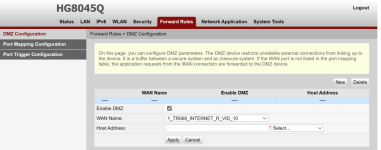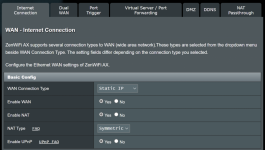tokyo_networking
Regular Contributor
My provider is requiring to use a Huawei router which has a built-in fiber ONU. As a longtime Asus user, the router is just ........ (fill in your favorite word). So I decided to add an ASUS in the middle. The setup is very simple, the ASUS WAN port connects to the provider's router LAN port on se a separate network segment. My home network connects to the ASUS LAN ports or WLAN. The ASUS WAN port has a static IP assigned on that network segment.
Seems utterly simple, but since then both Fingbox (wired) and Ring (wireless) have been complaining they are loosing connection to the Internet. I have not not noticed any other Internet and my latency is in the low miliseconds and download speed exceeds 500 Mbps.
Any suggestions on what the cause could be and how to troubleshoot?
Seems utterly simple, but since then both Fingbox (wired) and Ring (wireless) have been complaining they are loosing connection to the Internet. I have not not noticed any other Internet and my latency is in the low miliseconds and download speed exceeds 500 Mbps.
Any suggestions on what the cause could be and how to troubleshoot?