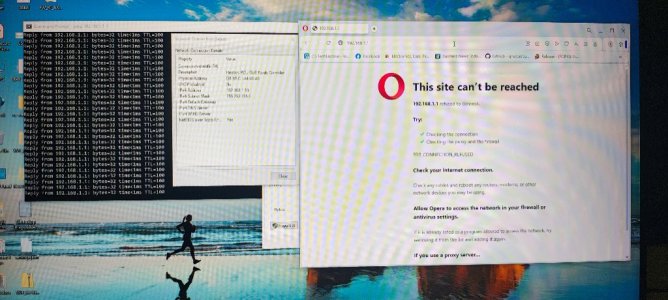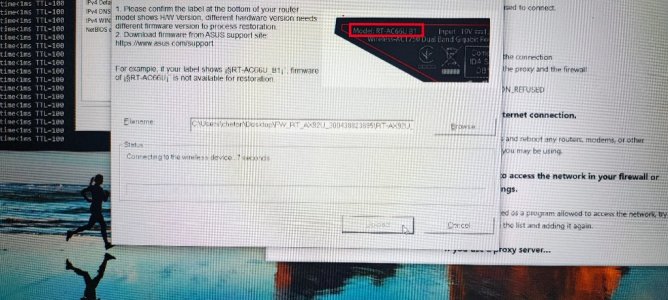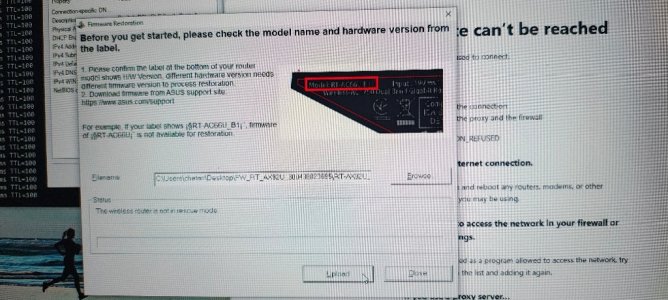@chetansha, the stock Asus 3.0.0.4.388_22525 for the RT-AX92U is out of date (2023/02/16). If you had enabled any of the AiCloud features its possible your router was infected by malware. There is big discussion on that particular issue with AiCloud and possible ways to recover the router here:
This malware damaging Asus routers has to be described in a sticky thread with a warning sign! Update: Asus is releasing patched firmware for multiple models. Check for firmware updates! The changelog for most firmware releases contains the following: 1. Strengthened input validation and data...

www.snbforums.com
If you haven't done so already, try performing a hard factory reset for your router model.
Disconnect all devices and USB drives from the router before performing the hard factory reset. After the reset connect one single computer to the router's LAN port by Ethernet and try to access the router's GUI to run the QiS (Quick Internet Setup). If you can access the QiS screen, then complete a manual configuration of the router. Do not import a saved router.cfg file. Then try updating the firmware to the latest version.