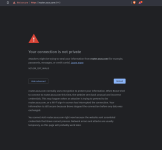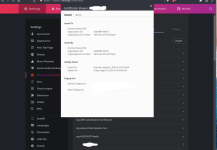Super Dave
Occasional Visitor
I got it working in Windows following the Asuswrt router tutorial though I have been unable to successfully add the Asus router https certificate in both Firefox or Brave under Arch linux to have a secure connection when i login to the router. I don't know what I'm missing. I tried to add the cert.crt file through the browsers under privacy and security, manage certificates, Security and then import it into Authorities. I've also tired adding it system wide in Arch Linux using sudo trust anchor --store cert.crt with no luck. Even though I see the certificates being listed in both browsers it says it's invalid when I try to reach the login page. The Certificate is listed as org-ASUSWRT-Merlin when I check in the browser. I'm hoping someone here can tell me what I'm missing.
FYI when I download the certificate tar from the Asus router it has two certificates a cert.pem and key.pem though my understanding is all I need the the cert.pem which I rename to cert.crt import it into Arch.
FYI when I download the certificate tar from the Asus router it has two certificates a cert.pem and key.pem though my understanding is all I need the the cert.pem which I rename to cert.crt import it into Arch.