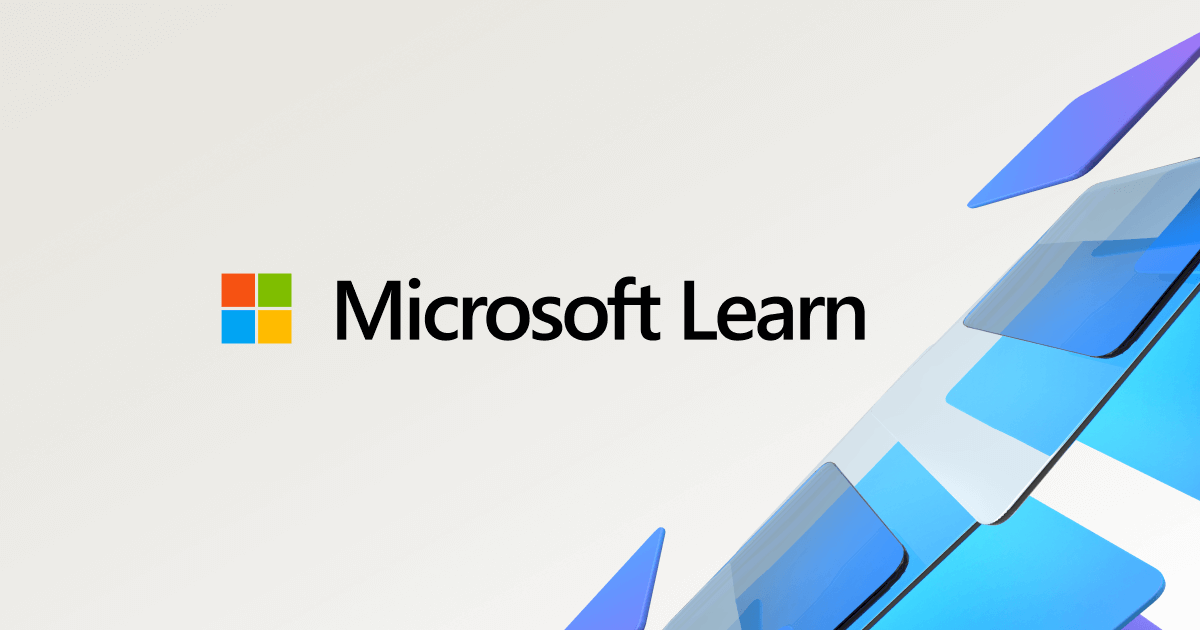Brian Biggs
New Around Here
When I use Microsoft Teams over my WAN connection, audio and video work fine.
I recently set up my Asus-Merlin Router (RT-AC86U running 386.3_2) to force my computer through a NordVPN connection using VPN Director. It works fine for most things, but Microsoft Teams calls tend to periodically stop and cut out audio and video to the point where it is unusable. I have to go in and direct traffic from my computer to the WAN connection for the duration of the call. Then I switch back to the VPN connection afterwards (when I don't forget).
Is there a way to configure Asus-Merlin to always route Microsoft Teams calls through the WAN connection, so I don't have to mess with my configuration? Ideally I'd like to route things by DNS name rather than IP address, but I'm not sure if that is possible or not either.
Thanks!
I recently set up my Asus-Merlin Router (RT-AC86U running 386.3_2) to force my computer through a NordVPN connection using VPN Director. It works fine for most things, but Microsoft Teams calls tend to periodically stop and cut out audio and video to the point where it is unusable. I have to go in and direct traffic from my computer to the WAN connection for the duration of the call. Then I switch back to the VPN connection afterwards (when I don't forget).
Is there a way to configure Asus-Merlin to always route Microsoft Teams calls through the WAN connection, so I don't have to mess with my configuration? Ideally I'd like to route things by DNS name rather than IP address, but I'm not sure if that is possible or not either.
Thanks!