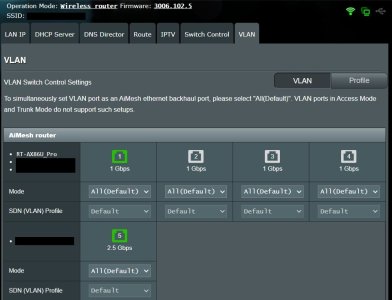You are using an out of date browser. It may not display this or other websites correctly.
You should upgrade or use an alternative browser.
You should upgrade or use an alternative browser.
vlan on RT-BE92U asuswrt-merlin 3006.102.5
- Thread starter k9750
- Start date
-
- Tags
- 3006.102.5 rt-be92u vlan
If the router supports Guest Network Pro/VLAN, then the VLAN tab in the LAN section will be (or should be) enabled. You may have to actually create a Guest Network Pro Profile first though in order to assign LAN ports to the VLAN.is it possible to enable VLAN tab in gui for RT-BE92U running on asuswrt-merlin 3006.102.5 ?
Example VLAN tab from a RT-AX86U Pro running 3006.102.5 attached.
Attachments
If the router supports Guest Network Pro/VLAN, then the VLAN tab in the LAN section will be (or should be) enabled. You may have to actually create a Guest Network Pro Profile first though in order to assign LAN ports to the VLAN.
Example VLAN tab from a RT-AX86U Pro running 3006.102.5 attached.
the thing is RT-BE92U does not have guest network pro in asus firmware ( non-merlin firmware )
my main goal is to segregate the RJ45 ports network
i was wondering is anyone here was able to get vlan works on merlin firmware for it and how to make it show up in gui
maybe it can be done over cli ( through ssh into the router ) but i wanted to be gui if possible
Then it is likely the RT-BE92U may not support the Guest Network Pro/VLAN feature if there isn't a VLAN option under the LAN tab (or some other tab/section if it was moved in that router's firmware). It appears the RT-BE92U supports what Asus calls Smart Home Master.the thing is RT-BE92U does not have guest network pro in asus firmware ( non-merlin firmware )
[Wireless Router] What is Smart home master?
FAQ: Everything you need to know about multiple SSIDs, Smart Home Master, and Guest Network Pro
There is mention of the RT-BE92U in the following discussion along with certain routers supporting Guest Network Pro versus other routers supporting Smart Home Master and the confusion over which features are supported:

Seeking clarity for Guest Network Pro/VLANs
After participating in a few threads regarding Guest Network Pro/VLANs I've discovered I'm still a bit confused as to what Asus is doing. In regards to VLANs here's what Asus says: 1). By creating a Guest network pro, a VLAN will be created as well in VLAN settings. 2). VLAN supported models...
 www.snbforums.com
www.snbforums.com
It's not a matter of having a GUI, it's a matter of having the firmware code support it - which it doesn't.for it and how to make it show up in gui
The weird thing is that you can actually create a guest network on separate network with a VLAN, choosing 'None' as wifi band. Then you have a guest network without wifi, with a VLAN. But it just doesn't work.It's not a matter of having a GUI, it's a matter of having the firmware code support it - which it doesn't.
Last edited:
hello @RMerlinIt's not a matter of having a GUI, it's a matter of having the firmware code support it - which it doesn't.
Q: lets assume the router is RT-BE98 Pro or RT-AXE16000 , will VLAN and network segmentation show up in gui in asuswrt-merlin ??
Asus indicates (see this link) the following routers support Guest Network Pro. (There may be others.)Q: lets assume the router is RT-BE98 Pro or RT-AXE16000 , will VLAN and network segmentation show up in gui in asuswrt-merlin ??
GT-AX6000, GT-BE19000, GT-BE96, GT-BE98, GT-BE98 Pro, RT-AX57 Go, RT-AX86U Pro, RT-AX88U Pro, RT-BE86U, RT-BE88U, RT-BE96U
And from this link, Asus indicates the following routers/devices support VLAN.
EBA63, EBG15, EBG19P, EBM68, EBR63, GT-AX11000 Pro, GT-AX6000, GT-BE19000, GT-BE96, GT-BE98, GT-BE98 Pro, ROG Rapture GT-AXE16000, RT-AX57 Go, RT-AX86U Pro, RT-AX88U Pro, RT-BE86U, RT-BE88U, RT-BE96U
Yes.hello @RMerlin
Q: lets assume the router is RT-BE98 Pro or RT-AXE16000 , will VLAN and network segmentation show up in gui in asuswrt-merlin ??
junior120872
Regular Contributor
I have a be96u and I have VLAN in my gui since it is a vlan supported router. I have 3 ET12 mesh nodes which complicates things as far as vlans since they don't support assigning them to the ports themselves. I'm using a workaround though. I have my Homebridge server(Linux) connected to one of the ET12 ports and am able to assign a main lan ip address to the lan(eth0) and create a vlan sub interface (i.e. eth0.100 with a private mac address). With default settings all vlan information is sent over the wired backhaul I'm using to the ET12's and the vlan subinterface sees the information. So all in all I can't assign the port to a specific vlan, I can still create a sub-interface on the client network card that will connect to the vlan I need. You won't be able to do this with the be92u as a main node, but if you have a supported main router you could use your be92u as a mesh node as I do with my ET12's.
I have a be96u and I have VLAN in my gui since it is a vlan supported router. I have 3 ET12 mesh nodes which complicates things as far as vlans since they don't support assigning them to the ports themselves. I'm using a workaround though. I have my Homebridge server(Linux) connected to one of the ET12 ports and am able to assign a main lan ip address to the lan(eth0) and create a vlan sub interface (i.e. eth0.100 with a private mac address). With default settings all vlan information is sent over the wired backhaul I'm using to the ET12's and the vlan subinterface sees the information. So all in all I can't assign the port to a specific vlan, I can still create a sub-interface on the client network card that will connect to the vlan I need. You won't be able to do this with the be92u as a main node, but if you have a supported main router you could use your be92u as a mesh node as I do with my ET12's.
Asus indicates (see this link) the following routers support Guest Network Pro. (There may be others.)
GT-AX6000, GT-BE19000, GT-BE96, GT-BE98, GT-BE98 Pro, RT-AX57 Go, RT-AX86U Pro, RT-AX88U Pro, RT-BE86U, RT-BE88U, RT-BE96U
And from this link, Asus indicates the following routers/devices support VLAN.
EBA63, EBG15, EBG19P, EBM68, EBR63, GT-AX11000 Pro, GT-AX6000, GT-BE19000, GT-BE96, GT-BE98, GT-BE98 Pro, ROG Rapture GT-AXE16000, RT-AX57 Go, RT-AX86U Pro, RT-AX88U Pro, RT-BE86U, RT-BE88U, RT-BE96U
thanks @junior120872 and @bennor for your reply and info
and thanks @RMerlin for the confirmation
If you mean the 3 Guest Networks offered on older FW vs the current GNP implementation, then the updated one:What was wrong with the way guest network was available before this absent fix of Guest Network Pro? I have a RT-BE92U btw.
- Propagates multiple GNs to the Nodes, not just GN1 as in the old Guest Network System; subject to the router / node pairs being on the lists provided above by @bennor.
- Allows you to set VLAN IDs to specific LAN ports on the nodes and not just the main router; subject to router lists as above.
- Allows you to Manually Assign DHCPs for up to 32 devices per network
- Allows you to define VPNs for each GN individually
- Allows you to select which individual nodes receive which GN
- Adds Wi-Fi Scheduling to each GN individually
- Adds Adguard implementation to each GN individually
- Adds per GN DNS Server Lists
- Adds per GN IPv6
Seth Harman
Senior Member
We went pretty deep down this rabbit hole in a previous thread. If your AiMesh nodes also support wired VLANs you'll be able to configure the VLAN tagging of the Ethernet ports on the nodes from the VLAN tab on the main router. If not, you can plug a cheap managed switch into one of the node's Ethernet ports if you need to tag wired clients at the node location by plugging those wired clients into the managed switch and tagging their traffic before it gets passed to the node. In your case you solved it with a server running Linux, but if you want to shunt some random device with Ethernet onto one of the VLANs (like a security camera NVR, an Xbox, etc...) the managed switch is going to be easier to deal with than firing up a *nix machine and usually cheaper than upgrading to a node with VLAN support.I have a be96u and I have VLAN in my gui since it is a vlan supported router. I have 3 ET12 mesh nodes which complicates things as far as vlans since they don't support assigning them to the ports themselves. I'm using a workaround though. I have my Homebridge server(Linux) connected to one of the ET12 ports and am able to assign a main lan ip address to the lan(eth0) and create a vlan sub interface (i.e. eth0.100 with a private mac address). With default settings all vlan information is sent over the wired backhaul I'm using to the ET12's and the vlan subinterface sees the information. So all in all I can't assign the port to a specific vlan, I can still create a sub-interface on the client network card that will connect to the vlan I need. You won't be able to do this with the be92u as a main node, but if you have a supported main router you could use your be92u as a mesh node as I do with my ET12's.
Similar threads
- Replies
- 2
- Views
- 572
- Replies
- 13
- Views
- 878
- Replies
- 2
- Views
- 2K
- Replies
- 6
- Views
- 2K
Similar threads
Similar threads
-
How to set VLAN ID for internet connection on RT-BE92U
- Started by chrisisbd
- Replies: 6
-
-
GNP unable to change VLAN ID on LAN | VLAN | Profile tab - bug?
- Started by kstamand
- Replies: 6
-
-
Not possible to set static IPs in VLAN (network with different subnet)?
- Started by vmachiel
- Replies: 26
-
-
-
Guest Network Pro + VLAN 52 breaks DHCP when LACP is enabled
- Started by i5Js
- Replies: 6
-
Does dnsmasq-x.conf.add in jffs/configs/ still work if your VLAN has the same subnet as the Primary LAN?
- Started by jksmurf
- Replies: 5
-
Latest threads
-
OpenVPN killswitch `prohibit` rule not applied via VPN Director / CLI (FW 3004.388.11)
- Started by XxUnkn0wnxX
- Replies: 1
-
-
-
-
Support SNBForums w/ Amazon
If you'd like to support SNBForums, just use this link and buy anything on Amazon. Thanks!
Sign Up For SNBForums Daily Digest
Get an update of what's new every day delivered to your mailbox. Sign up here!