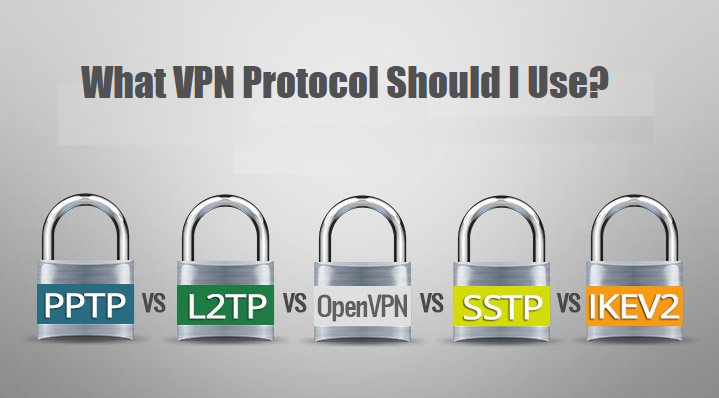machochico
New Around Here
Hello, hoping for a bit of help.
We're a small business (about 10 computers all together) with 3 occasional remote users and we wanted to start using a VPN connection for remote users. We've purchased a TPLink ER7206 and walked through the setup steps, but cannot get a connection.
We also have a static IP through Comcast Business, and they require that we use their equipment (Cisco DPC3941B), and to set it up as a "passthrough" device rather than bridge (as per this thread and confirmed with tech over phone: https://forums.businesshelp.comcast...-vs-passthrough-mode/5fe0a58dc5375f08cd7d88fe). I have my suspicions that the device is NOT passing through any communications (possibly defective?) from WAN side, but need some help to determine it.
We wish we could just use the TPlink as everything, but cannot because of static IP. Does anyone have any experience with this? Am I setting this up correctly?
Static IP (74*.........) -> Comcast Router -> LAN -> 10.0.0.1 which is plugged into WAN on TPLink. TPLink Wan is set to 10.0.0.2 (Gateway 10.0.0.1) and LAN is set as the GW to rest of our network (192.168.168.1), plugged into the switch...
All outgoing communication is working (internet, etc). But each VPN Server connection I've tried is failing (PPTP & L2TP with key). No NATs/Static Routes have been set either. Should I be able to see open ports for PPTP 1723 (from https://portchecker.co/)?
Many thanks for your suggestions.
We're a small business (about 10 computers all together) with 3 occasional remote users and we wanted to start using a VPN connection for remote users. We've purchased a TPLink ER7206 and walked through the setup steps, but cannot get a connection.
We also have a static IP through Comcast Business, and they require that we use their equipment (Cisco DPC3941B), and to set it up as a "passthrough" device rather than bridge (as per this thread and confirmed with tech over phone: https://forums.businesshelp.comcast...-vs-passthrough-mode/5fe0a58dc5375f08cd7d88fe). I have my suspicions that the device is NOT passing through any communications (possibly defective?) from WAN side, but need some help to determine it.
We wish we could just use the TPlink as everything, but cannot because of static IP. Does anyone have any experience with this? Am I setting this up correctly?
Static IP (74*.........) -> Comcast Router -> LAN -> 10.0.0.1 which is plugged into WAN on TPLink. TPLink Wan is set to 10.0.0.2 (Gateway 10.0.0.1) and LAN is set as the GW to rest of our network (192.168.168.1), plugged into the switch...
All outgoing communication is working (internet, etc). But each VPN Server connection I've tried is failing (PPTP & L2TP with key). No NATs/Static Routes have been set either. Should I be able to see open ports for PPTP 1723 (from https://portchecker.co/)?
Many thanks for your suggestions.