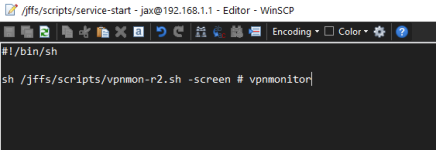Viktor Jaep
Part of the Furniture
Hey @JAX1337 ... I've uploaded a beta to test out... Please install, and step through the -config, as it will ask for you to specify the number of ms you want the ping across the tunnel to be before it tries to reconnect... (default = 100ms)
What's new since v1.8?
* ADDED: A fourth qualifier variable thanks to @JAX1337 that will reset the VPN connection if the average ping across the tunnel is greater than the specified amount, in the hopes of eliminating a slow connection in favor of something a little faster. Please make sure you run through the config to change the default of 100ms to something you prefer.
* CHANGED: Enhanced and simplified some of the setup process when it comes to asking questions about NordVPN, SurfShark and PerfectPrivacy, and assigning variables to each.
Code:
curl --retry 3 "https://raw.githubusercontent.com/ViktorJp/VPNMON-R2/master/vpnmon-r2-1.9b1.sh" -o "/jffs/scripts/vpnmon-r2.sh" && chmod a+rx "/jffs/scripts/vpnmon-r2.sh"What's new since v1.8?
* ADDED: A fourth qualifier variable thanks to @JAX1337 that will reset the VPN connection if the average ping across the tunnel is greater than the specified amount, in the hopes of eliminating a slow connection in favor of something a little faster. Please make sure you run through the config to change the default of 100ms to something you prefer.
* CHANGED: Enhanced and simplified some of the setup process when it comes to asking questions about NordVPN, SurfShark and PerfectPrivacy, and assigning variables to each.