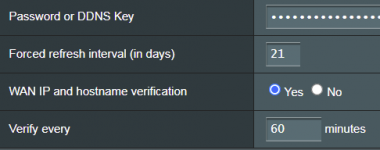Is there a way to get the watchdog service to monitor another process / service of my choosing, or is my only option to have a script run on a cronjob schedule?
I want to run my own SSH version and want to ensure it's kept alive.
I'm guessing the answer is no and to use JFFS script, but I wanted to check I'm not missing something obvious.
I want to run my own SSH version and want to ensure it's kept alive.
I'm guessing the answer is no and to use JFFS script, but I wanted to check I'm not missing something obvious.