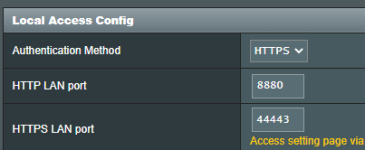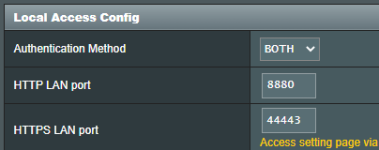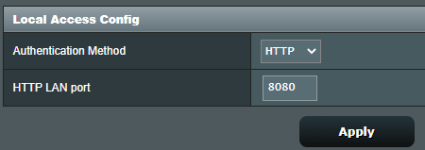chengr28
New Around Here
Hi!
I was encountering another problem in both 386.9 and 388.1 (offical build).
In Administration - System - Local Access Config, the option "Authentication Method" has 3 choices: "HTTP", "HTTPS", "BOTH".
When "Authentication Method" is "HTTPS", the "HTTP LAN port" option is still there and it seems WebUI's HTTP listening is still working.
For example, set "Authentication Method" to "HTTPS", "HTTP LAN port" to 8880, "HTTPS LAN port" to 44443. Apply settings and restart the router. HTTPS WebUI on 44443 is working good, but HTTP WebUI is also working on 8880.
When "Authentication Method" is "BOTH" or "HTTP", everything works good. Especially, set to "HTTP" will work fine and "HTTPS LAN port" option will disappear.
In my opinion, "HTTPS" should mean "HTTPS only", but now "HTTPS" is the same as "BOTH". It seems dangerous. When I set to "HTTPS", I will think that HTTP WebUI is not running.
I also kept possible options off (such as AiProtection, Parental Control, Redirect webui access to router[DOT]asus[DOT]com) and tried to switch to AP mode, nothing changed.
Could I get help for this issue? Thanks a lot.
I was encountering another problem in both 386.9 and 388.1 (offical build).
In Administration - System - Local Access Config, the option "Authentication Method" has 3 choices: "HTTP", "HTTPS", "BOTH".
When "Authentication Method" is "HTTPS", the "HTTP LAN port" option is still there and it seems WebUI's HTTP listening is still working.
For example, set "Authentication Method" to "HTTPS", "HTTP LAN port" to 8880, "HTTPS LAN port" to 44443. Apply settings and restart the router. HTTPS WebUI on 44443 is working good, but HTTP WebUI is also working on 8880.
When "Authentication Method" is "BOTH" or "HTTP", everything works good. Especially, set to "HTTP" will work fine and "HTTPS LAN port" option will disappear.
In my opinion, "HTTPS" should mean "HTTPS only", but now "HTTPS" is the same as "BOTH". It seems dangerous. When I set to "HTTPS", I will think that HTTP WebUI is not running.
I also kept possible options off (such as AiProtection, Parental Control, Redirect webui access to router[DOT]asus[DOT]com) and tried to switch to AP mode, nothing changed.
Could I get help for this issue? Thanks a lot.