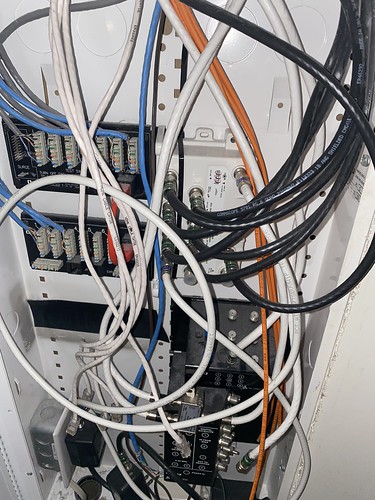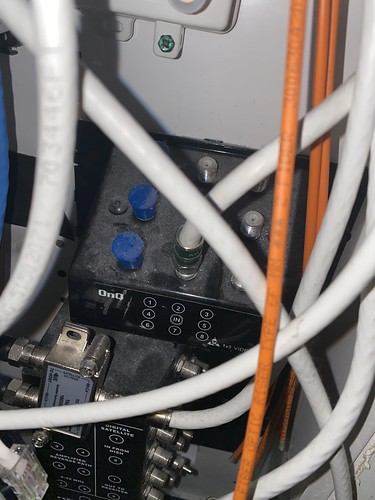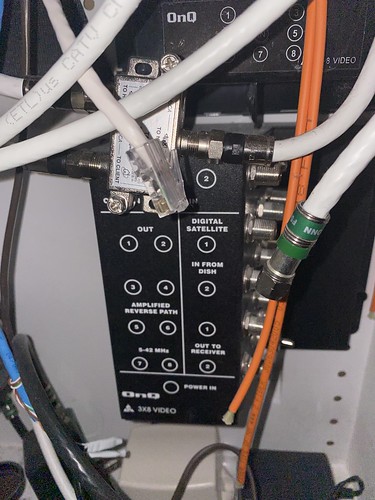ChappyEight
New Around Here
I moved into my current home roughly two years ago. In that time, I've begun creating my network (primarily Unifi products). I'm not ready to tackle the more difficult jobs of moving all the existing Cat5e cables away from the installed On-Q box and over to my Unifi switch. Secondarily, I need to learn how to best pull cable from the attic of my two story home down to the first floor for cameras, but that's a different discussion for a different time.
I've attached a few pictures of the On-Q box in an upstairs closet. I've not yet had the chance to get in the attic to spcificlaly look for where these cables enter (if they actually go all the way up to the attic to begin with) but, regardless, it's a hot mess in here. I'm seeing a couple punch down panels with both blue and gray Cat5e installed, a couple coax splitters, some sort of amplifier, 5 or so white Cat5e cables that have ends installed, and 6 fiber optic ONVF MM cables.
My first and primary goal is to get the currently wired (as in, the jacks throughout the house) Cat5e cables out of the On-Q box and into my server rack where my switch is located. At the outlets, there is a blue jack, an orange jack, and two coax jacks. I'm assuming the one coax is for antenna and one for cable/dish/etc. What i'm uncertain about is why an orange and blue outlet for the ethernet. I'd say one is voice and one is data, but they are both RJ45 keystones.
Your thoughts on both what these pictures are showing and/or the best way to start figuring out where all these cables lead would be greatly appreciated. I have a cable tester but, for instance, I have no clue where the 5 white Cat5e cables are currently running in order that I may even run tests. Secondarily, is it worth it to try to move the coax cables to the rack or should I just leave them be in the On-Q box?
Sincerest thanks for any advice you may have.
- Chappy
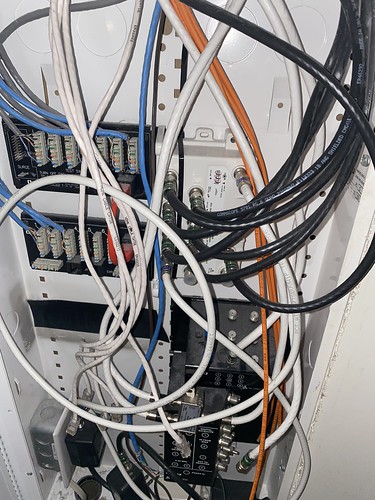

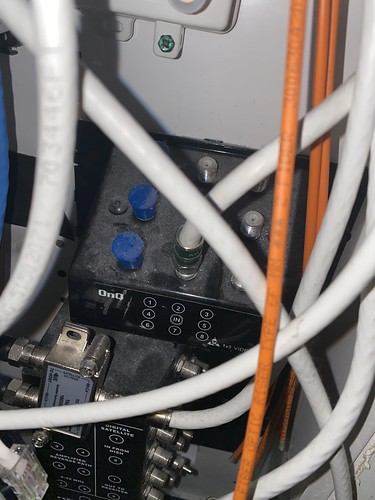
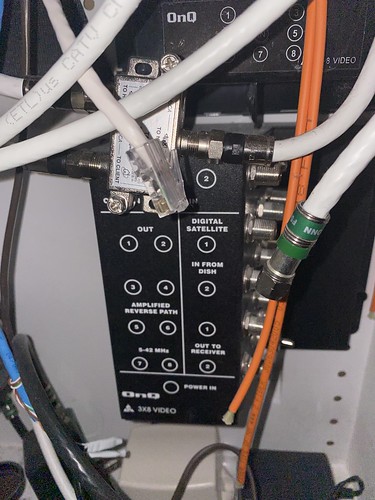

I've attached a few pictures of the On-Q box in an upstairs closet. I've not yet had the chance to get in the attic to spcificlaly look for where these cables enter (if they actually go all the way up to the attic to begin with) but, regardless, it's a hot mess in here. I'm seeing a couple punch down panels with both blue and gray Cat5e installed, a couple coax splitters, some sort of amplifier, 5 or so white Cat5e cables that have ends installed, and 6 fiber optic ONVF MM cables.
My first and primary goal is to get the currently wired (as in, the jacks throughout the house) Cat5e cables out of the On-Q box and into my server rack where my switch is located. At the outlets, there is a blue jack, an orange jack, and two coax jacks. I'm assuming the one coax is for antenna and one for cable/dish/etc. What i'm uncertain about is why an orange and blue outlet for the ethernet. I'd say one is voice and one is data, but they are both RJ45 keystones.
Your thoughts on both what these pictures are showing and/or the best way to start figuring out where all these cables lead would be greatly appreciated. I have a cable tester but, for instance, I have no clue where the 5 white Cat5e cables are currently running in order that I may even run tests. Secondarily, is it worth it to try to move the coax cables to the rack or should I just leave them be in the On-Q box?
Sincerest thanks for any advice you may have.
- Chappy