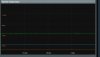Hello people,
I recently got an Asus RT-AC88U on sale. The problem, however, is it's unstable. The stock firmware was unstable, leading that the wireless connection would just disconnect for no reason at all.
I live in a big house, however, It's a bit old(but renovated). I game quite a lot, however, I use a cable, so it's stable for me. I'm fine with 30-50 ping, so QoS isn't a game-breaker by me. A lot of people use the wireless in the house, so I need a good router to give me a good range.
So, my plan(for now) is to get the:
TP-Link Archer AX6000 Router paired with the TP-Link TL-WPA7510 KIT 11AC Powerline
or
Ubiquiti AmpliFi Mesh system, since the nodes only user power.
I'm not sure for what's best, however, the Mesh system is like 500$, and I don't know the range of the nodes, so It can get very expensive fast if I need to buy more of them. But if the range and speed are really good, I'll definitely go for it!
Do you have any other recommendations?
I recently got an Asus RT-AC88U on sale. The problem, however, is it's unstable. The stock firmware was unstable, leading that the wireless connection would just disconnect for no reason at all.
I live in a big house, however, It's a bit old(but renovated). I game quite a lot, however, I use a cable, so it's stable for me. I'm fine with 30-50 ping, so QoS isn't a game-breaker by me. A lot of people use the wireless in the house, so I need a good router to give me a good range.
So, my plan(for now) is to get the:
TP-Link Archer AX6000 Router paired with the TP-Link TL-WPA7510 KIT 11AC Powerline
or
Ubiquiti AmpliFi Mesh system, since the nodes only user power.
I'm not sure for what's best, however, the Mesh system is like 500$, and I don't know the range of the nodes, so It can get very expensive fast if I need to buy more of them. But if the range and speed are really good, I'll definitely go for it!
Do you have any other recommendations?