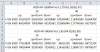Hi
Just about to buy a new router - possibly a cisco e4200v2 when it reaches us here in the UK - its replacing an old wrt54gs - so its about time for an upgrade
The question is which wireless client would best utilise the new router?
Ive just bought a Intel Advanced N 6200 (as it was used in the Wndr4500 retest)
Anyway thats working fine but not sure if it was a decent choice really
I have an old Dell m1530 which has three wires to connect up to the mini pci card (which the Intel 6200 card has two connections - so not sure if that will lose me some performance)
Any recommendations?
Thanks
Just about to buy a new router - possibly a cisco e4200v2 when it reaches us here in the UK - its replacing an old wrt54gs - so its about time for an upgrade
The question is which wireless client would best utilise the new router?
Ive just bought a Intel Advanced N 6200 (as it was used in the Wndr4500 retest)
Anyway thats working fine but not sure if it was a decent choice really
I have an old Dell m1530 which has three wires to connect up to the mini pci card (which the Intel 6200 card has two connections - so not sure if that will lose me some performance)
Any recommendations?
Thanks