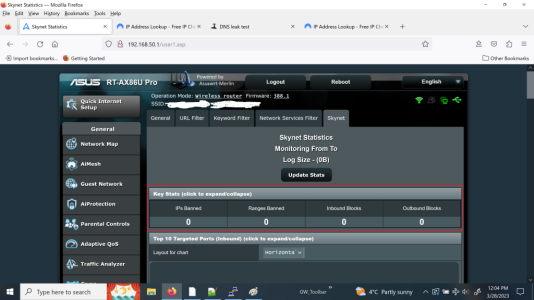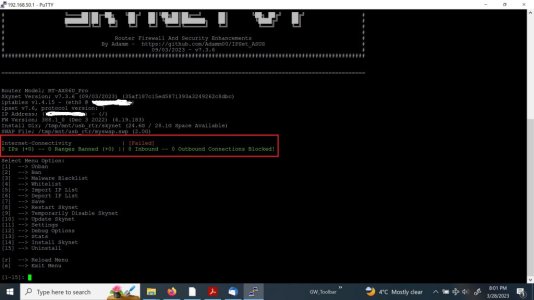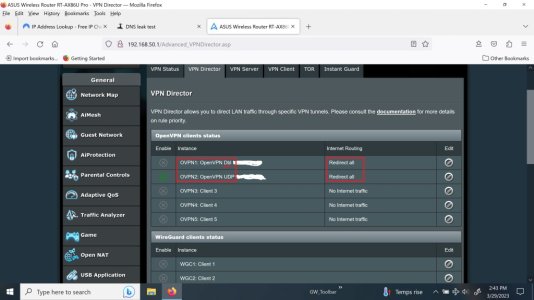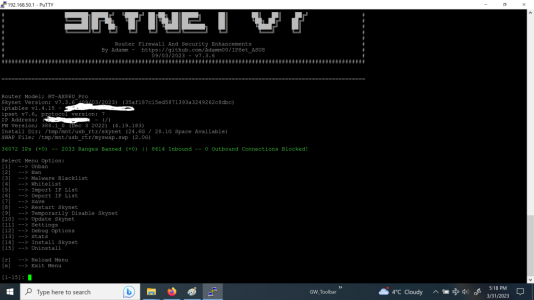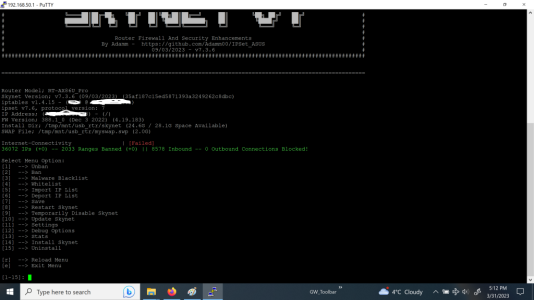Hello,
SkyNet has lost count from withing the GUI. See the "SkyNet_GUI_20230328_1204PM_IDerase.jpg" attached file.
I logged into my Asus RT-AX86 Pro router via SSH to check things out. From within SSH the suggestions were (1) update SkyNet, or (2) contact SnB Forums. So I tried to force an update to SkyNet, and there was no connectivity.
I have 388.1 Asus Merlin firmware installed in the Asus RT-AX86 Pro router. I've had this problem previously. However I did not dig into SSH to see if any fixes. Previously I did a hard factory reset, then restored my router settings and JFFS partition from my previously save router settings file and JFFS file to get things working again. In both instances I noted the VPN client on the router was not working via https://nordvpn.com/ip-lookup/ even though from within the router's GUI it showed the VPN client on which I thought was strange.
Any suggestions, or do I do another hard fact
Thank You!
Regards,
GoldWing
SkyNet has lost count from withing the GUI. See the "SkyNet_GUI_20230328_1204PM_IDerase.jpg" attached file.
I logged into my Asus RT-AX86 Pro router via SSH to check things out. From within SSH the suggestions were (1) update SkyNet, or (2) contact SnB Forums. So I tried to force an update to SkyNet, and there was no connectivity.
I have 388.1 Asus Merlin firmware installed in the Asus RT-AX86 Pro router. I've had this problem previously. However I did not dig into SSH to see if any fixes. Previously I did a hard factory reset, then restored my router settings and JFFS partition from my previously save router settings file and JFFS file to get things working again. In both instances I noted the VPN client on the router was not working via https://nordvpn.com/ip-lookup/ even though from within the router's GUI it showed the VPN client on which I thought was strange.
Any suggestions, or do I do another hard fact
Thank You!
Regards,
GoldWing