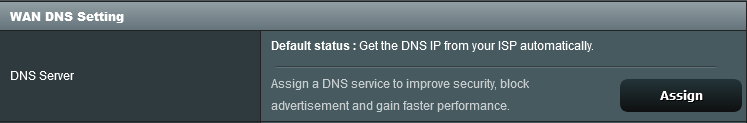SomeWhereOverTheRainBow
Part of the Furniture
Use netstat in the ssh terminal. Not the gui.Netstat;
When I go to netstat, there is only one standard menu in the drop down, to my knowledge I’m missing the second more detailed one, or I’m missing something in former releases?
RT-AC86U.