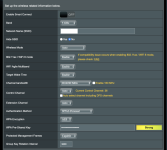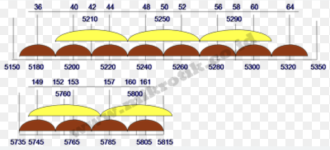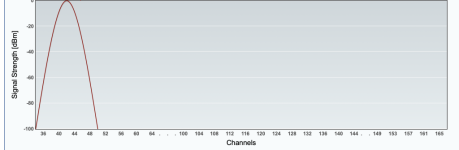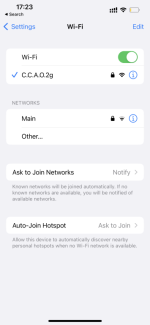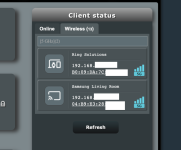carluchouk
New Around Here
Currently running Merlin 388.1 on my AX88U. Both bands are "on" (2 & 5Gz) however for some reason neither my iPhone 13 Pro, or my wife's, or my MacBook Pro M1, or the MacBook Air cannot view the 5gz network. Other devices in the house (ie Samsung TVs), can view it and connect with no problems.
This is what I have done to try to troubleshoot it.
- I upgraded to the latest Merlin firmware
- Disabled and re-enabled the 5Ghz Band
- Disabled 160mhz
- Tried only with 20, 20/40, 20/40/80, etc. No change.
- Forced control and extension channels to other channels without interference. (36C-40E)
The twist, which I guess has something to do with that, is where I am at the moment.
I bought my router in Spain worked fine for many years. 1 month ago I moved to Indonesia, thats when the problem started
Reading online I through it might be related to region restrictions, and still believe that might be the cause, however, why do other devices see it?
For instance, I found the documentation of the allowed channels and frequencies in Indonesia, there is a substantial overlap with EU, so I made sure to force those channels, still nothing.
The TVs are bought here (indonesia) and it appears Indonesian devices have no problem connecting, but our other devices Apple (EU) are the ones experiencing the issues.
Id appreciate any help or pointers you could provide. Happy to provide any dumps or screenshots that might be useful to help diagnose this.
This is what I have done to try to troubleshoot it.
- I upgraded to the latest Merlin firmware
- Disabled and re-enabled the 5Ghz Band
- Disabled 160mhz
- Tried only with 20, 20/40, 20/40/80, etc. No change.
- Forced control and extension channels to other channels without interference. (36C-40E)
The twist, which I guess has something to do with that, is where I am at the moment.
I bought my router in Spain worked fine for many years. 1 month ago I moved to Indonesia, thats when the problem started
Reading online I through it might be related to region restrictions, and still believe that might be the cause, however, why do other devices see it?
For instance, I found the documentation of the allowed channels and frequencies in Indonesia, there is a substantial overlap with EU, so I made sure to force those channels, still nothing.
The TVs are bought here (indonesia) and it appears Indonesian devices have no problem connecting, but our other devices Apple (EU) are the ones experiencing the issues.
Id appreciate any help or pointers you could provide. Happy to provide any dumps or screenshots that might be useful to help diagnose this.
Attachments
Last edited: