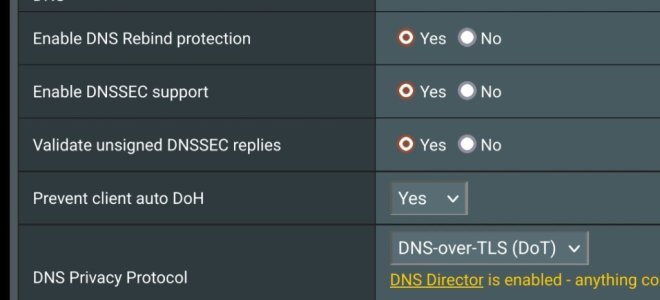RMerlin
Asuswrt-Merlin dev
Hi everyone,
I've uploaded Asuswrt-Merlin 3004.388.6_1 test builds that include dnsmasq 2.90 (which contains two security fixes related to DNSSEC).
 www.asuswrt-merlin.net
www.asuswrt-merlin.net
Please give these builds a try, both with and without DNSSEC enabled. Let me know if there are any new issues related to DNS (I am not interested in feedback relative to anything else at this time).
I've uploaded Asuswrt-Merlin 3004.388.6_1 test builds that include dnsmasq 2.90 (which contains two security fixes related to DNSSEC).
OneDrive
Please give these builds a try, both with and without DNSSEC enabled. Let me know if there are any new issues related to DNS (I am not interested in feedback relative to anything else at this time).