LoneWolf3574
Occasional Visitor
I’m trying to setup my NAS as my DHCP instead of using my router, I would like to keep better track of the devices connected to my home network. I’ve got the setting the NAS as the DHCP server part figured out, basically just disable the DHCP on the router and enable it on the NAS. What I can’t figure out is how to turn on the logging feature, so I have a list/log to examine that is similar to what is currently on ASUS routers or any log for that matter.
What I’ve got is a ASUS GT-AC5300 as the router, ASUS RT-AC3200 as a media bridge, and a Synology DS413 NAS. The way things are setup currently, I’ve got assigned IPV4 addresses (192.168.1.2 to .254 range) and common names on every device (32 total) connected to my network currently. The router DHCP log does show the assigned IP address, unless it comes from the media bridge, then it’s a completely different IP address and it’s driving me a little crazy that they are not what I assigned (my OCD, go figure), this is why I'm setting up the NAS as the DHCP server.
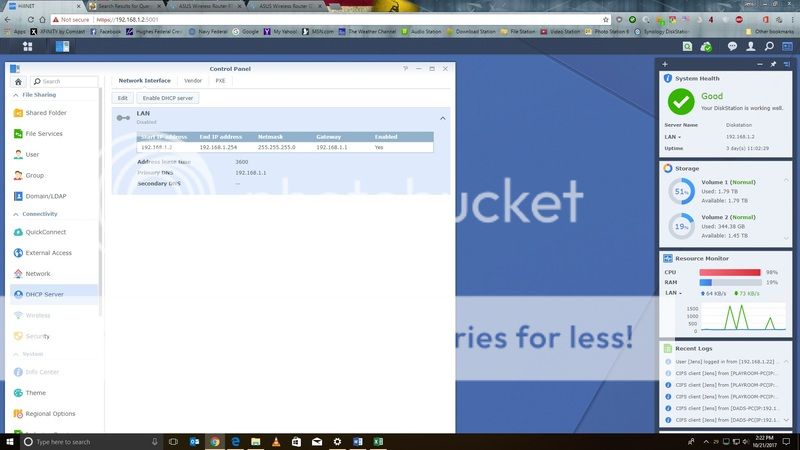
What I’ve got is a ASUS GT-AC5300 as the router, ASUS RT-AC3200 as a media bridge, and a Synology DS413 NAS. The way things are setup currently, I’ve got assigned IPV4 addresses (192.168.1.2 to .254 range) and common names on every device (32 total) connected to my network currently. The router DHCP log does show the assigned IP address, unless it comes from the media bridge, then it’s a completely different IP address and it’s driving me a little crazy that they are not what I assigned (my OCD, go figure), this is why I'm setting up the NAS as the DHCP server.
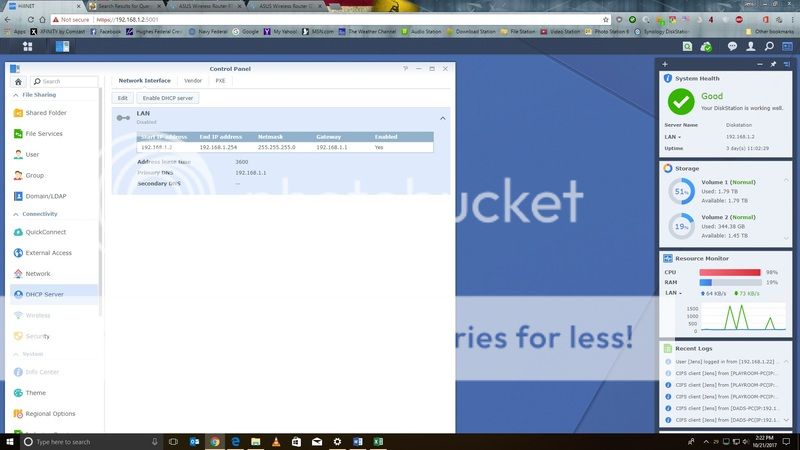
Last edited:

