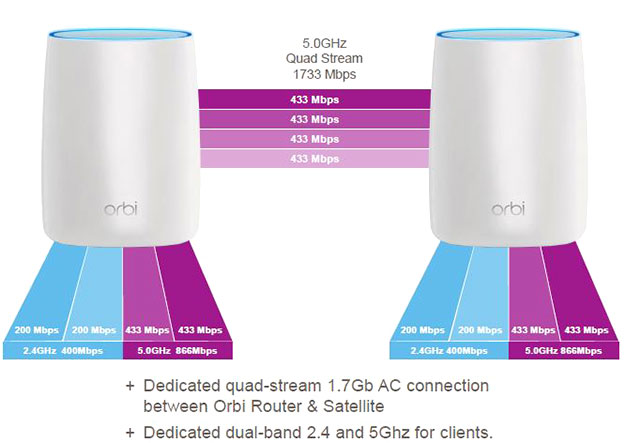sm00thpapa
Very Senior Member
Ok I set this up today and I am very happy with one SSID and the range covers my entire property. When using inSSIDer I do see two 2.4Ghz networks and two 5GHz networks. My only gripe is in the Access Control menu it is showing my entire Sonos system as being blocked. With the R7800 in place they all showed as Allowed. I tried to allow them and it does not change they all still show up as being blocked. Just wondering if this will be an issue when a system update comes out. Will my speakers be able to receive the update or will it be blocked?