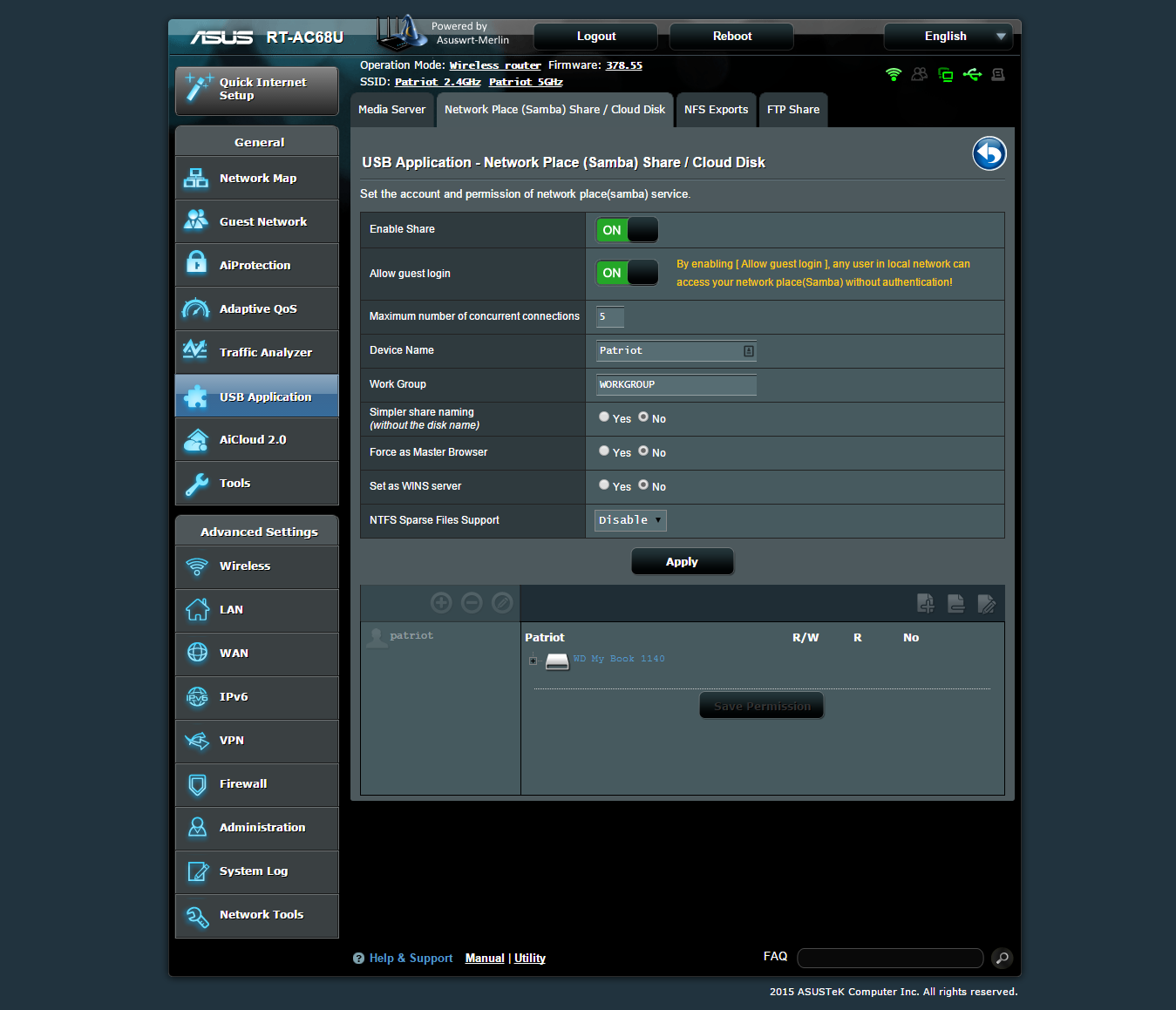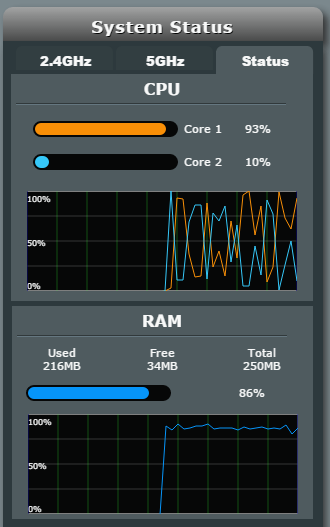Sir Patriot
Regular Contributor
Hi
I newly bought a RT-AC68U and I used it for half an hour and it was ok and then I realized its firmware is not updated so I have updated it to the latest version available on ASUS website (3.0.0.4.378_4585) but after a few hours I noticed my internet speed is droping and after a few hours the router says it is connected to the net but I cannot open any website.
Is anything wrong with my router or its firmware or its setting? any suggestion?
Another question is that how can I use my external HDD connected to routers USB via network?
Thanks in advance for your reply.
I newly bought a RT-AC68U and I used it for half an hour and it was ok and then I realized its firmware is not updated so I have updated it to the latest version available on ASUS website (3.0.0.4.378_4585) but after a few hours I noticed my internet speed is droping and after a few hours the router says it is connected to the net but I cannot open any website.
Is anything wrong with my router or its firmware or its setting? any suggestion?
Another question is that how can I use my external HDD connected to routers USB via network?
Thanks in advance for your reply.