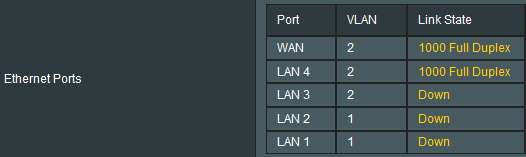I have a problem with Traffic Monitor, The global options say "no data in table" but the device options all work ok.
I have also noticed that under "Clients" on the main page the router doesn't always show all the devices that are online. Also when selecting under "Clients", "View List" sometimes only the IP address is displayed even when the name is on the "Clients" list.
I have also noticed that under "Clients" on the main page the router doesn't always show all the devices that are online. Also when selecting under "Clients", "View List" sometimes only the IP address is displayed even when the name is on the "Clients" list.