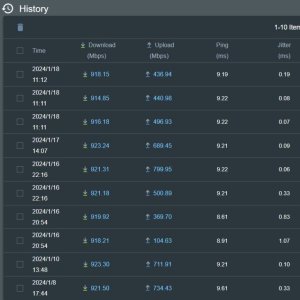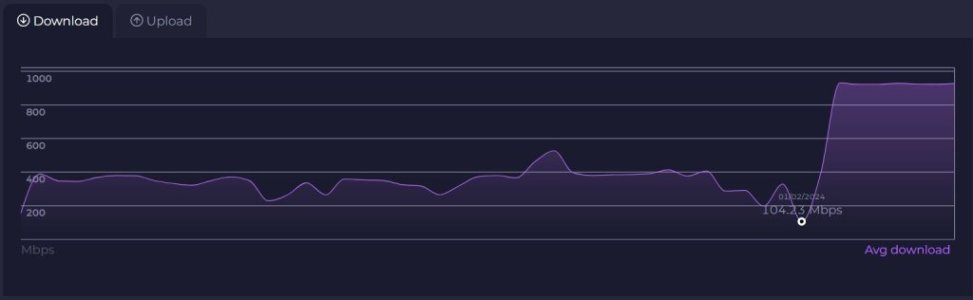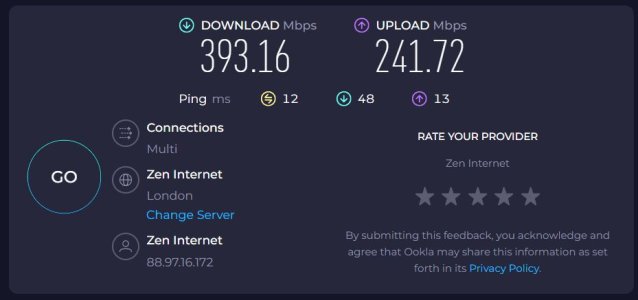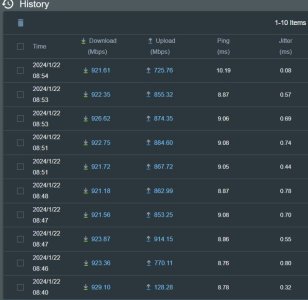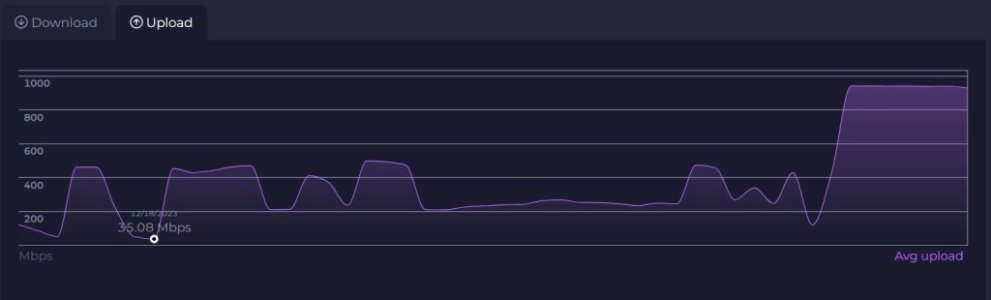TheLyppardMan
Very Senior Member
I have Full Fibre 900 with Zen Internet in the UK (using the CityFibre network). I note that the download speeds are very consistent, but the uploads speeds are not (see attached screenshot). Can anyone tell me why this might be?
I have enquired of Zen and this is what they told me:
"To answer your question regarding the upload speed, this is within the scope of City Fibre and is out of our control; our apologies for any inconvenience. We do not offer a minimum upload speed on our City packages as detailed below. Further information can be gained by contacting the supplier themselves however"
So, as suggested, I went to the CityFibre website and saw this on their contact page:
"Please do not complete this form if your query is related to broadband service issues or outages, please contact your broadband provider directly to help resolve these issues."
So I'm obviously going round in circles and still have no idea about a possible reason for the phenomena I am experiencing. If anyone on this forum has a possible explanation, I'd be interested to hear it.
I have enquired of Zen and this is what they told me:
"To answer your question regarding the upload speed, this is within the scope of City Fibre and is out of our control; our apologies for any inconvenience. We do not offer a minimum upload speed on our City packages as detailed below. Further information can be gained by contacting the supplier themselves however"
So, as suggested, I went to the CityFibre website and saw this on their contact page:
"Please do not complete this form if your query is related to broadband service issues or outages, please contact your broadband provider directly to help resolve these issues."
So I'm obviously going round in circles and still have no idea about a possible reason for the phenomena I am experiencing. If anyone on this forum has a possible explanation, I'd be interested to hear it.