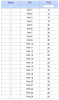Johnny2713
New Around Here
Hey SNB community !
I've been following things around here for a few months now, and I finally decided to upgrade my network from an old wireless router to a router + switch + Wifi AP combination !
I just received an EdgeRouter Lite (Ubiquiti) router, the TL-SG1024DE (TP-link) switch and the EAP900H (Engenius) wifi AP.
I provide internet access to both my apartment and my neighbours, so the config I'm trying to create is a bit weird :
My neighbours only need Wi-fi, whereas I need both wifi+wired access.
With that in mind, I was trying to achieve the following setup :
Create 2 VLAN's, one for me and the other for my neighbours. They only need Wifi, and I bought this AP to use the SSID to VLAN mapping.
most ports on the switch would be mapped to my VLAN (even though I'm also trying to have a few on the neighbour's VLAN just to debug the whole thing)
With that, I'd like to map each VLAN to a different subnet (I'd get 192.168.20.0/24 while the neighbours get 192.168.30.0/24) for example.
On the router :
eth0 : WAN
eth1 : LAN (switch+wifi)
eth2 : secondary LAN (mostly for managing the router at the moment?)
On the switch:
1-4 : "trunk" ports (switch, wifi AP, 2 empty ports in case I need them)
5-8 : neighbour VLAN
9-24 : personal VLAN
I set the 802.1Q assignments on the switch (see screenshots) and created 3 VLAN interfaces on eth1 on the ERLite. I've got all the associated DHCP servers as well (Do I really need to have all those DHCP ?)
Now the problem is that no matter where I plug an ethernet cable on the switch, I'm getting the IP in the subnet of the eth1 interface, not the VLAN interfaces...
I haven't even unboxed the WIFI AP, I'm pretty sure that it's not going to help me right now if I don't get those VLAN right ^^
Here's my ERLite config : http://pastebin.com/9XXXgPJ8
I've got screenshots of the switch config attached.
I guess right now I'm just stuck with the VLAN setup, I'd greatly appreciate some help there.
One thing I can't figure out is whether I need to setup a "management" VLAN (VLAN10 in this case) to put the switch on ? Also, I can't edit the VLAN1 on the switch, it's got ports 1-24 as untagged... Is this an issue ?
Thanks a lot for any help
Cheers !
I've been following things around here for a few months now, and I finally decided to upgrade my network from an old wireless router to a router + switch + Wifi AP combination !
I just received an EdgeRouter Lite (Ubiquiti) router, the TL-SG1024DE (TP-link) switch and the EAP900H (Engenius) wifi AP.
I provide internet access to both my apartment and my neighbours, so the config I'm trying to create is a bit weird :
My neighbours only need Wi-fi, whereas I need both wifi+wired access.
With that in mind, I was trying to achieve the following setup :
Create 2 VLAN's, one for me and the other for my neighbours. They only need Wifi, and I bought this AP to use the SSID to VLAN mapping.
most ports on the switch would be mapped to my VLAN (even though I'm also trying to have a few on the neighbour's VLAN just to debug the whole thing)
With that, I'd like to map each VLAN to a different subnet (I'd get 192.168.20.0/24 while the neighbours get 192.168.30.0/24) for example.
On the router :
eth0 : WAN
eth1 : LAN (switch+wifi)
eth2 : secondary LAN (mostly for managing the router at the moment?)
On the switch:
1-4 : "trunk" ports (switch, wifi AP, 2 empty ports in case I need them)
5-8 : neighbour VLAN
9-24 : personal VLAN
I set the 802.1Q assignments on the switch (see screenshots) and created 3 VLAN interfaces on eth1 on the ERLite. I've got all the associated DHCP servers as well (Do I really need to have all those DHCP ?)
Now the problem is that no matter where I plug an ethernet cable on the switch, I'm getting the IP in the subnet of the eth1 interface, not the VLAN interfaces...
I haven't even unboxed the WIFI AP, I'm pretty sure that it's not going to help me right now if I don't get those VLAN right ^^
Here's my ERLite config : http://pastebin.com/9XXXgPJ8
I've got screenshots of the switch config attached.
I guess right now I'm just stuck with the VLAN setup, I'd greatly appreciate some help there.
One thing I can't figure out is whether I need to setup a "management" VLAN (VLAN10 in this case) to put the switch on ? Also, I can't edit the VLAN1 on the switch, it's got ports 1-24 as untagged... Is this an issue ?
Thanks a lot for any help
Cheers !