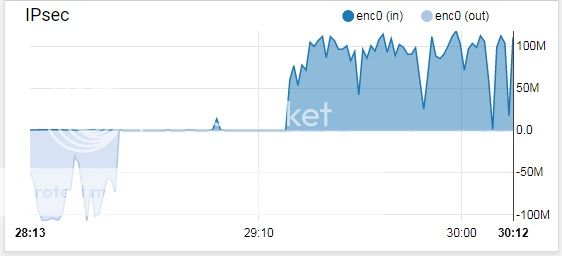So I tried to move into the 10Gb world by putting two Mellanox MNPA19-XTR cards in my server and backup storage computer. They connect, but the speeds are very slow.
iperf does not seems to work (connection refused), but iperf3 does and gives 4-4.5 Gb's but SMB\CIFS transfers are only 50MB/s (which is slower than my gigabit connection.
I've set all kinds of tuning parameters and nothing improves speed.
If you have a 10Gb network can you run an iperf test on the card itself and report the results. I'm not sure if my testing methodology is valid, but here's what I'm doing.
Strangely if I try and run the same iperf3 test on my gigabit nic I get basically the same results. Here are the results.
If I run an iperf server on my local machine binding to my gigabit nic : iperf3 -B 172.16.1.117 -s
Then run an iperf on that same machine pointing to the nic: iperf3 -B 172.16.1.117 -c 172.16.1.117
I get the following results: (that's a 1Gb network card, yet it's showing 6Gb in what should be a loopback test.

If I run the same test on my 10Gb card: iperf3 -B 10.10.10.10 -s and iperf3 -B 10.10.10.10 -c .10.10.10.10 I get basically the same results (actually slower)

So I'm not even sure what this is measuring? My local pc motherboard bandwidth?
I've had these 10Gb cards in a few different pc's including my xeon server and I have not seen a speed better than 6+Gb. More troubling is that SMS transfers range in the 50MB/s range which is far worse than my gigabit NIC's which yield me 100+ MB/s. I'm not sure what's going on, but I'm determined to get to the bottom of it. My 10Gb experiment has turned into 1/2GB result.
Roveer
iperf does not seems to work (connection refused), but iperf3 does and gives 4-4.5 Gb's but SMB\CIFS transfers are only 50MB/s (which is slower than my gigabit connection.
I've set all kinds of tuning parameters and nothing improves speed.
If you have a 10Gb network can you run an iperf test on the card itself and report the results. I'm not sure if my testing methodology is valid, but here's what I'm doing.
Strangely if I try and run the same iperf3 test on my gigabit nic I get basically the same results. Here are the results.
If I run an iperf server on my local machine binding to my gigabit nic : iperf3 -B 172.16.1.117 -s
Then run an iperf on that same machine pointing to the nic: iperf3 -B 172.16.1.117 -c 172.16.1.117
I get the following results: (that's a 1Gb network card, yet it's showing 6Gb in what should be a loopback test.

If I run the same test on my 10Gb card: iperf3 -B 10.10.10.10 -s and iperf3 -B 10.10.10.10 -c .10.10.10.10 I get basically the same results (actually slower)

So I'm not even sure what this is measuring? My local pc motherboard bandwidth?
I've had these 10Gb cards in a few different pc's including my xeon server and I have not seen a speed better than 6+Gb. More troubling is that SMS transfers range in the 50MB/s range which is far worse than my gigabit NIC's which yield me 100+ MB/s. I'm not sure what's going on, but I'm determined to get to the bottom of it. My 10Gb experiment has turned into 1/2GB result.
Roveer
Last edited: