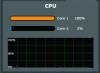You are using an out of date browser. It may not display this or other websites correctly.
You should upgrade or use an alternative browser.
You should upgrade or use an alternative browser.
if you have 100% CPU issue without heavy use on networkDoes anyone know if 384.6 fixes the 100% CPU problem?
thx
try this
unplug the USB drive if any
power off the router for 30 sec for power cycle
clear nvram by hold wps button while power up
wait till power led start flashing/blinking then release the wps button.
wait till it reboot properly and reconfigure everything from scratch.
this solve the issue last time I had CPU stuck @ 100%
GL
if you have 100% CPU issue without heavy use on network
try this
unplug the USB drive if any
power off the router for 30 sec for power cycle
clear nvram by hold wps button while power up
wait till power led start flashing/blinking then release the wps button.
wait till it reboot properly and reconfigure everything from scratch.
this solve the issue last time I had CPU stuck @ 100%
GL
Thanks for the tips. Next time I can have the router down for a while I’ll try this.
I cannot figure out a pattern of what triggers the 100%. I turned off QOS so we’ll see if that helps as well. Very frustrating.
I FINALLY found the correction for 100 percent cpu usage, constant dropping of 2.4 wireless, and disconnects from clients. QOS is on and ok if on traditional. Turn OFF automatic channels and set each of the wireless 2.4 and 5 to set channels. Apparently the issue is with automatic channel settings, the wifi is constantly searching channels and keeping the cpu busy, used up, and hot. I have been trying for the last couple of months since the last firmware update, that seemed to make things worse, to find answers for these issues, and finally found what seems to be the core issue of all of the other symptoms of drops and wireless signal dropouts. I have a constant 20 or more items communicating at all times: several laptops, iphones, ipads, 12 wireless security cameras, asus is meshed I main and 2 nodes, smart locks, alexas, and other wireless access points, feeding my home and another home on my property. NOW IT WORKS!!
Mine is still rock solid and fully functional so for me, it has fixed ALL of my issues. I hope it solves yours too. I'm just an average lady (no I.T. taught), that has learned everything from the seat of my pants, setting up a terribly and probably careless and unstructured environment for all this stuff I have going on. I looked at forums and tried everything for months and finally found the cure of all my naively created ailments, BUT it works, it's secure and most of all IT WORKS! LOLkhat, thanks for the post.
I updated my wireless settings to remove the automatic channel. Now I wait to see if this also fixed my 100% issue.
My router core2 cpu went back to 100% today despite taking the channels off Auto. At least for me the manual channel selection hasn’t solved the problem.Mine is still rock solid and fully functional so for me, it has fixed ALL of my issues. I hope it solves yours too. I'm just an average lady (no I.T. taught), that has learned everything from the seat of my pants, setting up a terribly and probably careless and unstructured environment for all this stuff I have going on. I looked at forums and tried everything for months and finally found the cure of all my naively created ailments, BUT it works, it's secure and most of all IT WORKS! LOL
Asus has replaced my router once too so that isn’t the problem. Still stumped on what is causing this.
Vexira
Part of the Furniture
Something is loading down the CPU but the firmware is pegging only own core try turning off QoS or and seeing if enabling spanning tree protocol helps.My router core2 cpu went back to 100% today despite taking the channels off Auto. At least for me the manual channel selection hasn’t solved the problem.
Asus has replaced my router once too so that isn’t the problem. Still stumped on what is causing this.
Thanks for the info. I hadn’t heard about Spanning tree until you mentioned it.Something is loading down the CPU but the firmware is pegging only own core try turning off QoS or and seeing if enabling spanning tree protocol helps.
I’ve had QoS off for a long time and found that Spanning Tree is enabled already. On that same screen I have jumbo frame disabled, and NAT acceleration Auto.
Thx for any further ideas.
el pescador
Senior Member
I had this upto last week.
It would happen occasionally and couldn't work out what would cause it.
Id had a usb in for skynet and for some reason i think it may have got corrupted.
Loaded amtm on and it became way more frequent.
So discarded the old usb and re started skynet on a new usb.
Just put JRFresh's script on and initially the cores went radio rental again but once QoS started a few minutes later cores settled down again.
About to try amtm later.
It would happen occasionally and couldn't work out what would cause it.
Id had a usb in for skynet and for some reason i think it may have got corrupted.
Loaded amtm on and it became way more frequent.
So discarded the old usb and re started skynet on a new usb.
Just put JRFresh's script on and initially the cores went radio rental again but once QoS started a few minutes later cores settled down again.
About to try amtm later.
Matteo Guglielmi
Regular Contributor
It's been years that I'm dealing with this issue and still could not find the root cause.
In my case,
even if one core is reported to be stuck at 100% in the GUI (sshot1),
nothing seems to be going on on the system where both cores are
basically idling (sshot2).
The only things I could find are:
1)
/jffs is not accessible (ls /jffs hangs indefinitely)
2)
I have lots of these messages when I run dmesg:
[tdts_shell_ioctl_stat:256] Recv ioctl req with op 2
[tdts_shell_ioctl_stat:256] Recv ioctl req with op 2
[tdts_shell_ioctl_stat:256] Recv ioctl req with op 2
...
In my case,
even if one core is reported to be stuck at 100% in the GUI (sshot1),
nothing seems to be going on on the system where both cores are
basically idling (sshot2).
The only things I could find are:
1)
/jffs is not accessible (ls /jffs hangs indefinitely)
2)
I have lots of these messages when I run dmesg:
[tdts_shell_ioctl_stat:256] Recv ioctl req with op 2
[tdts_shell_ioctl_stat:256] Recv ioctl req with op 2
[tdts_shell_ioctl_stat:256] Recv ioctl req with op 2
...
Attachments
I have an AX88U running Merlin's 384.16 beta 3 fw, and ever since I bought this router 2 months ago I have had this problem on and off, on multiple firmware versions both stock and Merlin's. I see no one has figured out a cause so far, so i just wanted to raise my hand as well to say "Me tooooo."
L&LD
Part of the Furniture
@Alexv860 this thread is not for AX routers. It is for the RT-AC88U and the original post is from 2017. 
I suggest you flash RMerlin 384.16_0 release final and perform an M&M Config and ideally also a Nuclear Reset (please see links in my signature below) if flashing alone doesn't resolve the issue for you.
The suggested guides will get your router back to a good/known state and any remaining bugs or glitches should be much easier to fix/troubleshoot.
HTH.
I suggest you flash RMerlin 384.16_0 release final and perform an M&M Config and ideally also a Nuclear Reset (please see links in my signature below) if flashing alone doesn't resolve the issue for you.
The suggested guides will get your router back to a good/known state and any remaining bugs or glitches should be much easier to fix/troubleshoot.
HTH.
Matteo Guglielmi
Regular Contributor
I did all of that over the past 4 years and the problem is still there (RTAC3200, RTAC56U, RTAC68U included)
I went trough innumerable nuclear resets and installed all Merlin's firmware releases.
I could never to get rid of that bug.
I went trough innumerable nuclear resets and installed all Merlin's firmware releases.
I could never to get rid of that bug.
L&LD
Part of the Furniture
@Matteo Guglielmi, that would make you the only one. 
Matteo Guglielmi
Regular Contributor
@Matteo Guglielmi, that would make you the only one.
Jack Yaz
Part of the Furniture
unplug your usb. does it stop?
do you use dlna/media server?
fourty6and2
Regular Contributor
Not sure if this helps anyone else, but when I experienced this issue - it was all I/o CPU. Ended up swapping my USB stick for another one (after cloning) and the issue was gone.
Worth a quick look to see if that’s your issue.
Worth a quick look to see if that’s your issue.
Similar threads
- Replies
- 12
- Views
- 2K
- Replies
- 2
- Views
- 918
- Replies
- 25
- Views
- 4K
- Replies
- 26
- Views
- 6K
Similar threads
Similar threads
-
-
High CPU load when enabling Traffic Analyzer - Statistic on GT-AXE16000
- Started by nagyimre1980
- Replies: 4
-
-
-
Latest threads
-
-
-
-
ASUS BQ16 Pro and Automatic Frequency Coordination (AFC)
- Started by Bandito
- Replies: 2
-
Support SNBForums w/ Amazon
If you'd like to support SNBForums, just use this link and buy anything on Amazon. Thanks!
Sign Up For SNBForums Daily Digest
Get an update of what's new every day delivered to your mailbox. Sign up here!
Members online
Total: 5,785 (members: 16, guests: 5,769)