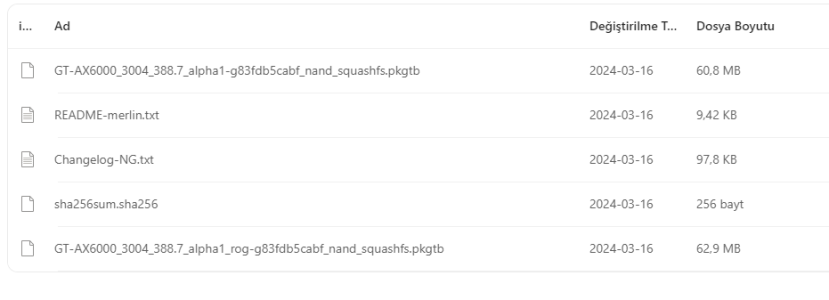Try launching miniupnpd in debug mode:
Code:
killall miniupnpd
miniupnpd -f /etc/upnp/config -v
Look for errors when you run the software that tries to open a port.
Mar 19 14:39:26 miniupnpd[3020]: Single search found
Mar 19 14:39:29 miniupnpd[3020]: SSDP M-SEARCH from
192.168.50.185:52267 ST: urn:schemas-upnp-org:device:InternetGatewayDevice:1
Mar 19 14:39:29 miniupnpd[3020]: Single search found
Mar 19 14:39:32 miniupnpd[3020]: SSDP M-SEARCH from
192.168.50.185:52267 ST: urn:schemas-upnp-org:device:InternetGatewayDevice:1
Mar 19 14:39:32 miniupnpd[3020]: Single search found
Mar 19 14:39:44 miniupnpd[3020]: SSDP M-SEARCH from
192.168.50.185:50368 ST: urn:schemas-upnp-org:service:WANIPConnection:1
Mar 19 14:39:44 miniupnpd[3020]: Single search found
Mar 19 14:39:44 miniupnpd[3020]: SSDP M-SEARCH from
192.168.50.185:50368 ST: urn:schemas-upnp-org:service:WANPPPConnection:1
Mar 19 14:39:44 miniupnpd[3020]: Single search found
Mar 19 14:39:44 miniupnpd[3020]: HTTP REQUEST from [::ffff:192.168.50.185]:61991 : GET /rootDesc.xml (HTTP/1.1)
Mar 19 14:40:19 miniupnpd[3020]: SSDP M-SEARCH from
192.168.50.185:61891 ST: urn:dial-multiscreen-org:service:dial:1
Mar 19 14:40:20 miniupnpd[3020]: SSDP M-SEARCH from
192.168.50.185:61891 ST: urn:dial-multiscreen-org:service:dial:1
Mar 19 14:40:21 miniupnpd[3020]: SSDP M-SEARCH from
192.168.50.185:61891 ST: urn:dial-multiscreen-org:service:dial:1
Mar 19 14:40:22 miniupnpd[3020]: SSDP M-SEARCH from
192.168.50.185:61891 ST: urn:dial-multiscreen-org:service:dial:1
This also repeats with the port number changing .
Games show moderate Nat still. Windows 10 latest updates applied.
Fiber ont directly plugged into ax86u using dhcp connection type.
Can go back and forth with latest non beta firmware and all works normal on non beta
Time to try a factory reset on router edit this didn't fix it
qBittorrent entries showed up but games such as call of duty via bnet wouldn't show.