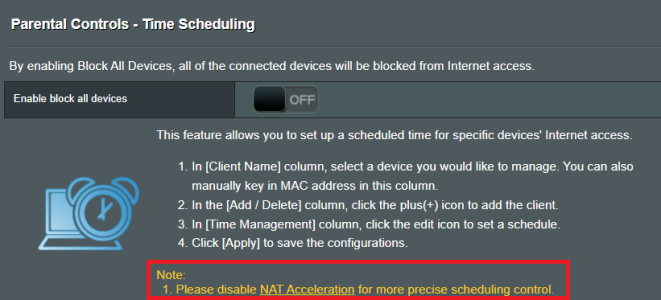Hi guys,
I have a Mesh setup with RT-AC 88U (as the main router), RT-AC66U B1 (node) and RT-AC68U (2nd node) they are all running firmware version 386.13.
Seems like everyone can bypass time scheduling rules simply by connecting via nodes..
I see there's another thread discussing the same but it's from years ago... has anybody found a solution to this issue?
I have a Mesh setup with RT-AC 88U (as the main router), RT-AC66U B1 (node) and RT-AC68U (2nd node) they are all running firmware version 386.13.
Seems like everyone can bypass time scheduling rules simply by connecting via nodes..
I see there's another thread discussing the same but it's from years ago... has anybody found a solution to this issue?
Last edited: