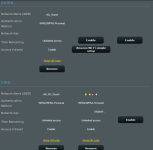pigcanswim
Occasional Visitor
Using AX88U router
Upgraded my firmware from 386.2_6 to 386.3_2 and doesn't seems like there's anything affecting my network and it's usability.
However I have a few guest networks setup and may change their settings on the guest network tab.
I've forced refresh and deleted my cache on my chrome browser, tried on firefox with deleted cache and forced refresh as well but I can still only see 2.4Ghz details for the guest network.
I'm pretty sure the new Facebook WiFi has taken over the area previously used by the 5Ghz guest network.
The QR codes gets generated fine and usuable but without the 5Ghz details, I am unable to generated codes for the 5Ghz network.
I am currently using Yazfi for advanced setup for my guest network if that helps.
Anybody else encounter this? If so has it been fixed?
Upgraded my firmware from 386.2_6 to 386.3_2 and doesn't seems like there's anything affecting my network and it's usability.
However I have a few guest networks setup and may change their settings on the guest network tab.
I've forced refresh and deleted my cache on my chrome browser, tried on firefox with deleted cache and forced refresh as well but I can still only see 2.4Ghz details for the guest network.
I'm pretty sure the new Facebook WiFi has taken over the area previously used by the 5Ghz guest network.
The QR codes gets generated fine and usuable but without the 5Ghz details, I am unable to generated codes for the 5Ghz network.
I am currently using Yazfi for advanced setup for my guest network if that helps.
Anybody else encounter this? If so has it been fixed?