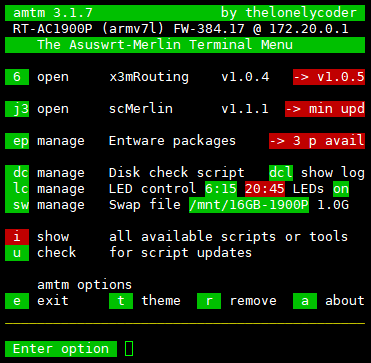amtm 3.1.7 is now available
What's new
- NEW: Added LED control
lc, a smart router LED scheduler. Thanks to
@pirx73 for suggesting it.
- NEW: Update check
u result is preserved until scripts are updated.
- NEW: Additional theme
solarized to choose from. Thanks
@Stuart MacDonald for the code.
Note: This new theme is not immediately available for the firmware version after a reset.
- CHANGED: Added extra wording when
u is run for third-party update procedure.
- CHANGED: Added timestamp to
u when everything's up to date.
- UPDATED: Added option to use an updated model list for the pixelserv-tls
ps https WebUI helper script
Note: If you have Diversion installed, update it now for compatibility, the order does not matter.
Use
u to update to this latest version.
Screenshot with preserved
u update check, Entware has three package updates available.