I've been having these issues with my RT-AC3200 running the latest Merlin firmware. I tried some of the fixes suggested here and will see if they help. One fix I haven't seen mentioned on this thread that I've read elsewhere is to put all 2.4ghz devices on a guest network. Has anyone tried that?
You are using an out of date browser. It may not display this or other websites correctly.
You should upgrade or use an alternative browser.
You should upgrade or use an alternative browser.
Any known issues regarding AC2900/RT-AC86U 2.4 GHz radio malfunction?
- Thread starter othersteve
- Start date
niXta
Occasional Visitor
Yes, I believe that it worked for me. I just didn't wanna run it like that forever.I've been having these issues with my RT-AC3200 running the latest Merlin firmware. I tried some of the fixes suggested here and will see if they help. One fix I haven't seen mentioned on this thread that I've read elsewhere is to put all 2.4ghz devices on a guest network. Has anyone tried that?
othersteve
Occasional Visitor
So, just curious: has anyone been running any of the newer firmware versions (with lots of 2.4 GHz stations/clients) without issues? This has to be fixed by now, right?
Should I just remain on 384.3 for eternity? ;-D
Should I just remain on 384.3 for eternity? ;-D
I also had issues with my RT-AC86U, after about three months of working without issues (AP mode) it stopped sending DHCP to 2.4GHz clients so they wouldn't connect correctly unless they had a static IP. Ended up sending it in for RMA and they sent back a new/refurbished unit. All working for me now again.So, just curious: has anyone been running any of the newer firmware versions (with lots of 2.4 GHz stations/clients) without issues? This has to be fixed by now, right?
Should I just remain on 384.3 for eternity? ;-D
For reference I tried multiple Merlin builds, and stock firmware with the same results.
Might be a hardware problem for some of your issues.
Kevin Santos
New Around Here
So, just curious: has anyone been running any of the newer firmware versions (with lots of 2.4 GHz stations/clients) without issues? This has to be fixed by now, right?
Should I just remain on 384.3 for eternity? ;-D
Excuse me I'm new to this forum however I've experienced the exact same issue you've described. Is your RT-AC86U still stable at this time? I liked the router but returned it. If your settings with the firmware of 384.3 are still working for you I think I'll give it another try.
Kevin Santos
New Around Here
I have multiple 2nd Gen Fire Sticks.
I had an issue where the 2.4GHz band would stop authenticating clients and narrowed it down to a Echo Dot 2nd Gen (that was connecting to 5GHz) and a 7th Gen Fire HD 8 (on 68U Repeater @2.4Ghz) that had that Echo Dot assigned to the same account as the Fire HD (was not setup like that, but we have Prime with Family Accounts and Amazon has it where you can switch Accounts, something I don't like, they told me if I want to be totally separate, need to have separate Primary Prime Accounts). Not sure how that Echo Dot got assigned to that Fire HD 8, I had it assigned to my phone.
My issue (click the back post quotes for more info):
https://www.snbforums.com/threads/asuswrt-merlin-384-8-is-now-available.50189/page-12#post-448241
https://www.snbforums.com/threads/asuswrt-merlin-384-8-is-now-available.50189/page-13#post-448486
https://www.snbforums.com/threads/asuswrt-merlin-384-8-is-now-available.50189/page-18#post-449148
I now have that Echo Dot assigned back to my phone and switched it to connect to 2.4GHz where all the beamforming options are disabled. No issues now, so far.
My issue (click the back post quotes for more info):
https://www.snbforums.com/threads/asuswrt-merlin-384-8-is-now-available.50189/page-12#post-448241
https://www.snbforums.com/threads/asuswrt-merlin-384-8-is-now-available.50189/page-13#post-448486
https://www.snbforums.com/threads/asuswrt-merlin-384-8-is-now-available.50189/page-18#post-449148
I now have that Echo Dot assigned back to my phone and switched it to connect to 2.4GHz where all the beamforming options are disabled. No issues now, so far.
Last edited:
niXta
Occasional Visitor
I’m still having this issue, 2.4G just stops operating.
I am planning on adding a script that reboots the 2.4G radio if no devices are connected with 2 checks 10s in between.
I might also turn off SmartConnect and go from there.
Here is what it looks like when the 2.4G freezes.
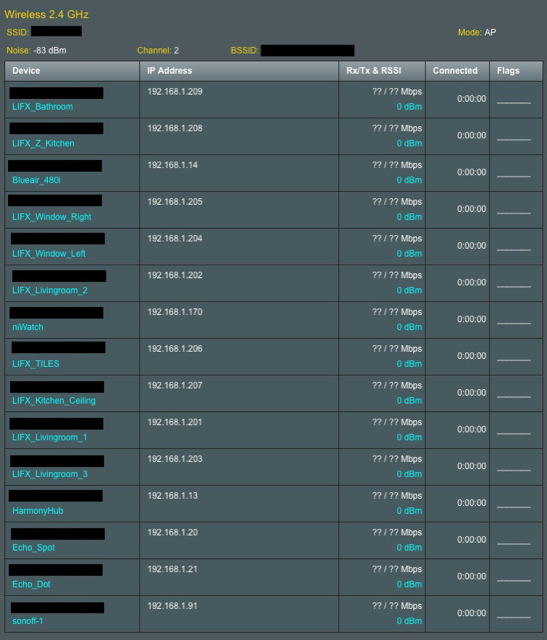
I am planning on adding a script that reboots the 2.4G radio if no devices are connected with 2 checks 10s in between.
I might also turn off SmartConnect and go from there.
Here is what it looks like when the 2.4G freezes.
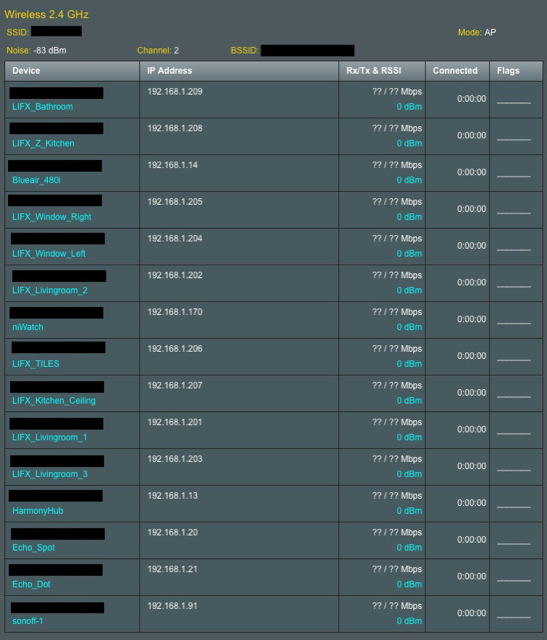
My RT-AC86U made it just over 6 weeks before the 2.4GHz band completely bailed on me tonight. If I don't run it in dual mode, I can at least keep my 5Ghz stuff online. 2.4GHz doesn't even broadcast. As soon as I go dual mode, the entire thing goes out and nothing can connect. Factory resets, reconfigs and/or uploading configs makes no difference. Running 3.0.0.4.384_45149-g467037b (not that that matters).
Luckily, I'm still within the Amazon return period, so the replacement will be here on WED.
If it dies again later, I do have the 4 year Asurion plan. Also, I bought it on my City Double Cash card, which adds a year after the MFG warranty all on it's own, so ... one way or another, it will get replaced again if needed (or with something else).
Luckily, I'm still within the Amazon return period, so the replacement will be here on WED.
If it dies again later, I do have the 4 year Asurion plan. Also, I bought it on my City Double Cash card, which adds a year after the MFG warranty all on it's own, so ... one way or another, it will get replaced again if needed (or with something else).
Hey, I've just registered cause I had same issue and managed to find an root cause. So straight to the point, problem with 2.4Ghz is related with USB 3.0. I quite don't understand how it goes, but if you are using anything on USB3 port (on mode USB3 (not 2)) then it will interfere with 2.4Ghz radio. It is common issue on many routers, not only on 86U.
niXta
Occasional Visitor
Hey, I've just registered cause I had same issue and managed to find an root cause. So straight to the point, problem with 2.4Ghz is related with USB 3.0. I quite don't understand how it goes, but if you are using anything on USB3 port (on mode USB3 (not 2)) then it will interfere with 2.4Ghz radio. It is common issue on many routers, not only on 86U.
I have USB3 disabled.
After turning off Smart Connect, it's been mostly ok.
My 2.4Ghz band went out completely. I never had anything plugged into either USB port.Hey, I've just registered cause I had same issue and managed to find an root cause. So straight to the point, problem with 2.4Ghz is related with USB 3.0. I quite don't understand how it goes, but if you are using anything on USB3 port (on mode USB3 (not 2)) then it will interfere with 2.4Ghz radio. It is common issue on many routers, not only on 86U.
Similar threads
- Replies
- 20
- Views
- 3K
- Replies
- 5
- Views
- 2K
- Replies
- 3
- Views
- 790
- Replies
- 34
- Views
- 4K
- Replies
- 22
- Views
- 19K
Similar threads
Similar threads
-
-
-
-
Everything was great, until it wasn't. RT-BE88U wifi issues.
- Started by The_Bishop
- Replies: 20
-
Issues with wireless disconnects AT68U / Merlin-WRT FW 386.14_2 on specific activity...
- Started by roosta113
- Replies: 10
-
-
-
-
-
NordVPN Wireguard Config Issues - AsusMerlin 3006.102.5
- Started by ganjah
- Replies: 11
Latest threads
-
OpenVPN killswitch `prohibit` rule not applied via VPN Director / CLI (FW 3004.388.11)
- Started by XxUnkn0wnxX
- Replies: 1
-
-
-
-
Support SNBForums w/ Amazon
If you'd like to support SNBForums, just use this link and buy anything on Amazon. Thanks!
Sign Up For SNBForums Daily Digest
Get an update of what's new every day delivered to your mailbox. Sign up here!
Members online
Total: 4,518 (members: 17, guests: 4,501)
