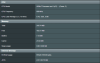I've got a RT-AC68U that is using a lot of nvram.
I noticed recently that when I set the https_cert_file, my port forwarding table disappeared. I have seen data disappear before on older routers with smaller nvram setups when I wrote past the size limit, but thought I'd never run into this with my current router. Running 'nvram show' however showed me that, yes, somehow I'd managed to fill up 64k of nvram memory:
[Size: 65519 Bytes (17 left)]
A large majority of the space is being used up by the sshd keys, the ssh authorized keys, vpn keys, https_crt_file (and it's related chain), client_info_tmp which names the mac addresses, qos_rulelist, etc... much of that data is written to file for the various services which makes me wonder ...
Is there a safe and sane way to move some of these larger nvram entries out to JFFS?
I noticed recently that when I set the https_cert_file, my port forwarding table disappeared. I have seen data disappear before on older routers with smaller nvram setups when I wrote past the size limit, but thought I'd never run into this with my current router. Running 'nvram show' however showed me that, yes, somehow I'd managed to fill up 64k of nvram memory:
[Size: 65519 Bytes (17 left)]
A large majority of the space is being used up by the sshd keys, the ssh authorized keys, vpn keys, https_crt_file (and it's related chain), client_info_tmp which names the mac addresses, qos_rulelist, etc... much of that data is written to file for the various services which makes me wonder ...
Is there a safe and sane way to move some of these larger nvram entries out to JFFS?