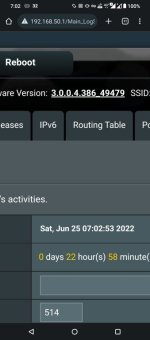You are using an out of date browser. It may not display this or other websites correctly.
You should upgrade or use an alternative browser.
You should upgrade or use an alternative browser.
ASUS AX68U 5GHz Band Dropping / Disappearing
- Thread starter salsashark
- Start date
Updated to Asus firmware 49479 from merlin 386.7 stable release.
5 ghz broke down within 12 hours.
Timeline:
- Merlin 386.7 beta 1 was stable for a week.
- Merlin 386.7 beta 2 was stable for around 4 days (performed JFFS restore as recommended).
- Merlin 386.7 stable release which ran for a day ok.
- Asus 49479 which broke down 5 ghz wifi again.
So now back to merlin 386.7 stable release.
5 ghz broke down within 12 hours.
Timeline:
- Merlin 386.7 beta 1 was stable for a week.
- Merlin 386.7 beta 2 was stable for around 4 days (performed JFFS restore as recommended).
- Merlin 386.7 stable release which ran for a day ok.
- Asus 49479 which broke down 5 ghz wifi again.
So now back to merlin 386.7 stable release.
Updated to Asus firmware 49479 from merlin 386.7 stable release.
5 ghz broke down within 12 hours.
Timeline:
- Merlin 386.7 beta 1 was stable for a week.
- Merlin 386.7 beta 2 was stable for around 4 days (performed JFFS restore as recommended).
- Merlin 386.7 stable release which ran for a day ok.
- Asus 49479 which broke down 5 ghz wifi again.
So now back to merlin 386.7 stable release.
weird. I have 5Ghz still working for another day now.
I will see if it's still working for next few days.
Ok, now the 5Ghz break down again!!weird. I have 5Ghz still working for another day now.
I will see if it's still working for next few days.
Please avoid from 49479
may I know when u revet 49479 back to 386.7. Did you reset all settings and setup again?Updated to Asus firmware 49479 from merlin 386.7 stable release.
5 ghz broke down within 12 hours.
Timeline:
- Merlin 386.7 beta 1 was stable for a week.
- Merlin 386.7 beta 2 was stable for around 4 days (performed JFFS restore as recommended).
- Merlin 386.7 stable release which ran for a day ok.
- Asus 49479 which broke down 5 ghz wifi again.
So now back to merlin 386.7 stable release.
Thanks
Thanks, coz I can see Merlin 386.7 is on build 48966, so if from Asus official (49479) revert to 386.7 is a downgrade, not sure if need to reset the router. hahaNo, I did not do a hard reset. Just a “dirty” upgrade to 386.7 merlin. Now running 1 day and 16 hours fine.
mrchowmein
New Around Here
Yes, 49479 is having the same issue. I've changed to Merlin build 386.7. No issue so far as @MotRcan confirm twice in 24 hours, my some 5ghz and some 2.4ghz devices were kicked off on 49479 until i rebooted the ax68u. back to 42095 for me. i cant believe Asus has yet to really fix this issue after so many fw updates that i need to roll back to a 1 year old firmware.
Update: Updated both router and node to Merlin 386.7 Stable and no issues of any kind for 48 hours. Devices now (once again) connect at 5G to the node. Transitions from upstairs (router) to downstairs (node) are once again fast, almost seamless. If it continues like this, then I am a happy camper again.
Both router and AiMesh node are ASUS AX68U.
My process:
Both router and AiMesh node are ASUS AX68U.
My process:
- Using the WebGUI: update the node FW, then update the router FW (with Merlin 386.7 Stable)
- Shutdown/turn off modem, router, and node.
- Reboot modem, router, and then node, in that order.
- I do not do a factory reset on either router or node.
Last edited:
New user here, and as a fellow RT-AX68U user, glad this thread exists.Yes, 49479 is having the same issue. I've changed to Merlin build 386.7. No issue so far as @MotR
Do you have any updates on your experience for that merlin firmware? I've been having the dreadful 5GHz drop out as well on one of my RT-AX68Us and it was getting annoying. I use 1 RT-AX86U (main) and 2 RT-AX68Us (APS). Interestingly my other RT-AX68U wouldn't exhibit this issue, which leads me to believe it could be hardware related as well.
I updated to the latest Asus official firmware 49479 and it also had the drop out problem for the effected RT-AX68U. So I finally flashed merlin on all routers and am hoping I'm finally done dealing with this.
Merlin 386.7 is running fine with 5 ghz on my AX68u for over a week now.
I have been looking at the changelogs of merlin 386.7 and Asus 49479 to see if I can find something on why Merlin works and Asus’ firmware doesn’t.
The one thing I could find is that Asus fixed OpenSSL CVE-2022-0778 in firmware 49479. That is fixed in OpenSSL 1.1.1n. And Merlin 386.7 uses OpenSSL 1.1.1o. I have unfortunately no clue whether this is relevant.
The issue seems to be somehow related to authentication. If a certain device cannot connect to 5 ghz anymore, another previously not connected device, can still connect to 5 ghz on the AX68u until it refuses to (re)connect too.
I have been looking at the changelogs of merlin 386.7 and Asus 49479 to see if I can find something on why Merlin works and Asus’ firmware doesn’t.
The one thing I could find is that Asus fixed OpenSSL CVE-2022-0778 in firmware 49479. That is fixed in OpenSSL 1.1.1n. And Merlin 386.7 uses OpenSSL 1.1.1o. I have unfortunately no clue whether this is relevant.
The issue seems to be somehow related to authentication. If a certain device cannot connect to 5 ghz anymore, another previously not connected device, can still connect to 5 ghz on the AX68u until it refuses to (re)connect too.
Awesome thanks for give me the update.Merlin 386.7 is running fine with 5 ghz on my AX68u for over a week now.
I have been looking at the changelogs of merlin 386.7 and Asus 49479 to see if I can find something on why Merlin works and Asus’ firmware doesn’t.
The one thing I could find is that Asus fixed OpenSSL CVE-2022-0778 in firmware 49479. That is fixed in OpenSSL 1.1.1n. And Merlin 386.7 uses OpenSSL 1.1.1o. I have unfortunately no clue whether this is relevant.
The issue seems to be somehow related to authentication. If a certain device cannot connect to 5 ghz anymore, another previously not connected device, can still connect to 5 ghz on the AX68u until it refuses to (re)connect too.
Mine has also been nearing 48hrs since updating and so far so good.
hopefully this means that our issues have been resolved.
Ironmonkey
New Around Here
Fantastic forum for the ax68u! The 2 best pieces of advice so far has been downgrading to 42808 and if you're in Canada like me ***set 5ghz band to a channel to 149 and above!*** Pure game changer with throughput and signal power! After downgrading to 42808 no more 5ghz drops for a good 2 weeks. Just had a router log in problem that need a router reset. Programmed the router to auto reset once a week and it seems to be working. Hopefully the new firmware(either official or merlin) is good....still waiting for consensus, haven't made the leap yet.
For test purposes I have reverted back to Asus firmware 49479 from stable Merlin 386.7. After some time 5 ghz stopped working again.
In the log the last entry for a 5 ghz device which was not able to connect anymore states:
wlceventd: wlceventd_proc_event(494): eth6: Deauth_ind D4:11:xx:xx:xx:xx, status: 0, reason: Previous authentication no longer valid (2), rssi:-54
According to 802.11 this is code 2 which means “Client has associated but is not authorised.” Earlier (see my post #55) I had a “4-way handshake timeout” error. All errors seems to point to an authentication issue where at some point a client cannot authenticate anymore. But a new client still can do that.
In the log the last entry for a 5 ghz device which was not able to connect anymore states:
wlceventd: wlceventd_proc_event(494): eth6: Deauth_ind D4:11:xx:xx:xx:xx, status: 0, reason: Previous authentication no longer valid (2), rssi:-54
According to 802.11 this is code 2 which means “Client has associated but is not authorised.” Earlier (see my post #55) I had a “4-way handshake timeout” error. All errors seems to point to an authentication issue where at some point a client cannot authenticate anymore. But a new client still can do that.
D
Deleted member 48162
Guest
24 hours running smooth without any loss of connection for 5Gz clients at Merlin 386.7.0. I shifted from beta 1 at last with all precautions taken in order to backup and restore JFFS settings. See proper advice from Merlin himself above. Thank you Merlin!
Attachments
So I have been running all my routers on Merlin 386.7 for about a week and its been rock solid. No 5GHz dropouts on my AX68Us.Fantastic forum for the ax68u! The 2 best pieces of advice so far has been downgrading to 42808 and if you're in Canada like me ***set 5ghz band to a channel to 149 and above!*** Pure game changer with throughput and signal power! After downgrading to 42808 no more 5ghz drops for a good 2 weeks. Just had a router log in problem that need a router reset. Programmed the router to auto reset once a week and it seems to be working. Hopefully the new firmware(either official or merlin) is good....still waiting for consensus, haven't made the leap yet.
So whatever fix is implemented on the 386.7 firmware all Asus have to do is just copy it (don't know the legality behind that though). Although I'm inclined to just stay on Merlin now after having a more positive experience with their firmware.
Just like you I have been running all nodes on channels between 149-161 and the wifi has been noticeably better and more stable. I had 1 node on channel 36 and another on 52 and they weren't performing as good as the node I had on 161. Am also in Canada in the GTA, so you can imagine the amount of traffic and interference here.
archm
New Around Here
Anyone have an idea if the fixes will be mainlined into the stock firmware from Asus? I think I've been running into this issue for months now and I finally had the right combination of keywords on Google + SEO to have this thread show up. I had some mixed results installing Merlin in the past (likely defect hardware though) and want to minimize the chances of running into issues again, especially if I will have to recreate my current configuration from scratch. I switched to the highest frequency band with 20/40/80MHz kind of in the vain hope that this reduces the chances of reproducing the issue but I don't see why that would be the case.
Tech9
Part of the Furniture
changed it from auto to 161 and disabled 160ghz
You have AX86U router. This thread is for AX68U routers. They don't have 160MHz wide channel option.
Similar threads
- Replies
- 7
- Views
- 2K
- Replies
- 1
- Views
- 886
- Replies
- 16
- Views
- 2K
- Replies
- 8
- Views
- 816
Similar threads
Similar threads
-
-
ASUS WiFi6 router supply seems to have dried up(?)
- Started by OzarkEdge
- Replies: 16
-
ASUS ZenWiFi Pro ET12 wireless dropping out when Xbox Series X is on
- Started by etgadsby
- Replies: 7
-
DActual proper setup and or guide to use an Asus router(ax58u) running Merlin firmware (latest) with pihole on raspberry pi model 3a+/b+
- Started by Deleted member 83931
- Replies: 10
-
asus xt9 ax7800 router my personal experience
- Started by 949
- Replies: 2
-
ASUS ZenWiFi XТ8 AX6600 lost power during update
- Started by in_sympathy
- Replies: 1
-
Dead ASUS RT-AX86U router (needs NAND dump)
- Started by serseb
- Replies: 0
-
-
Asus AXE16000 how to see CRC system log
- Started by x7007
- Replies: 1
-
ASUS GT-AXE11000 cuts internet speed over LAN 2,5gbs to ~100Mbits
- Started by lukkil
- Replies: 13
Latest threads
-
-
-
Solved GT-AX6000 and GT-AXE16000 Antennas: interchangeable?
- Started by ika
- Replies: 5
-
myQ Garage Opener "Offline" on ZenWiFi ET9 Guest Network
- Started by sagarr
- Replies: 4
-
[Suggestion] Individual Enable/Disable toggle for Wireless MAC Filter entries
- Started by AngelSing
- Replies: 1
Support SNBForums w/ Amazon
If you'd like to support SNBForums, just use this link and buy anything on Amazon. Thanks!
Sign Up For SNBForums Daily Digest
Get an update of what's new every day delivered to your mailbox. Sign up here!
Staff online
-
RMerlinAsuswrt-Merlin dev