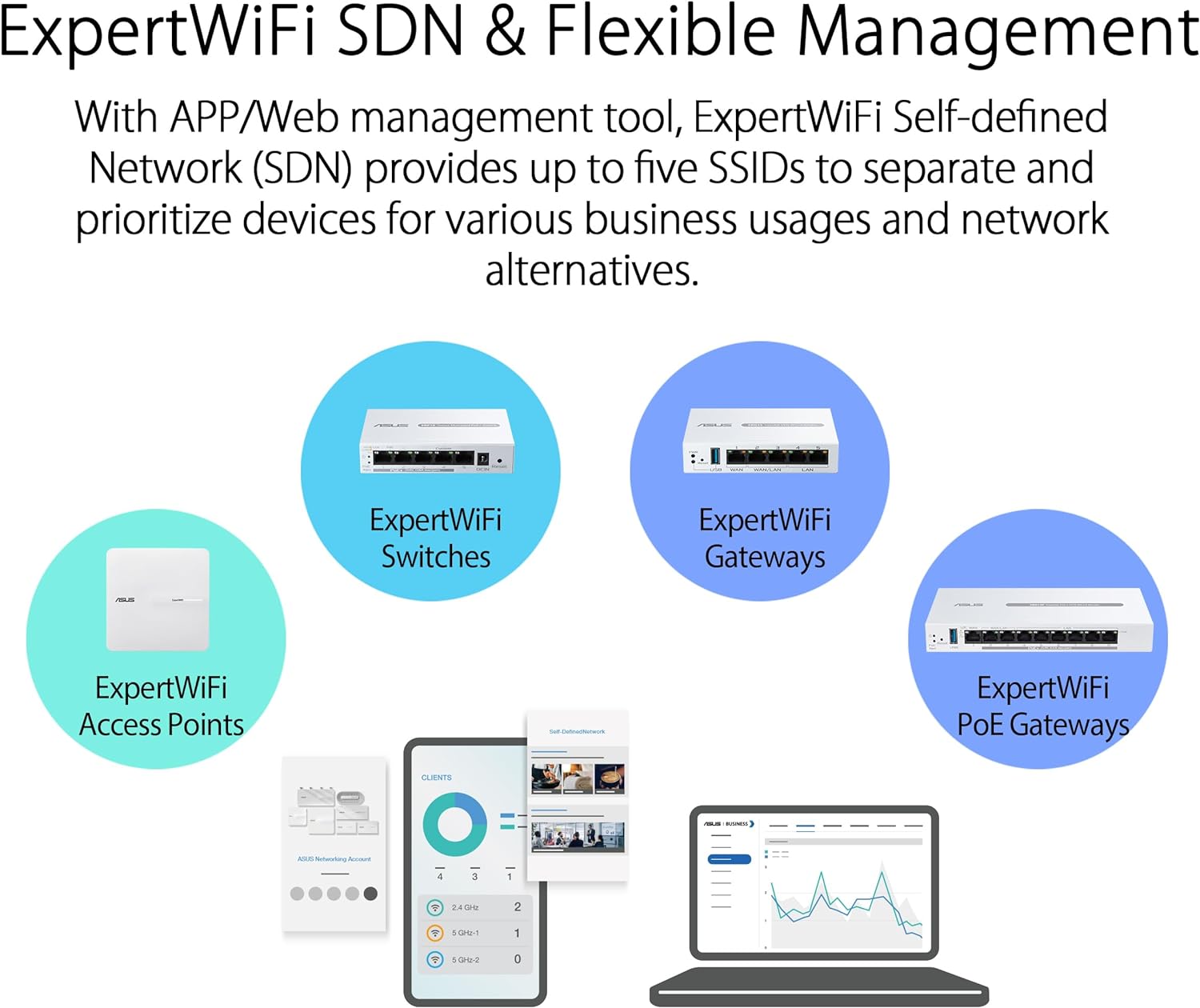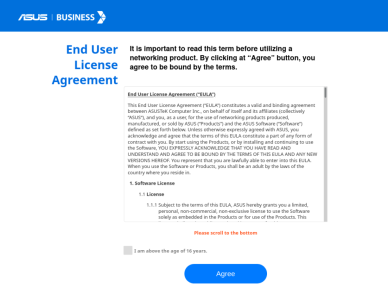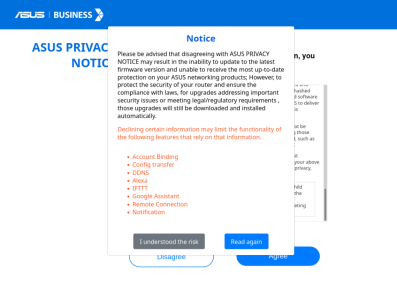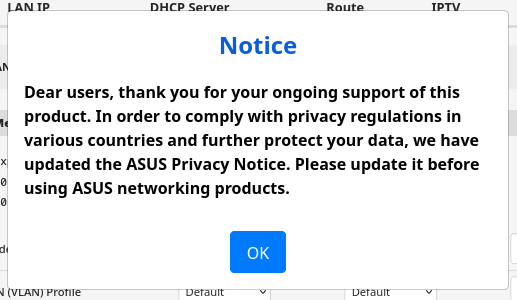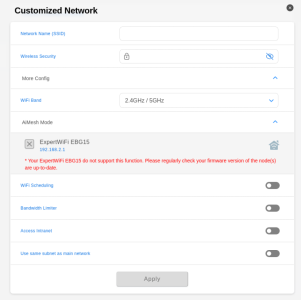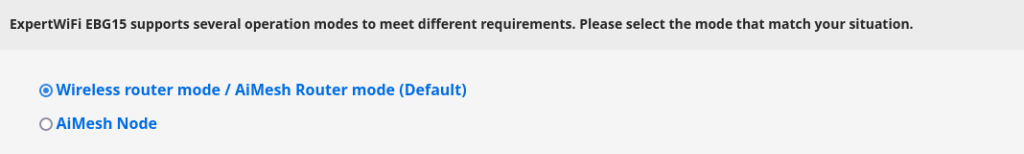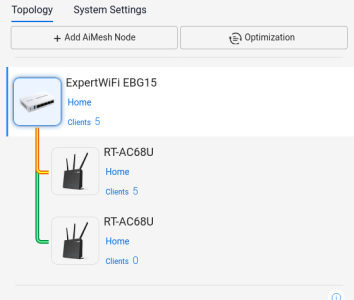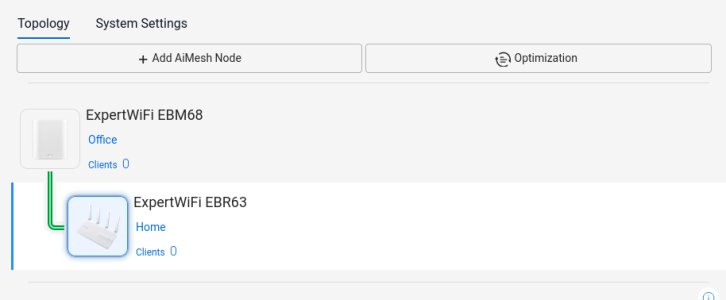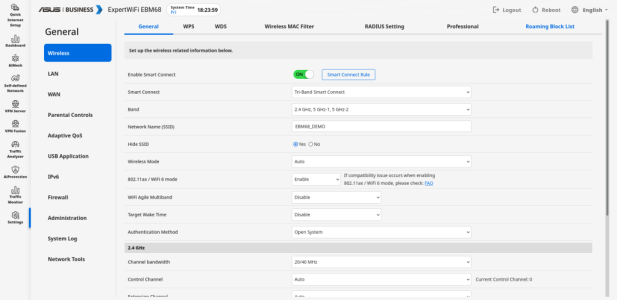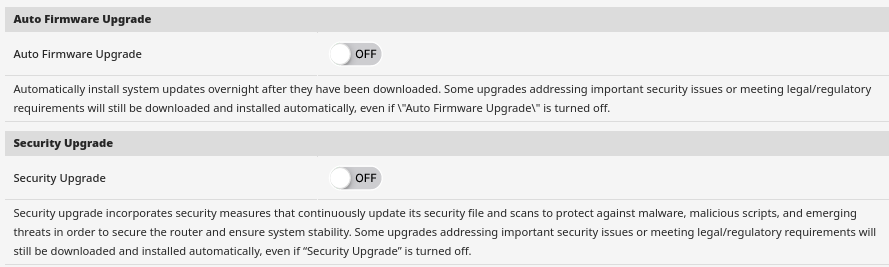tiddlywink
Regular Contributor
Wired Router | | | | | | | | | | | | |
ASUS | ExpertWiFi | EBG15 | $89.00 | 5 Gigabit Ports | ||||||||
| | | | 1 x WAN Port, 4 x LAN Ports (2 x WAN/LAN Ports) | ||||||||
ASUS | ExpertWiFi | EBG19P | $180+ | 9 Gigabit Ports | ||||||||
| | | | 1 x WAN Port, 8 x LAN Ports (2 x WAN/LAN Ports) with PoE+ - 123W power budget | ||||||||
Wireless Routers | | | | | | | | | | | | |
ASUS | ExpertWiFi | EBR63 | $149.00 | WiFi 6 | | | | | | | | |
| | | | AX3000, 2.4GHz AX: 2x2 + 5GHz AX: 2x2 | | |||||||
ASUS | ExpertWiFi | EBM68 | $299.00 | WiFi 6 | | | | | | | | |
| | | | AX7800, 2.4GHz AX:2X2+5GHz-1:2X2+5GHz-2:4X4 | ||||||||
Wireless PoE Access Point | | | | | | | | | | | | |
ASUS | ExpertWiFi | EBA63 | $129.00 | WiFi 6 | | | | | | | | |
| | | | 1x PoE LAN port - AX3000, 2.4GHz AX:2x2+5GHz AX:2x2 | | | | |||||
Managed PoE Switch | | | | | | | | | | | | |
ASUS | ExpertWiFi | EBP15 | $89.00 | Managed Switch | | | | | | | ||
| | | | 1 x LAN port + 4 PoE+ Port - 60W power budget |
ASUS ExpertWiFi - All Models|Business Network Solutions|ASUS Global
In ASUS ãASUS ExpertWiFi - All Modelsã - Networking / IoT / Servers , you could find most appropriate Networking / IoT / Servers based on product features, specification or price. And you also could get product's detail information and comparsion, even add it into the wish list in buy page.
 www.asus.com
www.asus.com
All vlan aware and AiMesh compatible.
Firmware: Version 3.0.0.6
Setup
expertwifi.net or asusrouter.com or default 192.168.50.1
"Asus ExpertWifi" app via google play store or apple store can also config this via BT (didn't test this).
AiMesh
- 100% working
All AiMesh bands get put under one, single SSID. You can hide this SSID, but not disable it.
Five SSID's possible.
VLAN
A. Create VLAN without DHCP
1. Settings -> Lan -> Vlan -> Profile = create VLAN
2. "Self-defined network" -> select vlan -> advanced settings = choose the network here
B. Create VLAN with DHCP
1. "Self-defined network" -> Customized Network ->
- WiFi Band = None
- "SSID" = name for VLAN ID
- Intranet - access or deny
- Same subnet or not
2. "Self-defined network" -> select vlan -> advanced settings = choose the network here.
- Change VLAN ID and network to what you want
Declining is possible and has no affect on usage.
ExpertWiFi Demo WebUI
EBG Router/Firewall/Controller + EBP Switch + EBA Access Point: Link 1
EBM Router/Firewall/Controller + EBR Access Point: Link 2
Last edited: