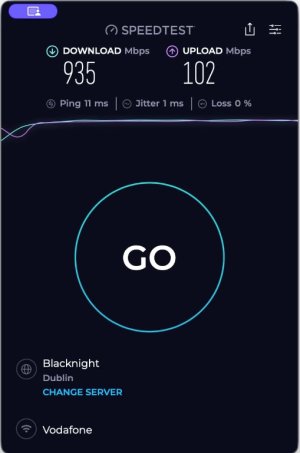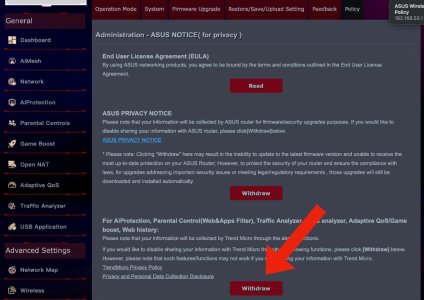What do the router port link rate indicators ( either internal or port lights) display as the link rate ? It will be either 2500, 1000, or 100 Mbit/s
Test the xbox connection with your laptop using the cable to the xbox at the xbox.
repeat the test with the laptop at the xbox location with the xbox cable connected to another router LAN port. Any changes ?
Since the xbox only supports a 1 Gbit LAN connection, if you have or can borrow a 1 Gbit switch, plug that switch into the xbox cable at the router and then plug a new known good cable between the router and the switch. Rerun the speed tests from the xbox location with your laptop..
Sometimes there are incompatibilities with 2.5G ports and other devices.
Test the xbox connection with your laptop using the cable to the xbox at the xbox.
repeat the test with the laptop at the xbox location with the xbox cable connected to another router LAN port. Any changes ?
Since the xbox only supports a 1 Gbit LAN connection, if you have or can borrow a 1 Gbit switch, plug that switch into the xbox cable at the router and then plug a new known good cable between the router and the switch. Rerun the speed tests from the xbox location with your laptop..
Sometimes there are incompatibilities with 2.5G ports and other devices.