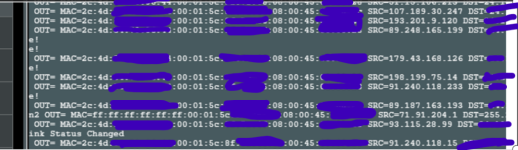My questions are about how my Asus Router Syslog log reads.
First example:
3 Mac Addresses, I used the 1's for the 2nd Mac Address and 2's as the third Mac Address
ODD....ON MY NETWORK AS IF IT WAS MY DEVICE
Apr 17 18:24:44 kernel: ACCEPT IN=vlan2 OUT= MAC=ff:ff:ff:ff:ff:ff:11:11:11:11:11:11:22:22:22:22:22:28 SRC=3x.x.xx.1 DST=255.255.255.255 LEN=352 TOS=0x00 PREC=0x00 TTL=64 ID=0 PROTO=UDP SPT=67 DPT=68 LEN=332
I would like to know if this is a normal Asus Router RT-AC1200 syslog output? The Mac is the ff:ff:ff:ff:ff:ff=255.255.255.255, right? And the SRC=Public IP why is that broadcasting on my network? This is not a Public IP of mine. It apparently is some type of Microsoft Azure IP.
Second example:
ODD....ON MY NETWORK AS IF IT WAS MY DEVICE
LAST MAC :22:22:22:22:22:7b
Apr 17 17:55:52 kernel: ACCEPT IN=vlan2 OUT= MAC=ff:ff:ff:ff:ff:ff:11:11:11:11:11:11:22:22:22:22:22:7b SRC=xx.xx.xxx.1 DST=255.255.255.255 LEN=379 TOS=0x00 PREC=0x00 TTL=64 ID=0 PROTO=UDP SPT=67 DPT=68 LEN=359
I would like to know why the SRC=xx.xx.xxx.1 is an ISP customer and are they broadcasting on my network? This not my Public IP Address?
Third example and question:
SRC= Some Public IP Address
DST= My Public IP Address
LAST MAC 22:22:22:22:22:28
Apr 17 17:55:04 kernel: DROP IN=vlan2 OUT= MAC=2c:XX:XX:XX:XX:XX:11:11:11:11:11:1122:22:22:22:22:28 SRC=XX:XX:XX:XX:XX DST=XX:XX:XX:XX:XX LEN=40 TOS=0x00 PREC=0x00 TTL=242 ID=65152 PROTO=TCP SPT=56874 DPT=43744 SEQ=2253114375 ACK=0 WINDOW=1024 RES=0x00 SYN URGP=0
This is what I get a lot of in the syslogs. and the 3rd Mac Addresses is usually the same Mac Addr ending in :28, however there are different ones same Mac with the last hex, byte different.
Also, I have two MAC Addresses on my Asus Router. The LAN MAC is the same as the 2.4 GHZ wireless. And the 5.0GHZ wireless is for that only. In the syslogs, I always see the LAN/2.4GHZ MAC Address (2c:XX:XX:XX:XX:XX), and not the 5.0GHZ ever.
A little about my Asus router. I was told that I have a raspi on my Asus router firmware, and that it has two partitions. There is a connection to my network from someone else. They hide a port forwarding on my router and put vlans and a bro on it, along with a 2nd Public IP address.
Destination Gateway Genmask Flags Metric Ref Use Type Iface
xx.xxx.xx2.1 * 255.255.255.255 UH 0 0 0 WAN vlan2
192.168.50.0 * 255.255.255.0 U 0 0 0 LAN br0
xx.xxx.xx2.0 * 255.255.252.0 U 0 0 0 WAN vlan2
default xx.xxx.xx2.1 0.0.0.0 UG 0 0 0 WAN vlan2
Now my Public IP Address is different., xx.xxx.xx3.xxx
And there is a Port Forward to 192.168.1.1
But, there is not entries for this. As in where you would add the port forwarding at there is nothing there and NAT is all Disabled.

Thank you so very much,
71techie
 Again, my Public IP Address is xx.xxx.xx3.xxx, and usually is more different then this. And my Public IP Address changed 5 times last week. My iPhone cell address mac address keeps changing with kicks me off the DHCP server on here.
Again, my Public IP Address is xx.xxx.xx3.xxx, and usually is more different then this. And my Public IP Address changed 5 times last week. My iPhone cell address mac address keeps changing with kicks me off the DHCP server on here.
Thank you,
71techie
First example:
3 Mac Addresses, I used the 1's for the 2nd Mac Address and 2's as the third Mac Address
ODD....ON MY NETWORK AS IF IT WAS MY DEVICE
Apr 17 18:24:44 kernel: ACCEPT IN=vlan2 OUT= MAC=ff:ff:ff:ff:ff:ff:11:11:11:11:11:11:22:22:22:22:22:28 SRC=3x.x.xx.1 DST=255.255.255.255 LEN=352 TOS=0x00 PREC=0x00 TTL=64 ID=0 PROTO=UDP SPT=67 DPT=68 LEN=332
I would like to know if this is a normal Asus Router RT-AC1200 syslog output? The Mac is the ff:ff:ff:ff:ff:ff=255.255.255.255, right? And the SRC=Public IP why is that broadcasting on my network? This is not a Public IP of mine. It apparently is some type of Microsoft Azure IP.
Second example:
ODD....ON MY NETWORK AS IF IT WAS MY DEVICE
LAST MAC :22:22:22:22:22:7b
Apr 17 17:55:52 kernel: ACCEPT IN=vlan2 OUT= MAC=ff:ff:ff:ff:ff:ff:11:11:11:11:11:11:22:22:22:22:22:7b SRC=xx.xx.xxx.1 DST=255.255.255.255 LEN=379 TOS=0x00 PREC=0x00 TTL=64 ID=0 PROTO=UDP SPT=67 DPT=68 LEN=359
I would like to know why the SRC=xx.xx.xxx.1 is an ISP customer and are they broadcasting on my network? This not my Public IP Address?
Third example and question:
SRC= Some Public IP Address
DST= My Public IP Address
LAST MAC 22:22:22:22:22:28
Apr 17 17:55:04 kernel: DROP IN=vlan2 OUT= MAC=2c:XX:XX:XX:XX:XX:11:11:11:11:11:1122:22:22:22:22:28 SRC=XX:XX:XX:XX:XX DST=XX:XX:XX:XX:XX LEN=40 TOS=0x00 PREC=0x00 TTL=242 ID=65152 PROTO=TCP SPT=56874 DPT=43744 SEQ=2253114375 ACK=0 WINDOW=1024 RES=0x00 SYN URGP=0
This is what I get a lot of in the syslogs. and the 3rd Mac Addresses is usually the same Mac Addr ending in :28, however there are different ones same Mac with the last hex, byte different.
Also, I have two MAC Addresses on my Asus Router. The LAN MAC is the same as the 2.4 GHZ wireless. And the 5.0GHZ wireless is for that only. In the syslogs, I always see the LAN/2.4GHZ MAC Address (2c:XX:XX:XX:XX:XX), and not the 5.0GHZ ever.
A little about my Asus router. I was told that I have a raspi on my Asus router firmware, and that it has two partitions. There is a connection to my network from someone else. They hide a port forwarding on my router and put vlans and a bro on it, along with a 2nd Public IP address.
Destination Gateway Genmask Flags Metric Ref Use Type Iface
xx.xxx.xx2.1 * 255.255.255.255 UH 0 0 0 WAN vlan2
192.168.50.0 * 255.255.255.0 U 0 0 0 LAN br0
xx.xxx.xx2.0 * 255.255.252.0 U 0 0 0 WAN vlan2
default xx.xxx.xx2.1 0.0.0.0 UG 0 0 0 WAN vlan2
Now my Public IP Address is different., xx.xxx.xx3.xxx
And there is a Port Forward to 192.168.1.1
But, there is not entries for this. As in where you would add the port forwarding at there is nothing there and NAT is all Disabled.
Thank you so very much,
71techie
Thank you,
71techie
Last edited: