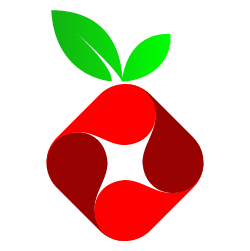Yep. Thanks again for your help. <happy dance>
One weird thing is that I can access the dashboard using this URL now... http://pi.hole/admin
It never worked before, I always had to use http://192.168.1.2/admin
So, bonus.
for me, i no longer was limited to using my pihole's ip address to hit the admin page after i went into my router and set the wan side dns back to automatic.
i had entries in there, used my pihole ip.
i had erased all my entries of my router and maybe didnt exactly set it up the same after.
this wasnt the only issue... i noticed i suddenly was not able to resolve external sites after a couple of hours of setting the wan dns to my pihole.