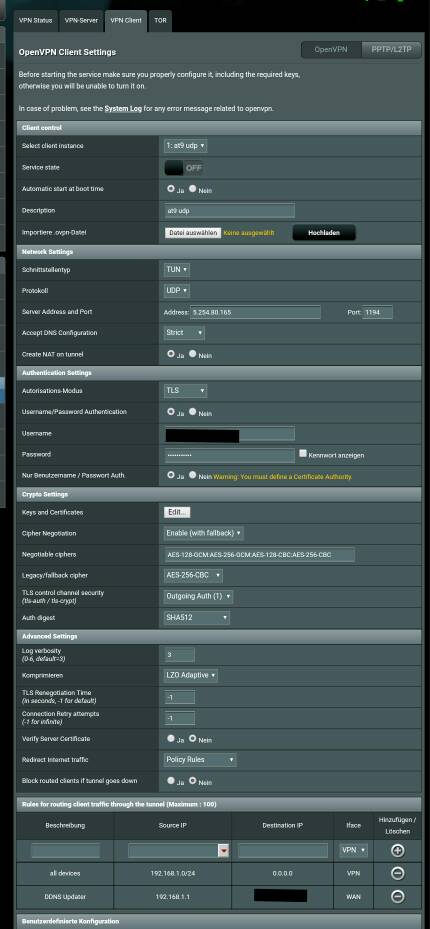Marin
Very Senior Member
Hi,
Apologies for the delay in responding.
My RT-AC86U hardly drop about 1 mbps in speed when using VPN on merlin.
Here are my configuration screens:View attachment 13895 View attachment 13896 View attachment 13897
Full custom configuration is:
remote-cert-tls server
remote-random
nobind
tun-mtu 1500
tun-mtu-extra 32
mssfix 1450
persist-key
persist-tun
ping-timer-rem
reneg-sec 0
#log /tmp/vpn.log
What do you have under WAN DNS settings page? “Connect to DNS servers automatically” yes or no? And if it is “No”, did you include NordVPN servers in there?
Thank you
Sent from my iPhone using Tapatalk