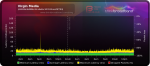Super Hub 3 log file. This is all there is in the SH3 "Network Log" tab.
02/01/2021 12:48:18 | notice | LAN login Success;CM-MAC=48:d3:43:20:01:f3;CMTS-MAC=04:62:73:e4:e8:ec;CM-QOS=1.1;CM-VER=3.0; |
02/01/2021 12:48:2 | Warning! | LAN login FAILED : Incorrect Username / Password / ConnectionType;CM-MAC=48:d3:43:20:01:f3;CMTS-MAC=04:62:73:e4:e8:ec;CM-QOS=1.1;CM-VER=3.0; |
02/01/2021 10:24:11 | notice | LAN login Success;CM-MAC=48:d3:43:20:01:f3;CMTS-MAC=04:62:73:e4:e8:ec;CM-QOS=1.1;CM-VER=3.0; |
02/01/2021 10:23:49 | Warning! | LAN login FAILED : Incorrect Username / Password / ConnectionType;CM-MAC=48:d3:43:20:01:f3;CMTS-MAC=04:62:73:e4:e8:ec;CM-QOS=1.1;CM-VER=3.0; |
31/12/2020 14:52:21 | critical | No Ranging Response received - T3 time-out;CM-MAC=48:d3:43:20:01:f3;CMTS-MAC=04:62:73:e4:e8:ec;CM-QOS=1.1;CM-VER=3.0; |
30/12/2020 06:44:35 | notice | DHCP Renew - lease parameters tftp file-cmreg-vmdg505-bbt057-b.cm modified;CM-MAC=48:d3:43:20:01:f3;CMTS-MAC=04:62:73:e4:e8:ec;CM-QOS=1.1;CM-VER=3.0; |
30/12/2020 06:44:35 | Error | DHCP RENEW WARNING - Field invalid in response v4 option;CM-MAC=48:d3:43:20:01:f3;CMTS-MAC=04:62:73:e4:e8:ec;CM-QOS=1.1;CM-VER=3.0; |
27/12/2020 04:26:29 | critical | No Ranging Response received - T3 time-out;CM-MAC=48:d3:43:20:01:f3;CMTS-MAC=04:62:73:e4:e8:ec;CM-QOS=1.1;CM-VER=3.0; |
26/12/2020 19:48:3 | notice | DHCP Renew - lease parameters tftp file-cmreg-vmdg505-bbt057-b.cm modified;CM-MAC=48:d3:43:20:01:f3;CMTS-MAC=04:62:73:e4:e8:ec;CM-QOS=1.1;CM-VER=3.0; |
26/12/2020 19:48:3 | Error | DHCP RENEW WARNING - Field invalid in response v4 option;CM-MAC=48:d3:43:20:01:f3;CMTS-MAC=04:62:73:e4:e8:ec;CM-QOS=1.1;CM-VER=3.0; |
24/12/2020 17:53:3 | critical | No Ranging Response received - T3 time-out;CM-MAC=48:d3:43:20:01:f3;CMTS-MAC=04:62:73:e4:e8:ec;CM-QOS=1.1;CM-VER=3.0; |
23/12/2020 04:41:22 | notice | DHCP Renew - lease parameters tftp file-cmreg-vmdg505-bbt057-b.cm modified;CM-MAC=48:d3:43:20:01:f3;CMTS-MAC=04:62:73:e4:e8:ec;CM-QOS=1.1;CM-VER=3.0; |
23/12/2020 04:41:22 | Error | DHCP RENEW WARNING - Field invalid in response v4 option;CM-MAC=48:d3:43:20:01:f3;CMTS-MAC=04:62:73:e4:e8:ec;CM-QOS=1.1;CM-VER=3.0; |
20/12/2020 01:34:39 | critical | No Ranging Response received - T3 time-out;CM-MAC=48:d3:43:20:01:f3;CMTS-MAC=04:62:73:e4:e8:ec;CM-QOS=1.1;CM-VER=3.0; |
19/12/2020 16:41:21 | notice | DHCP Renew - lease parameters tftp file-cmreg-vmdg505-bbt057-b.cm modified;CM-MAC=48:d3:43:20:01:f3;CMTS-MAC=04:62:73:e4:e8:ec;CM-QOS=1.1;CM-VER=3.0; |
19/12/2020 16:41:21 | Error | DHCP RENEW WARNING - Field invalid in response v4 option;CM-MAC=48:d3:43:20:01:f3;CMTS-MAC=04:62:73:e4:e8:ec;CM-QOS=1.1;CM-VER=3.0; |
18/12/2020 14:14:1 | critical | No Ranging Response received - T3 time-out;CM-MAC=48:d3:43:20:01:f3;CMTS-MAC=04:62:73:e4:e8:ec;CM-QOS=1.1;CM-VER=3.0; |
16/12/2020 04:41:20 | notice | DHCP Renew - lease parameters tftp file-cmreg-vmdg505-bbt057-b.cm modified;CM-MAC=48:d3:43:20:01:f3;CMTS-MAC=04:62:73:e4:e8:ec;CM-QOS=1.1;CM-VER=3.0; |
16/12/2020 04:41:20 | Error | DHCP RENEW WARNING - Field invalid in response v4 option;CM-MAC=48:d3:43:20:01:f3;CMTS-MAC=04:62:73:e4:e8:ec;CM-QOS=1.1;CM-VER=3.0; |
13/12/2020 17:12:10 | critical | No Ranging Response received - T3 time-out;CM-MAC=48:d3:43:20:01:f3;CMTS-MAC=04:62:73:e4:e8:ec;CM-QOS=1.1;CM-VER=3.0; |