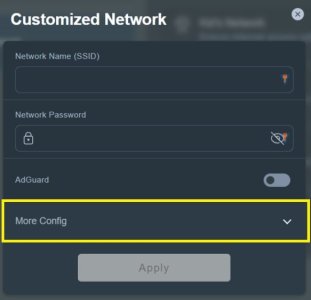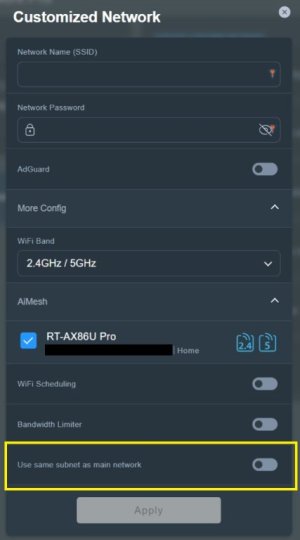Yeah, stock firmware does not have "Use same subnet as main network". (I thought it used to ...) Either way, it worked in the last build.
Yes it does. Typically the option is only available when one selects the Guest Network Pro profile they're going to initially create. For the
Customized Network profile the option is under
More Config which isn't expanded (at least for me) until it is manually selected/expanded. Example from Asus-Merlin firmware attached, from what I remember it was the same on stock firmware. For what ever reason Asus apparently coded it such that the option cannot be changed once the profile has been created. It appears one has to delete the profile and create a new one if they want to change the
Use same subnet as main network option.
Edit to add: Looking through the other Guest Network Pro profile options (on Asus-Merlin 3006.102.5, should be same on stock Asus 3006 firmware from what I remember) the
Use same subnet as main network option varies where it is displayed when initially selecting the preset Guest Network Pro profiles Asus has created.
Guest Portal the option doesn't appear to be available.
Guest Network the option is under
More Config (default: disabled).
Kid's Network the option is under
More Config (default: disabled).
IoT Network the option is on initial profile dialog panel (default: enabled).
VPN Network the option is under
More Config (default: disabled).
Customized Network the option is under
More Config (default: disabled).
Because Asus hasn't provided detailed documentation on the Guest Network Pro feature it's left to users to try and figure out how exactly certain things work, where the boundaries are, and how to tailor things for one's specific use case. As such it has caused much confusion on how Guest Network Pro profile features work or don't work. Spent significant time with the initial RT-AX86U Pro 3006 firmware releases trying to figure out how Guest Network Pro worked, especially the
Use same subnet as main network option since it sometimes didn't operate as one expected. Documented some commentary in
this post and
this post.