You are using an out of date browser. It may not display this or other websites correctly.
You should upgrade or use an alternative browser.
You should upgrade or use an alternative browser.
[Asus RT-AX88U] Experiences & Discussion
MostFasterRouterInWorld
New Around Here
Hello,
I don't know much about routers. So I would like to get your advice, because I bought the ASUS RT-AX88U router to play online games. I would like to know if it is difficult to update the firmware of this router and if the updates are done automatically afterwards. In addition, I have read disturbing information on websites and I wonder if I will not go and get my money back. It is certain that this information dates from 2017. Do you think it has been corrected since 2017?
I invite you to read the following websites:
Review: ASUSWRT router firmware
https://www.ctrl.blog/entry/review-asuswrt.html
OPINION
Asus router warnings on privacy and security
https://www.computerworld.com/article/3194843/asus-router-warnings-on-privacy-and-security.amp.html
Got an ASUS router at home? Read this.
https://www.consumer.ftc.gov/blog/2016/02/got-asus-router-home-read
In addition, it is not possible to install a virtual private network on the ASUS RT-AX88U router, because the ExpressVPN and Nord VPN software are not compatible. However, I noticed that it is possible to configure a VPN on the router. Does it perform as well as VPN software? Thank you for your answers.
I don't know much about routers. So I would like to get your advice, because I bought the ASUS RT-AX88U router to play online games. I would like to know if it is difficult to update the firmware of this router and if the updates are done automatically afterwards. In addition, I have read disturbing information on websites and I wonder if I will not go and get my money back. It is certain that this information dates from 2017. Do you think it has been corrected since 2017?
I invite you to read the following websites:
Review: ASUSWRT router firmware
https://www.ctrl.blog/entry/review-asuswrt.html
OPINION
Asus router warnings on privacy and security
https://www.computerworld.com/article/3194843/asus-router-warnings-on-privacy-and-security.amp.html
Got an ASUS router at home? Read this.
https://www.consumer.ftc.gov/blog/2016/02/got-asus-router-home-read
In addition, it is not possible to install a virtual private network on the ASUS RT-AX88U router, because the ExpressVPN and Nord VPN software are not compatible. However, I noticed that it is possible to configure a VPN on the router. Does it perform as well as VPN software? Thank you for your answers.
Adamm
Part of the Furniture
Hello,
I don't know much about routers. So I would like to get your advice, because I bought the ASUS RT-AX88U router to play online games. I would like to know if it is difficult to update the firmware of this router and if the updates are done automatically afterwards. In addition, I have read disturbing information on websites and I wonder if I will not go and get my money back. It is certain that this information dates from 2017. Do you think it has been corrected since 2017?
I invite you to read the following websites:
Review: ASUSWRT router firmware
https://www.ctrl.blog/entry/review-asuswrt.html
OPINION
Asus router warnings on privacy and security
https://www.computerworld.com/article/3194843/asus-router-warnings-on-privacy-and-security.amp.html
Got an ASUS router at home? Read this.
https://www.consumer.ftc.gov/blog/2016/02/got-asus-router-home-read
All old news dating back 2-3 years. Asus compared to other comparable vendors are quite good at frequently pushing updates and patching security flaws.
In addition, it is not possible to install a virtual private network on the ASUS RT-AX88U router, because the ExpressVPN and Nord VPN software are not compatible. However, I noticed that it is possible to configure a VPN on the router. Does it perform as well as VPN software? Thank you for your answers.
Both ExpressVPN and Nord are supported as most VPN providers use the same underlying software (OpenVPN). Its as simple as importing the certificates they provide to the routers WebUI.
MostFasterRouterInWorld
New Around Here
Here's what Express VPN technical support told me about the ASUS RT-AX88U router :
As for your concern, please be advised that your router model is not compatible with the ExpressVPN firmware. Flashing the firmware on your router may result in your router getting bricked.
For your reference, here is the list of router models compatible with the ExpressVPN firmware.
If you flash an incompatible firmware to your router model, your router model may be destroyed due to compatibility issue and you may not be able to use the router anymore due to that.
To make use of a VPN connection on your console Playstation Pro 4, please be advised that you need to connect your console to a VPN-enabled router.
What I can do then is to file a feature request regarding the compatibility of the ExpressVPN firmware to your router model. If many customers will ask for the same request, our engineers will prioritize it and we may see your router model as one of the compatible models with the ExpressVPN app.
So, if I understand well, I must to wait to install Express VPN on my router. Are you agree?
As for your concern, please be advised that your router model is not compatible with the ExpressVPN firmware. Flashing the firmware on your router may result in your router getting bricked.
For your reference, here is the list of router models compatible with the ExpressVPN firmware.
If you flash an incompatible firmware to your router model, your router model may be destroyed due to compatibility issue and you may not be able to use the router anymore due to that.
To make use of a VPN connection on your console Playstation Pro 4, please be advised that you need to connect your console to a VPN-enabled router.
What I can do then is to file a feature request regarding the compatibility of the ExpressVPN firmware to your router model. If many customers will ask for the same request, our engineers will prioritize it and we may see your router model as one of the compatible models with the ExpressVPN app.
So, if I understand well, I must to wait to install Express VPN on my router. Are you agree?
MostFasterRouterInWorld
New Around Here
I don't understand everything that Express VPN technical support explained to me. If I understand correctly, if I install Express VPN on my router, my router model may be destroyed due to compatibility issue and I may not be able to use the router anymore due to that. I would have had to buy a VPN compatible router to can install Express VPN on the router. Thus, I could have secured all the data transmitted from electronic devices to my router by WiFi. I have no choice but to configure the VPN directly on the router, hoping that it will be as powerful as Express VPN. I will also install Express VPN on my computers, tablets and smartphones. However, my smart TVs and my game console will be less well protected because they will not be protected by Express VPN. Do you have any suggestions for solving my problem? Thanks in advance!
Adamm
Part of the Furniture
I don't understand everything that Express VPN technical support explained to me. If I understand correctly, if I install Express VPN on my router, my router model may be destroyed due to compatibility issue and I may not be able to use the router anymore due to that. I would have had to buy a VPN compatible router to can install Express VPN on the router. Thus, I could have secured all the data transmitted from electronic devices to my router by WiFi. I have no choice but to configure the VPN directly on the router, hoping that it will be as powerful as Express VPN. I will also install Express VPN on my computers, tablets and smartphones. However, my smart TVs and my game console will be less well protected because they will not be protected by Express VPN. Do you have any suggestions for solving my problem? Thanks in advance!
They are referring to their proprietary software client, the underlying VPN software uses OpenVPN which is 100% compatible with this router.
Look for a way on their website to download certificates to import on the router.
Here's what Express VPN technical support told me about the ASUS RT-AX88U router :
As for your concern, please be advised that your router model is not compatible with the ExpressVPN firmware. Flashing the firmware on your router may result in your router getting bricked.
I don't have an RT-AC88U and nor do I have an ExpressVPN subscription but looking at ExpressVPN's own web site the instructions for a manual install on a supported ASUS router doesn't talk about installing any firmware whatsoever.
So, by there own web site this is plain wrong!
It does mention a number of ASUS routers that they claim are compatible and the list excludes the ROG versions of ASUS routers and the newer AX models as well, such as the RT-AX88U.
So they haven't done a video on using the different interface on the ROG models and haven't themselves tested the newer AX models.
If you look at the video that shows the manual install for those supported routers you can see that it does nothing more than create an OpenVPN client profile on the ASUS router using the OpenVPN connection profile provided by ExpressVPN with a username and password also obtained from that same manual install procedure on the ExpressVPN web site.
You could look at the OpenVPN profile in a text editor if you want to verify it is not "firmware" and being an OpenVPN connection configuration profile it cannot be firmware. It might be a binary file I suppose, I don't know how ASUS have implemented the profile acquisition and storage in the ASUS router firmeware. It would make most sense to expect a normal OpenVPN profile and just save it and use it on the openvpn command line when invoking it.
Whether this could brick the router is another question but if it can then no-one would be able to use any OpenVPN client profiles at all because an OpenVPN configuration that works on one ASUS router must also be usable on other ASUS routers because there's nothing special about the procedure described on the ExpressVPN web site and there are no changes to the installed applications on the router other than supplying a connection configuration.
For your reference, here is the list of router models compatible with the ExpressVPN firmware.
If you flash an incompatible firmware to your router model, your router model may be destroyed due to compatibility issue and you may not be able to use the router anymore due to that.
At least that statement is correct even though it has nothing to do with what you are trying to do since you are not installing firmware or any application related binary programs of any sort.
To make use of a VPN connection on your console Playstation Pro 4, please be advised that you need to connect your console to a VPN-enabled router.
I don't know if this actually makes a difference, someone that uses ExpressVPN with other devices on there network will need to comment on how ExpressVPN is utilized on PS4 Pro.
What I can do then is to file a feature request regarding the compatibility of the ExpressVPN firmware to your router model. If many customers will ask for the same request, our engineers will prioritize it and we may see your router model as one of the compatible models with the ExpressVPN app.
So, if I understand well, I must to wait to install Express VPN on my router. Are you agree?
All well and good if you want to wait until ExpressVPN actually do something about it but it's probably not wise to hold your breath.
I don't think there is any reason to not try a manual install as described on the ExpressVPN web site provided you read and follow the instructions they provide.
Ian
JarleH
Regular Contributor
I don't understand everything that Express VPN technical support explained to me. If I understand correctly, if I install Express VPN on my router, my router model may be destroyed due to compatibility issue and I may not be able to use the router anymore due to that. I would have had to buy a VPN compatible router to can install Express VPN on the router. Thus, I could have secured all the data transmitted from electronic devices to my router by WiFi. I have no choice but to configure the VPN directly on the router, hoping that it will be as powerful as Express VPN. I will also install Express VPN on my computers, tablets and smartphones. However, my smart TVs and my game console will be less well protected because they will not be protected by Express VPN. Do you have any suggestions for solving my problem? Thanks in advance!
I advice you to NOT use them, they are spewing out lies and stupid comments! Asus are one of the best (home user) router maker there is! And I suggest you install the Merlin firmware, see here:
https://www.snbforums.com/threads/r...-384-14-and-384-13_2-are-now-available.60585/
Today I was able to have 160-170 MB/s download from my router in WIFI. Apparently the new firmware is better. My previous record was 140-150MB/s. To test, I transfer simultaneously from my NAS (1 Gb/s) and an USB 3 drive connected to the router. When I download only from the USB drive I'm limited to 135-145 MB/s. One of the core run above 96% which my explain the limitation.
Attachments
A lot of incorrect opinions in that old web article too BTW.
Let's look at the security-related complains. Let's have a look at the security issues reported for, let's say, D-Link (my personal favorite when it comes to having a craptastic security track record):
https://www.cvedetails.com/vulnerability-list/vendor_id-899/D-link.html
See how many of these issues have a high score (shown as bright orange or red in the reported score).
How about Netgear (which does look much better, taking into account how many were in the past two years):
https://www.cvedetails.com/vulnerability-list/vendor_id-834/Netgear.html
As for Asus, they seem to be about where Netgear is (with maybe a lower average score, I haven't compiled numbers):
https://www.cvedetails.com/vulnerability-list/vendor_id-3447/Asus.html
So, singleing out Asus for security is highly biased, when the competition is equal or worse in that aspect. And I can't speak for others, but Asus are generally very active in fixing any reported security issue. D-Link often answered "we no longer support that model, therefore it will not be fixed". We've seen Asus issue fixes for 5+ years old models, including one that was already publicly marked as end of life (the RT-AC56U).
As for ExpressVPN, don't confuse manual configuration (which is supported) versus installing their custom firmware (which is what their tech support is on about). ExpressVPN uses OpenVPN, therefore it's perfectly compatible with Asuswrt.
Let's look at the security-related complains. Let's have a look at the security issues reported for, let's say, D-Link (my personal favorite when it comes to having a craptastic security track record):
https://www.cvedetails.com/vulnerability-list/vendor_id-899/D-link.html
See how many of these issues have a high score (shown as bright orange or red in the reported score).
How about Netgear (which does look much better, taking into account how many were in the past two years):
https://www.cvedetails.com/vulnerability-list/vendor_id-834/Netgear.html
As for Asus, they seem to be about where Netgear is (with maybe a lower average score, I haven't compiled numbers):
https://www.cvedetails.com/vulnerability-list/vendor_id-3447/Asus.html
So, singleing out Asus for security is highly biased, when the competition is equal or worse in that aspect. And I can't speak for others, but Asus are generally very active in fixing any reported security issue. D-Link often answered "we no longer support that model, therefore it will not be fixed". We've seen Asus issue fixes for 5+ years old models, including one that was already publicly marked as end of life (the RT-AC56U).
As for ExpressVPN, don't confuse manual configuration (which is supported) versus installing their custom firmware (which is what their tech support is on about). ExpressVPN uses OpenVPN, therefore it's perfectly compatible with Asuswrt.
Makaveli
Very Senior Member
Here's what Express VPN technical support told me about the ASUS RT-AX88U router :
As for your concern, please be advised that your router model is not compatible with the ExpressVPN firmware. Flashing the firmware on your router may result in your router getting bricked.
For your reference, here is the list of router models compatible with the ExpressVPN firmware.
If you flash an incompatible firmware to your router model, your router model may be destroyed due to compatibility issue and you may not be able to use the router anymore due to that.
To make use of a VPN connection on your console Playstation Pro 4, please be advised that you need to connect your console to a VPN-enabled router.
What I can do then is to file a feature request regarding the compatibility of the ExpressVPN firmware to your router model. If many customers will ask for the same request, our engineers will prioritize it and we may see your router model as one of the compatible models with the ExpressVPN app.
So, if I understand well, I must to wait to install Express VPN on my router. Are you agree?
What they told you is nonsense.
I have been using Express VPN on merlin for months now and its works fine.
Clueless level 1 reps.
Your first mistake is you are choosing a router from the menu which doesn't have the AX88U listed and that is why you got that response from the rep.
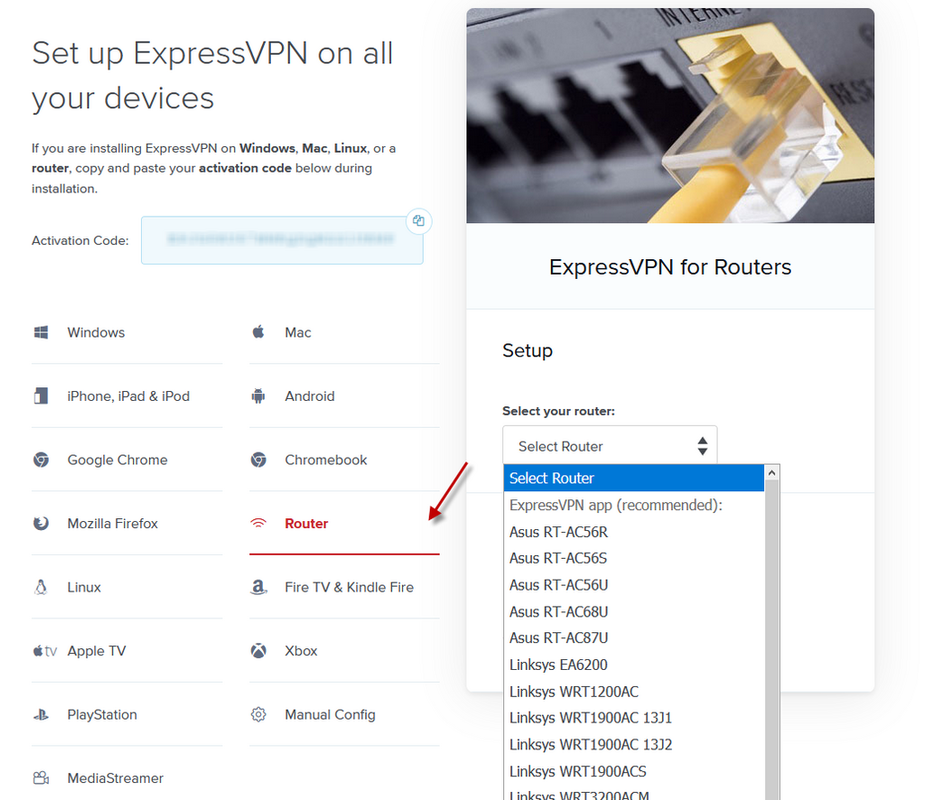
This is what you need to do.
Select manual config and then your Region and download the config file.
Then in the OpenVPN client tab you need to import that file into the router.
Then copy and paste the user name and pass on this page into the correct fields in the router config.
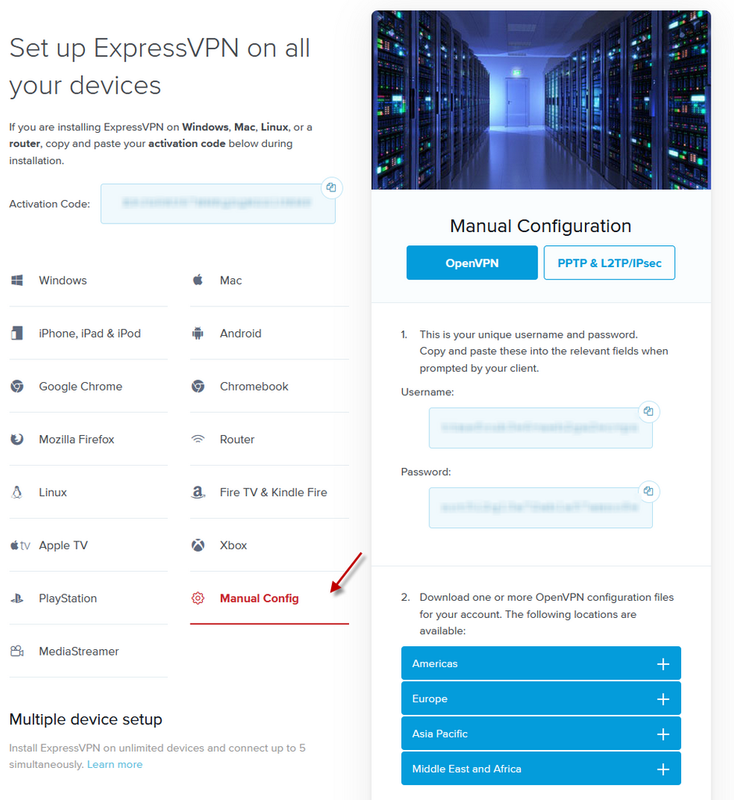
Thus, I could have secured all the data transmitted from electronic devices to my router by WiFi. I have no choice but to configure the VPN directly on the router, hoping that it will be as powerful as Express VPN. I will also install Express VPN on my computers, tablets and smartphones. However, my smart TVs and my game console will be less well protected because they will not be protected by Express VPN. Do you have any suggestions for solving my problem? Thanks in advance!
Umm ... I'm a little confused about what you are trying to achieve.
Why do you think you need to secure WiFi communications between your wireless clients and the router?
Surely you are using the normal encrypted WiFi communication for connections between your clients and the router, WPA2, which should be adequate for what you talk about above.
Normally, a VPN is used to encrypt communications between your router and sites on the internet.
Umm ... I'm a little confused about what you are trying to achieve.
Why do you think you need to secure WiFi communications between your wireless clients and the router?
Surely you are using the normal encrypted WiFi communication for connections between your clients and the router, WPA2, which should be adequate for what you talk about above.
Normally, a VPN is used to encrypt communications between your router and sites on the internet.
Umm ... actually between your router and the VPN server your using on the internet.
So, unless your using the VPN to communicate with a VPN server on a private network where there are devices you want to communicate with (like your workplace), all you get out of the VPN is anonymity of location since communications still need to get to the final destination (from the VPN server to the destination).
Ian
Tommy Grace
Regular Contributor
Personally i wouldn't go past 3.0.0.4.384_6436. This is the only recent stable version for me. I haven't tried any of the Merlin versions though.Hey there!
I'm migrating from my 5yo dying AC87U into the Wifi6 world... namely RT-AX88U with PCE-AX58BT combo...
For the moment would you recommend go RMerlin@GPL_6346 or stick to ASUS@GPL_7968?
BR,
Ank
I've been using Merlin's on my AC87U for years and it's a supreme version of the stock firmware.
The case with AX88U is that RMerlin's FW is based on the latest GPL you deem stable whereas it seems that yet the November and December releases boast to unleash the Wifi6 power of the router... at least according to the changelog.
Hence I'm looking for brave ones who already tried the 7968 FW with an AX client. And apparently found them (somewhat) https://uktechhub.com/forums/topic/asus-rt-ax88u-firmware-updates/
Still lacking AX tests... though confirm the instabilities you've reported
The case with AX88U is that RMerlin's FW is based on the latest GPL you deem stable whereas it seems that yet the November and December releases boast to unleash the Wifi6 power of the router... at least according to the changelog.
Hence I'm looking for brave ones who already tried the 7968 FW with an AX client. And apparently found them (somewhat) https://uktechhub.com/forums/topic/asus-rt-ax88u-firmware-updates/
Still lacking AX tests... though confirm the instabilities you've reported
Last edited:
Kabouter Plop
Regular Contributor
Older firmware is more unstable but peeks higher bandwith current firmware is more consistent for me, altho i am really waiting for wifi 6 smartphone still dont wanna buy a samsung smartphone, also wanna replace my huawei for moral reasons.
Christian Herzog
New Around Here
so altogether you want to say that the AX88U... Over a year after its debut is still not production ready?Sounds like my AC87U back in 2014

RT-AX88U on 384.14 Merlin here and 0 problems. Get the full 1 Gps of my FTTH uplink over the air.
Similar threads
- Replies
- 2
- Views
- 775
- Replies
- 14
- Views
- 3K
- Replies
- 5
- Views
- 2K
- Replies
- 11
- Views
- 2K
Similar threads
Similar threads
-
ASUS AX88U Pro not working with new Xfinity XB8 that I put in bridge mode
- Started by Listedguru2
- Replies: 13
-
Asus RT-AX88U wireless radio problem
- Started by jrouter766
- Replies: 16
-
ASUS RT-AX88U Pro - problem with firmware update
- Started by mario762#
- Replies: 9
-
ASUS WiFi6 router supply seems to have dried up(?)
- Started by OzarkEdge
- Replies: 17
-
ASUS ZenWiFi Pro ET12 wireless dropping out when Xbox Series X is on
- Started by etgadsby
- Replies: 7
-
DActual proper setup and or guide to use an Asus router(ax58u) running Merlin firmware (latest) with pihole on raspberry pi model 3a+/b+
- Started by Deleted member 83931
- Replies: 10
-
asus xt9 ax7800 router my personal experience
- Started by 949
- Replies: 2
-
ASUS ZenWiFi XТ8 AX6600 lost power during update
- Started by in_sympathy
- Replies: 1
-
Dead ASUS RT-AX86U router (needs NAND dump)
- Started by serseb
- Replies: 0
Latest threads
-
-
-
-
-
Solved GT-AX6000 and GT-AXE16000 Antennas: interchangeable?
- Started by ika
- Replies: 5
Support SNBForums w/ Amazon
If you'd like to support SNBForums, just use this link and buy anything on Amazon. Thanks!
Sign Up For SNBForums Daily Digest
Get an update of what's new every day delivered to your mailbox. Sign up here!

