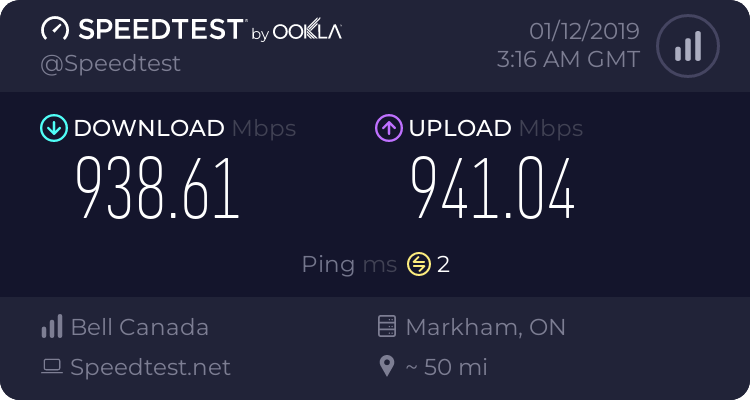RMerlin, Guys & gals,
I just setup my new ax88u. I have nothing but BIG problems. I have been running the ac3200 (and now again because of the problems) for many years.
Here are the major problems,
First i ran the 384.8_2. Manually setting same params as ac3200 for my network and wifi.
ISP couldnt connect, even after reboot modem isp. After 5 mins, it jumped in thinking all is good. I have an automatic ip.
Next problem, wifi issues on 5ghz, either it is completely unfindable (light is OFF on the router) or it jumps to good signal (max) to less.
Then the Chromecast ultra is found but giving connectivity problems, final stage of connecting to wifi = failed
i tried the following, smart connect on/off, IGMP snoop on off, airtime fairness on off .. am i missing something?
resetting the chromecast didnt work
AND also sometimes when i saved parameters, it didnt reboot correctly, flashing leds and no response.
Then also, sometimes it looses Internet WAN IP.
My ip's are : 192.168.1.254 and range 192.168.1.1-192.168.1.245
Then i installed the alpha version, boy was i wrong, no 5ghz at all, resetting 3x, no chromecast, only wired works fine but sometimes failed to see my network drives on nas.
Then i installed the stock version of asus latest one today .. 5329. Same issues as the 384.8_2 version.
when reversing back to the good old ac3200, everything works fine, ddns, chromecast, iptv, router..
I just wait out a new firmware? whats going on?
@RMerlin : these issues must have alot of users, i virtually setup the same as my ac3200, i am resetting after firmware upgrade.
I didnt format the JFFS partition, but if you initialize thats the same no?
Oh and on all firmwares i get the following message :
br1 is using the same source port as eth_v1 (or something similar, i didnt write it down)
every 4 minutes. i reset all my switches, nas, modem, router.. same critical message.
i never had this before on the ac3200. it must be related to the issues at hand.
physical connections :
physical connected rj 45 cable to wan ip port = isp
physical connected rj 45 cable to port 1 = going to zyxel switch poe 24hp
physical connected rj 45 cable to port 4 = iptv (iptv enabled on router LAN4) but NONE as provider)
i set 2 vlans, one for tv (seperate) and one for networking home. (192 and 10.x.x.x)
on my switches (netgear, tplink and zyxel)
it works like a charm on the ac3200
other options i set in the ax88u is QOS and AiProtection
Thanks !!
Tom