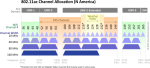sanke1
Senior Member
Running this firmware since 3 days.
Solid 23hr PPPOe DHCP sessions with my ISP.
Solid 23hr PPPOe DHCP sessions with my ISP.
- No random PPPOe disconnects and even Ethernet Backhaul to another RT-AX88U node is going strong.
- Devices are roaming correctly with no Wifi dropouts.
- Transfer from my NAS to iPhone started with solid 72 MBps (576 Mbps) from one end of the house connected to node first. Then I moved about to the other end which has main RT-AX88U and transfer speed over Wifi did not go below 55 MBps (440 Mbps). The whole 20.1 GB file downloaded from my NAS to the iPhone (Qnap's QFile app) in 5 min 42 sec at average transfer speed of 60 MBps. Connection between AI Mesh system and my iPhone remained at solid 866 Mbps throughout